Fillcontrol Auto Make-up and degassing — 06.07.2016 - Rev. B English —
7.6.2 Pump test
At the device, execute a function test for the pumps. Set the device controller to manual mode. In manual mode, you manually activate
and deactivate the pumps.
• Press "Manual" on the controller's operator panel.
– The "Manual" LED at the operator panel illuminates to visually indicate that Manual mode is active.
Select the required pump:
Pump 1 "P1"
Pump 2 "P2"
. Press "Manual" on the controller's operator panel.
– Use the arrow keys at the operator panel to select "P1" or "P2" on the display. The
selected indicator "P1" or "P2" flashes to visually indicate the selected pump.
. Press "OK" on the controller's operator panel.
– The selected pump is switched on and the displays shows "P1!" or "P2!".
– The display must show values of ≥ 3 bar for the pressure for the activated pump.
. Press "OK" on the controller's operator panel.
– The selected pump is switched off and the corresponding "P1" or "P2" indicator
flashes.
. Slowly open the ball valve in the expansion line.
The function test for the pump is completed.
2.0 bar
P1! P2 U1 NS
*U1 = no function
*NS = motor ball valve
Note!
If the pressure does not rise when the pump is activated:
Shut down the pump.
Vent the pump, see chapter 7.3 "Filling the device with water" on page 30 .
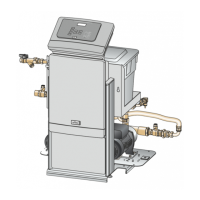
