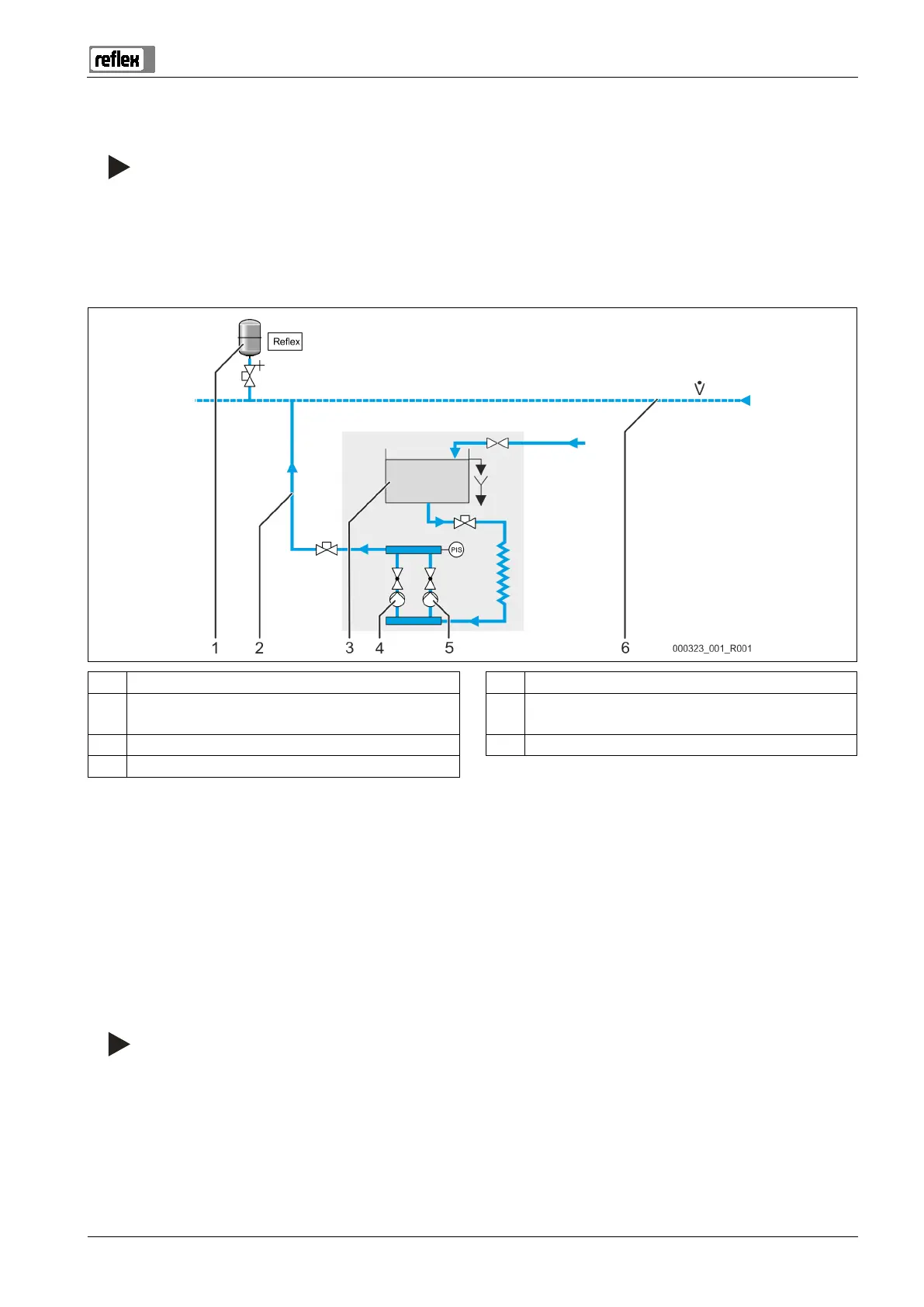Installat
Fillcontrol Auto Make-up and degassing — 06.07.2016 - Rev. B English —
6.3.3 Hydraulic connection
6.3.3.1 Connection to the facility system
Note!
Starting up of the pump causes vibration in the device. This transfers loud noises into the system pipes.
Connect the pipes to the device using flexible connections.
6.3.4 Fillcontrol Auto 2P
The device within a heating system with static pressure maintenance via a diaphragm expansion tank.
1 Diaphragm expansion tank 5 Pump
2 Make-up line 6 Main volume flow of the facility system
• Return flow
3 System separator vessel PIS Pressure transducer
4 Pump
In facility systems with static pressure maintenance, the pressure transducer in the device monitors the filling level of the diaphragm
expansion tank. When the required filling pressure for the facility system drops below the minimum value, the pressure transducer sends
a signal to the device controller. The controller activates the pumps. Water from the system separator tank is supplied via the make-up
line into the facility system.
• Connect the make-up line in the return and near the connection to the diaphragm expansion tank.
– You ensure so that the pressure sensor is able to measure the required filling pressure.
– For Filling pressure,see chapter 9.2.2 "Service menu" on page 44 .
• For make-up lines with > 10 metres length, use a DN 32 diameter.
– You will avoid an undesired cycling of the make-up.
Note!
You must determine the minimum operating pressure for the required filling pressure.
For Minimum operating pressure,see chapter 7.2 "Determining the P
0
minimum operating pressure for the
controller" on page 29 .
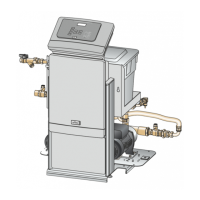