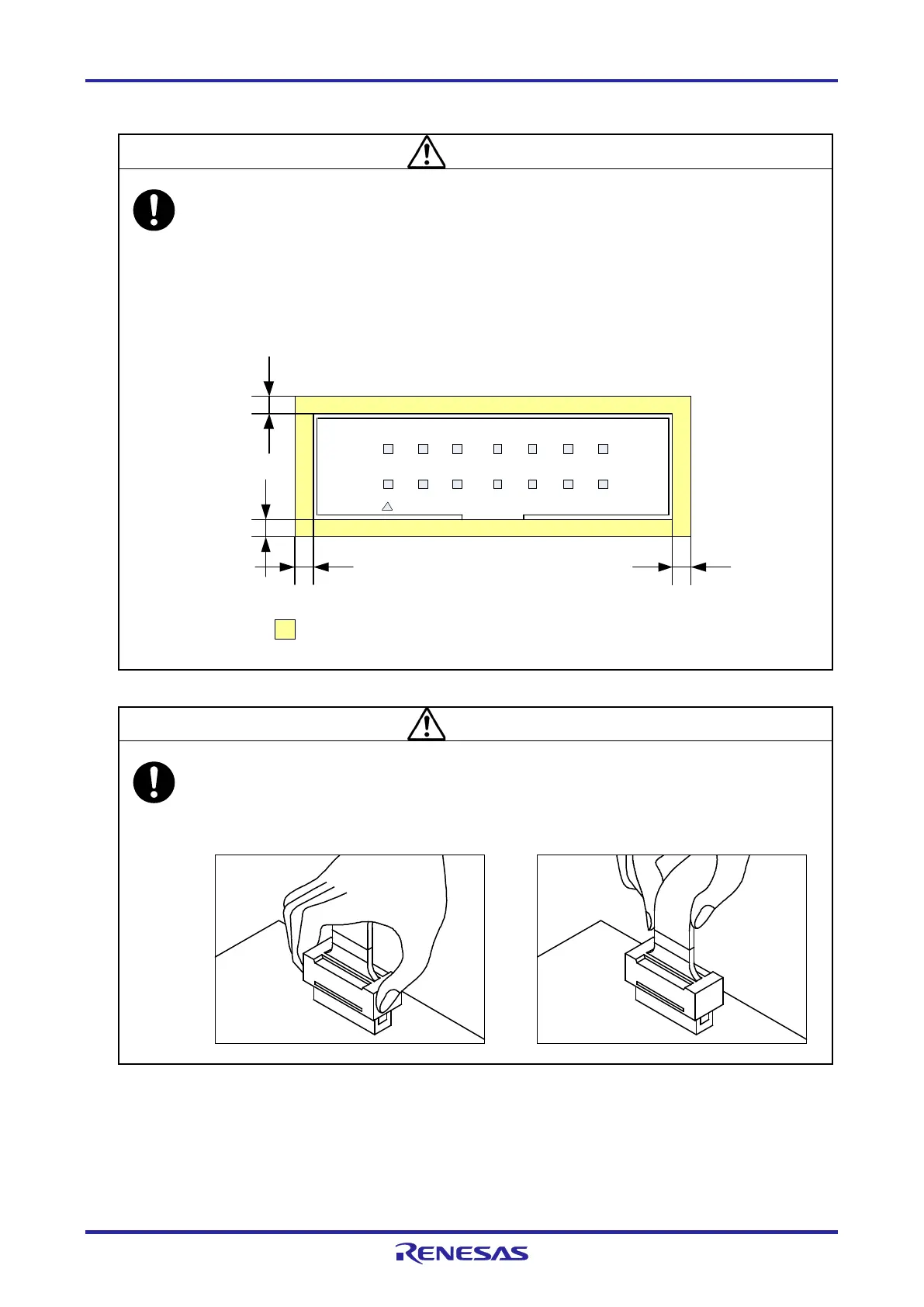E1/E20/E2/E2 Lite Additional Document 2. Designing the User System
R20UT2937EJ0301 Rev.3.01 Page 16 of 45
Jul 1, 2020
Limit to the height on connector periphery:
If the 20-pin (1.27-mm pin spacing) to 14-pin (2.54-mm pin spacing) connector conversion adapter is
in use and the E2 is to be connected to the 14-pin connector, do not mount components with a height
of 13 mm or more on the user system within a rectangle 2 mm from the edges of the connector.
Type number: 7614-6002 (manufactured by 3M Ltd.) (Japan)
: 2514-6002 (manufactured by 3M Ltd.) (other countries)
The emulator is connected from this direction.
2 mm
2 mm
2 mm
2 mm
Area with limit on mounted components
(heights must be no greater than 13 mm)
Notes on connector insertion and removal:
When connecting or disconnecting the user-system interface cable and the emulator or user system,
grasp the connector cover at the end of the cable. Pulling the cable itself will damage the wiring.
Also, be aware that the user system interface cable has the direction in which it must be inserted. If
the cable is connected in the wrong direction, it may be damaged.
