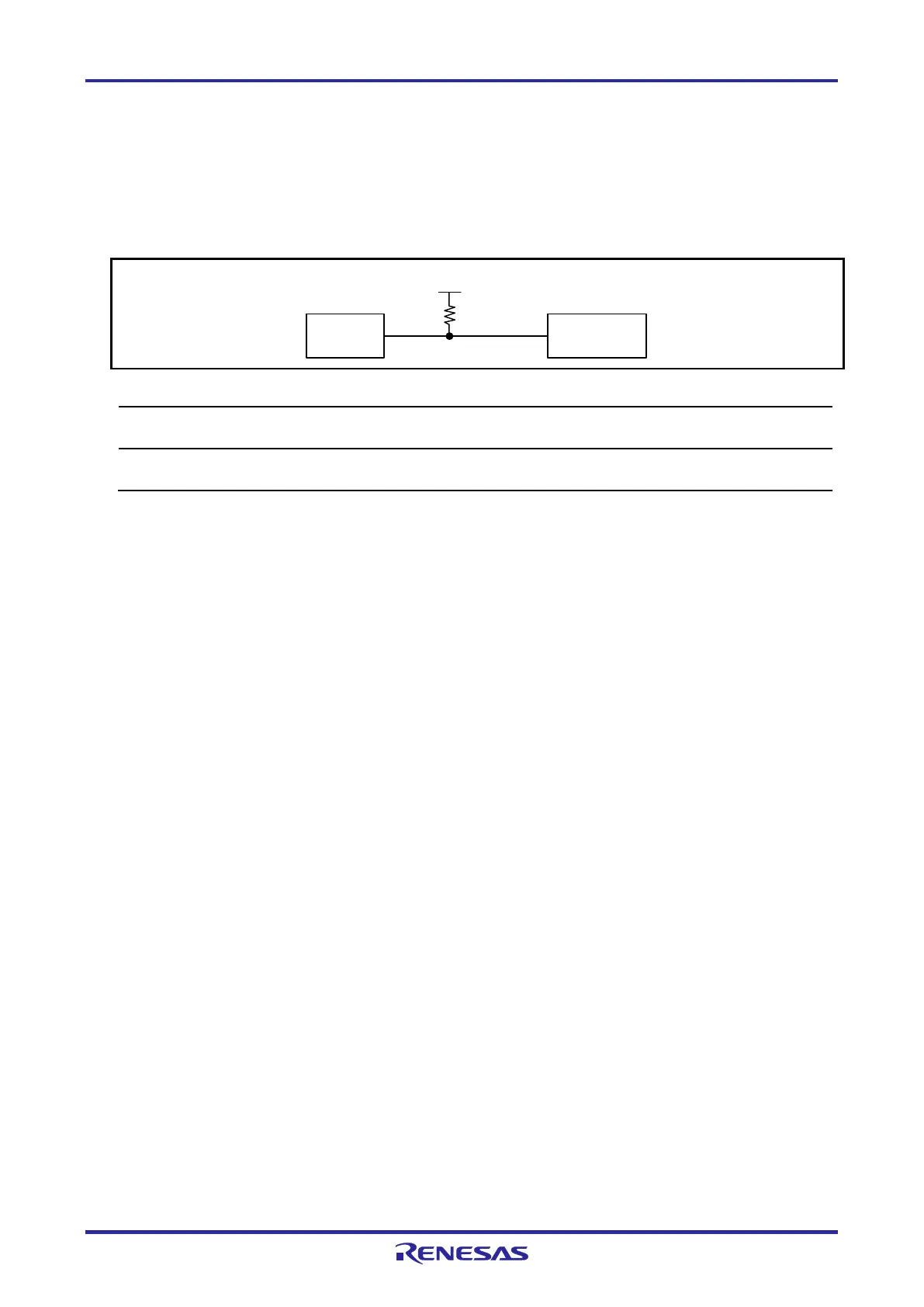E1/E20/E2/E2 Lite Additional Document 2. Designing the User System
R20UT2937EJ0301 Rev.3.01 Page 22 of 45
Jul 1, 2020
2.5.2 TOOL0 Pin
The E1/E20/E2/E2 Lite uses the TOOL0 pin. Any functions that are multiplexed on this pin are not
available.
Pull up the signals of the TOOL0 pin at 1 kΩ and do not arrange these signal lines in parallel with or
across other high-speed signal lines.
TOOL
0
14-pin
2.54-mm pitch
connector
MCU
TOOL0
1 kΩ
VDD
Figure 2-8 Connection Example of the TOOL0 Pin
Do not use adjacent resistors for pull-up of the TCK pin because they may affect or may be affected from other
pins.
Do not install capacitors, series resistors, or filters on signal lines; if attempted, correct communication may not
be established.
