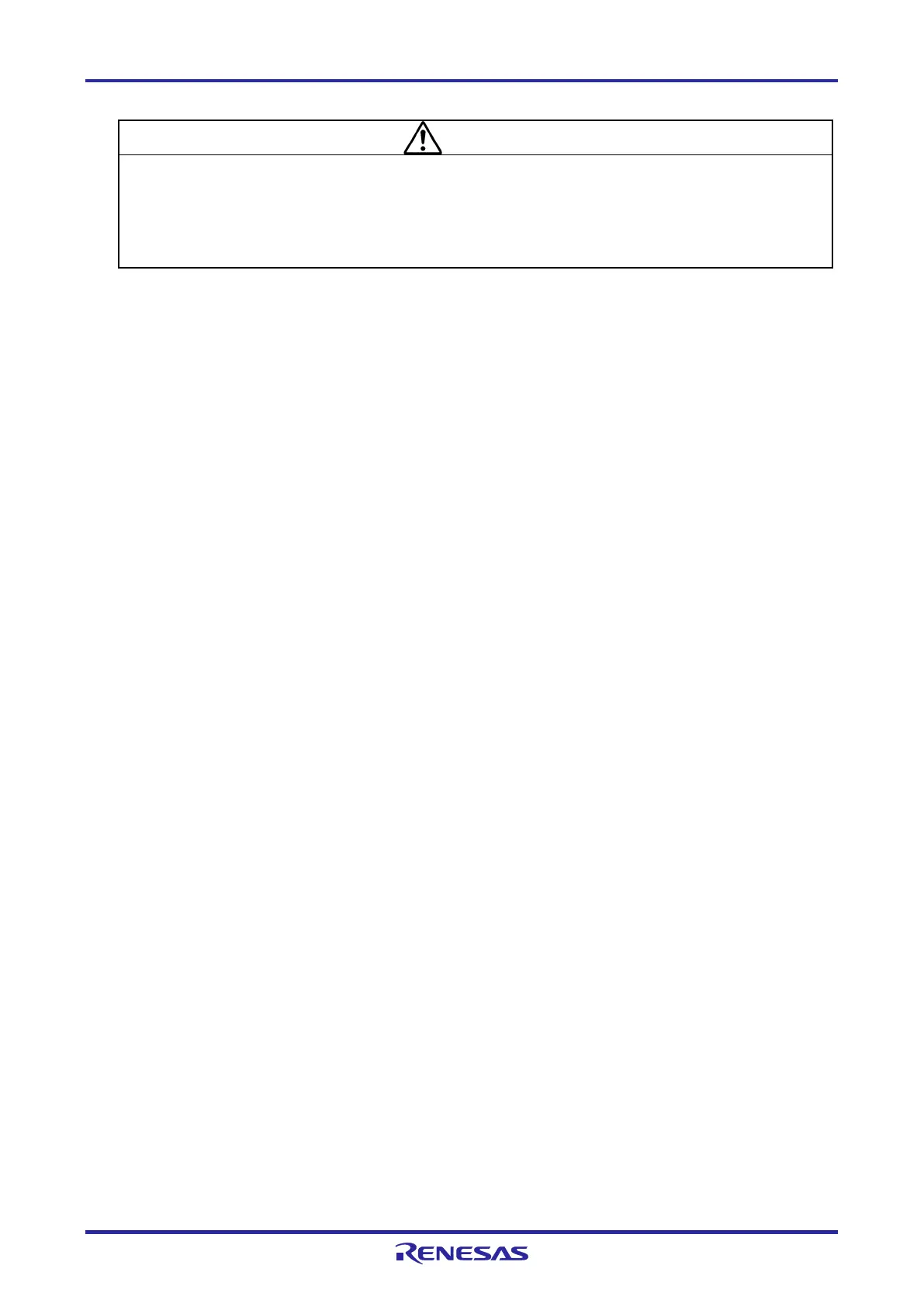E1/E20/E2/E2 Lite Additional Document 2. Designing the User System
R20UT2937EJ0301 Rev.3.01 Page 24 of 45
Jul 1, 2020
Warning for Turning the Power On/Off:
When supplying power, ensure that there are no shorts between VDD and GND. Only connect the
E1/E20/E2/E2 Lite after confirming that there are no mismatches of alignment on the user system
port connector. Incorrect connection will result in the host machine, the E1/E20/E2/E2 Lite, and the
user system emitting smoke or catching fire.
