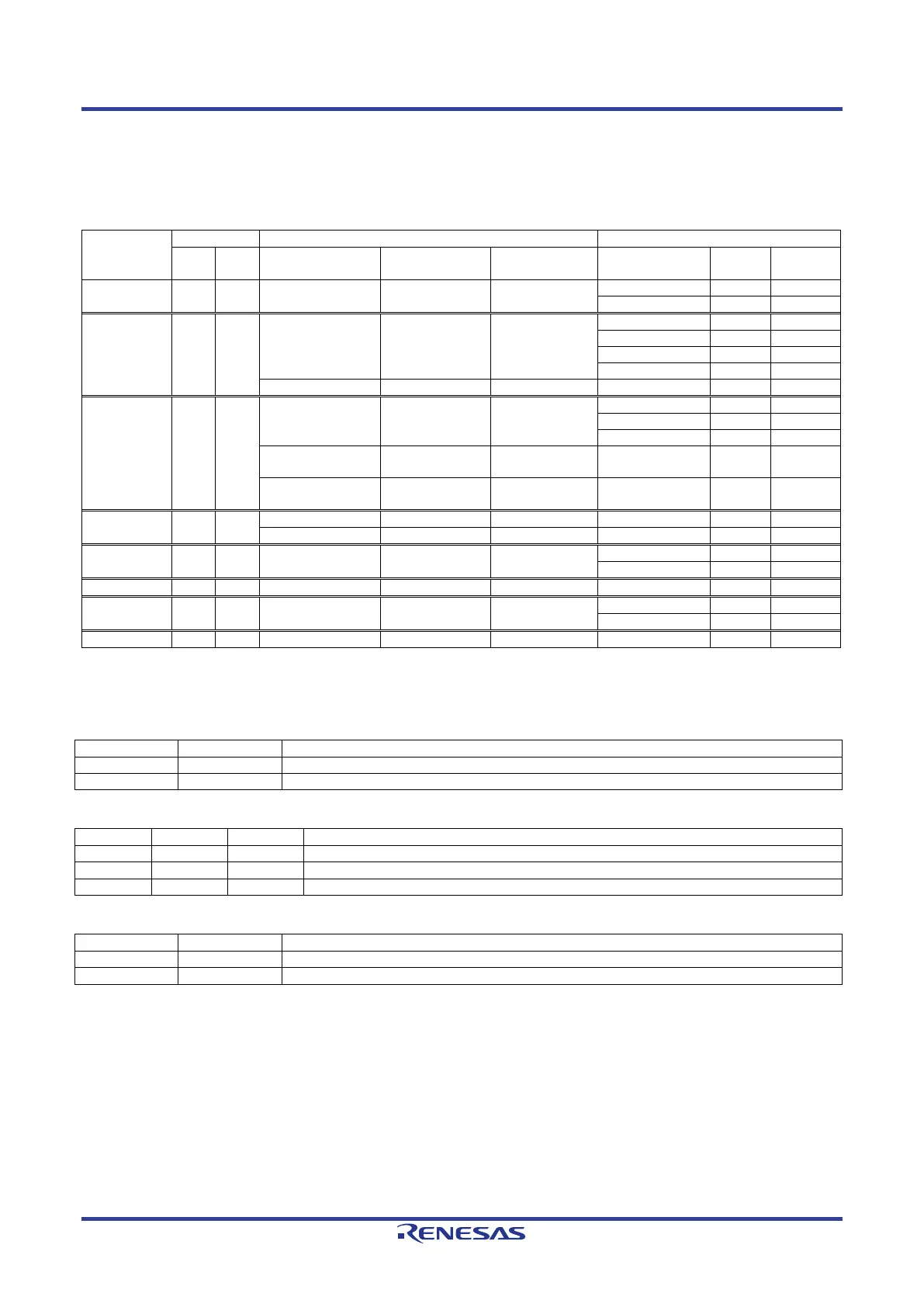Renesas Starter Kit+ for RZ/T2M 6. Configuration
R20UT4939EG0100 Rev. 1.00 Page 63 of 87
Apr 20, 2022
6.19 PMOD (UART) Configuration
Table 6-65 below details the function of the option links associated with PMOD (UART) Configuration.
Table 6-65: PMOD (UART) Configuration Option Links
Signal name
Pin
Signal Fit DNF
Fit DNF
CTS3# J16 P17_4 CTS3# - -
P18_0 H16 P18_0
SCI_TXD SW6-6 = ON SW6-5 = OFF
P17_7 G20 P17_7
SCI_RXD SW5-5 = ON
SW5-6 = OFF
SW5-7 = OFF
RS485_RXD SW5-6 = ON
IC27.3 - -
M1_VP SW5-7 = ON
JA2-A.15 - -
P18_1 G19 P18_1
IRQ3 D19 P19_2 IRQ3 - -
P17_0_MDD J15 P17_0 P17_0_MDD - -
Table 6-66, Table 6-67, Table 6-68 below details the function of the switches associated with the PMOD
(UART).
Table 6-66: PMOD (UART) Configuration Switch Settings (1)
Enable the "M1_UN" signal.
Enable the "SCI_RTS" signal.
Table 6-67: PMOD (UART) Configuration Switch Settings (2)
Enable the "M1_VP" signal.
Enable the "RS485_RXD" signal.
Enable the "SCI_RXD" signal.
Table 6-68: PMOD (UART) Configuration Switch Settings (3)
Enable the "SCI_TXD" signal.
Enable the "M1_VN" signal.
