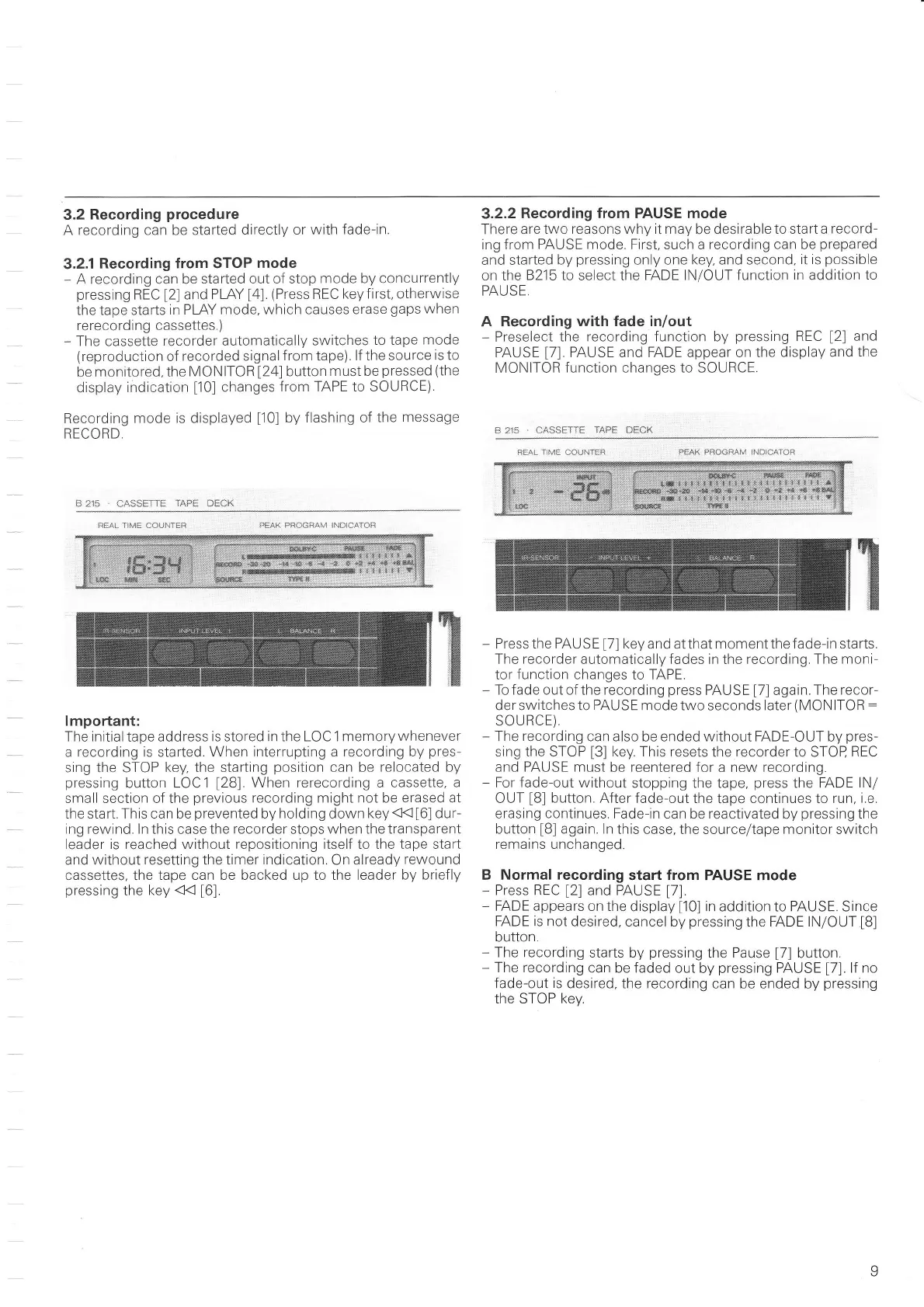3.2
Recording
procedure
A
recording can
be
started
directly or
with fade-in.
3.2.1
Recording from STOP
mode
-
A recording can be
started out of stop
mode by concurrently
pressing
REC
[2]
and PLAY
[4].
(Press
REC
keyfirst, otherwise
the tape starts
in PLAY
mode, which causes erase
gaps
when
rerecording cassettes.)
-
The cassette
recorder automatically
switches
to tape
mode
(reproduction
of
recorded signal
f rom
tape)
lf the source
is
to
be
monitored, the MONITOR
[24]
button
must be
pressed (the
display
indication
['10]
changes
from TAPE to SOURCE).
Recording
mode is displayed
[10]
bV
flashing of
the
message
RECORD.
ft 2]5 cA6$Er1e
rAPr
Drcx
RFAI TIMF COIJNTEN PTA( PNOGRAM INDICATÜR
lmportant:
The initial
tape
address is stored in the LOC 1 memory
whenever
a recording is started.
When lnterrupting a recording by
pres-
sing the STOP
key, the starting
position
can be
relocated by
pressing
button
LOC 1
l2?l
When rerecording a cassette,
a
small section of the
previous
recording mlght not be erased at
the start. This can be
prevented
by
holding
down
keyff
[6]
dur-
ing rewind. ln
this case
the recorder
stops
when the transparent
leader is reached without repositioning itself to the tape start
and without
resetting
the timer
indication.
On already
rewound
cassettes, the tape can be backed up to the leader
by briefly
pressing
the
key <<
t6l
3.2.2Recording
from PAUSE mode
There are
two reasons why it may
be
desirable to start a
record-
ing from
PAUSE
mode. First, such a
recording can
be
prepared
and started
by
pressing
only one key. and second.
it is
possible
on the
8215 ro
select the
FADE IN/OUT function
in
addition
to
PAUSE.
A
Recording with fade inlout
-
Preselect
the recording function by
pressing
REC
[2]
and
PAUSE
[7]
PAUSE and FADE appear on
the display and
the
MONITOR
function changes to SOURCE.
b 215 Ci$
jt
I 1L
IAPF
lll-cK
NFÄI fIHE CCUru.lEg PFAK PROGRÄM ll'llllCATOR
Press the PAUSE
[7]
key
and atthat
momentthe fade-in
starts.
The
recorder
automatically fades in the recording, The
moni-
tor
function changes
to TAPE.
To fade out of the recording
press
PAUSE
[7]
again. The
recor-
der switches to
PAUSE
mode two seconds later
(MONITOR
:
SOURCE).
The
recording
can also
be
ended without FADE-OUT
by
pres-
sing the STOP
[3]
key This resets
the
recorder
to STOP
REC
and PAUSE must
be
reentered
for a new recording.
For fade-out without
stopping the tape,
press
the
FADE lN/
OUf
t8l
button.
After fade-out the
tape
continues
to
run,
i.e.
erasing
continues.
Fade-in can be reactivated
by
pressing
the
button
l8l
again. ln
this case, the source/tape monitor switch
remains unchanged.
Normal
recording
start
from
PAUSE mode
Press REC
[2]
and
PAUSE
[7].
FADE appears on the
display
[10]
in addition to PAUSE, Since
FADE is
not
desired, cancel by
pressing
the FADE INiOUT
[B]
button.
The recording
starts by
pressing
the
Pause
[7]
button
The recording
can be faded out
by
pressing
PAUSE
[7].
lf no
fade-out
is
desired,
the
recording
can be ended by
pressing
the STOP key.
B