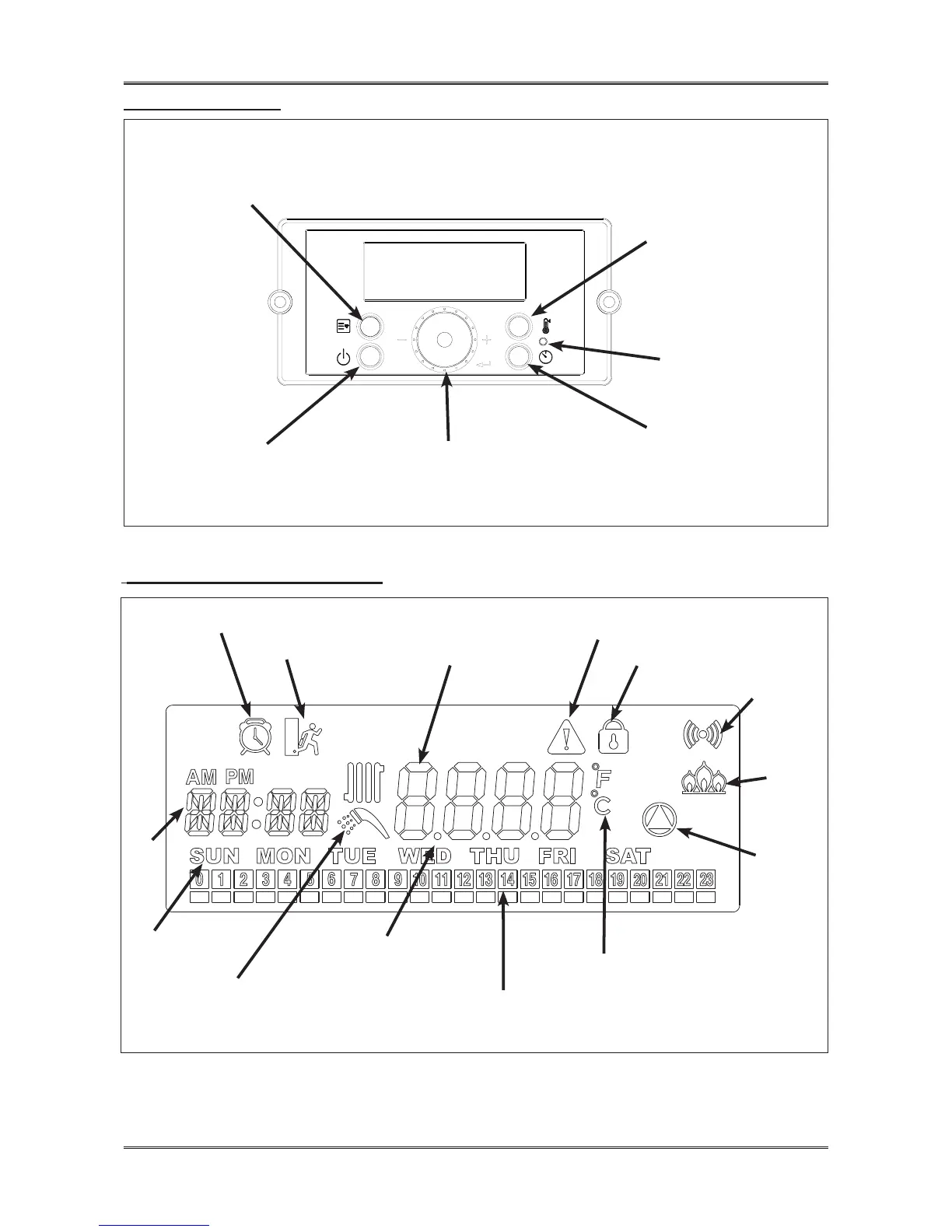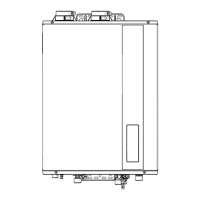40
A.CONTROLPANEL
Press this Button Less than 5
Seconds Change DHW set-
Point Temperature 100-120
°F
(38-49°C)
Hold this Button More than 5
Seconds
Change DHW Set-Point Tem-
perature 121-140°F(49.4-60°C)
Indicator (Green)
Indicates Water Heater is
Operating
Press this Button Less
than 5 Seconds Change
Current Time Setting
Year/Month/Date/Hour/
Minute/Day of Week
Press This Button Less than 5 Seconds Cancel/
Return Hold This Button More than 5 Seconds
When Control Panel Power is ON status Display
Mdoe When Control Panel Power is OFF Installer
Mode
Press This Button Less than 5
Seconds
Turn Control Power Panel ON/
OFF
Press this Button Less than 5 Seconds
Select Menu by Pressing Dial Button
Scroll Values by Turning Dial Clockwise(+) or
Counterclockwise(-)
Figure 32 – Water Heater Control Panel Detail
▪B.LCDDISPLAYDESCRIPTIONS
Status Display Mode
or Installer Mode is
Operational
High Temperature
Warning
Lock Mode Icon
Appliance is in a
Communication
Sate
Flame On
Internal Pump
On
Celsius and Fahrenheit Indicators
Recirculation Mode Notication
Display Number Indicates Hour in 24 Hour Scale
Full On Rectangular Icon Indicates Half Hour
Eight(8) Segment Display with Colon
and Decimals Displays Numerals
and Characters
Appliance is Operating
in DHW mode
Current Scheduled
Day of Week
Current
Time
Recirculation
Time Icon
Vacation Mode is
Operational
Figure 33 – LCD Display Detail
LCD also features a backlit lamp that will illuminate:
• When a user action is detected (a button is pressed)
• The display will turn off after approximately 20 seconds if no buttons are pressed
Chapter3HowtoUseTheControlPanel
