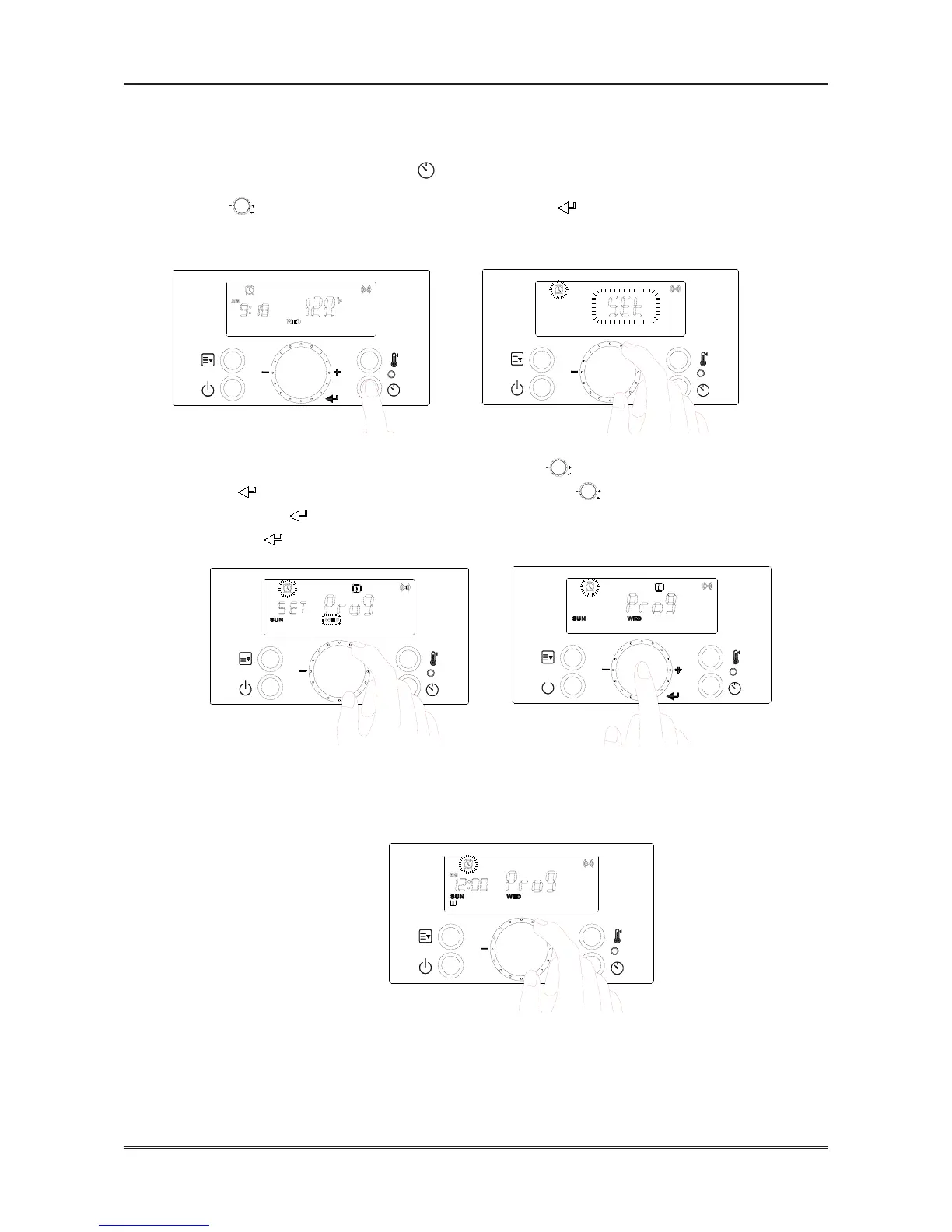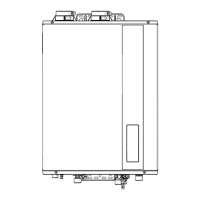48
NOTE: This step is only necessary if “Pro9” was selected as the Recirculation Timer Type. If “Auto” was
selected the water heater will automatically program its recirculation operating patterns.
a. Enter the Recirculation Timer by pressing at Standby Mode while the water heater display is powered
on.
b. Turn the dial until “SEt” ashes on the screen. Press the button at the “SEt” screen to set the
Recirculation Run Time. See Figure 42.
▪ 2. Setting the Recirculation Run Time (Pro9 Recirculation Timer)
Figure 42 – Setting the Recirculation Run Time
c. To set the day, ensure “Pro9” is on the display. Turn the dial When the desired day appears on the
screen, press the button to select and store the day. Turn the dial until the next desired day appears
on the display. Press the button to select and store the day. Repeat this step to include more days.
d. Press and hold the button for two (2) seconds to set the time.
Figure 43 – Setting the Recirculation Day – In this Example, Sunday and Wednesday Are Chosen
e. To set the time, ensure “Pro9” and “12:00” are on the display.
Figure 44 – Setting the Recirculation Time
Chapter3HowtoUseTheControlPanel
