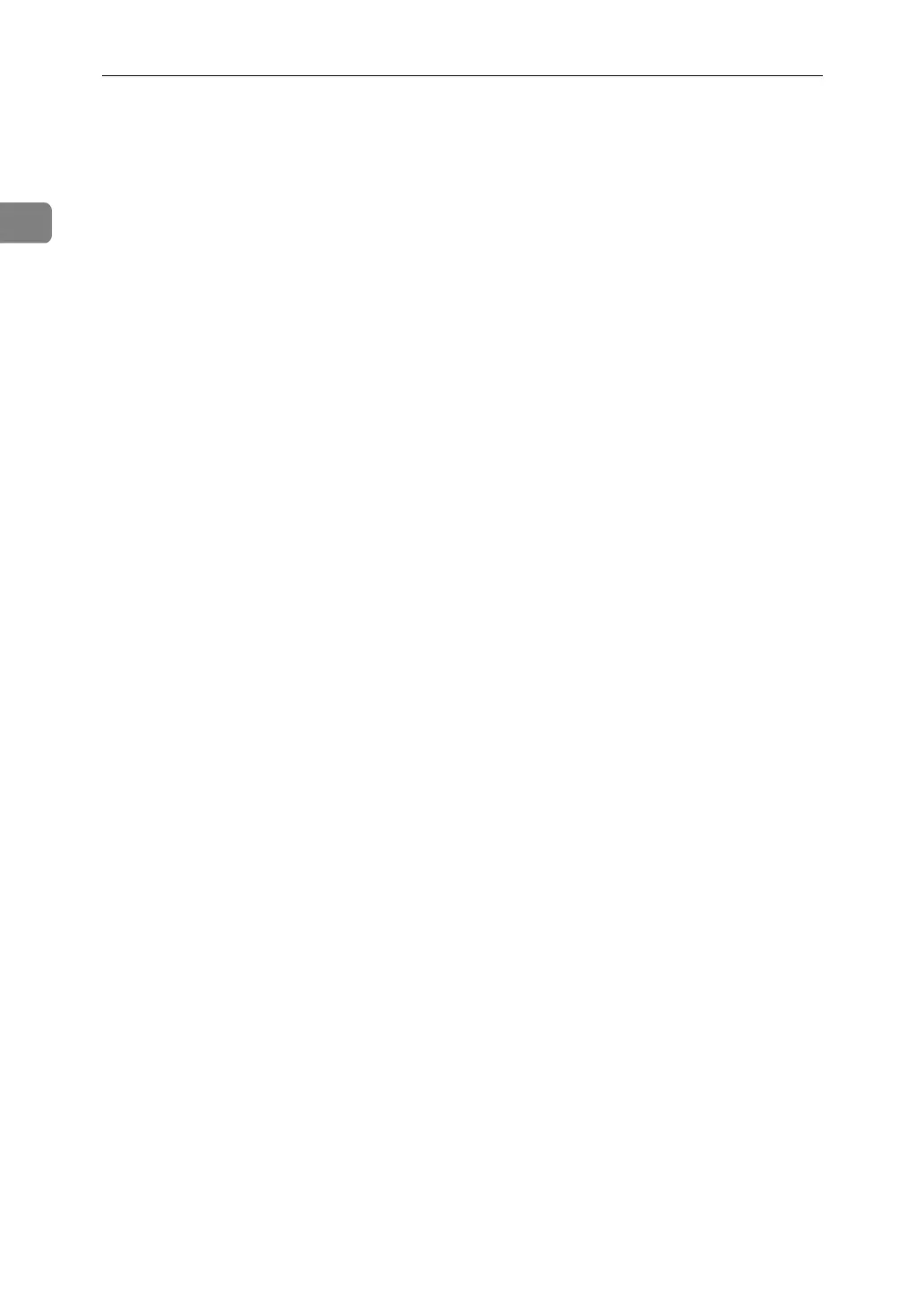PostScript 3 - Setting Up for Printing
24
1
❖
❖❖
❖ [Font Substitution Table]
Edit the TrueType Font Substitution Table.
• Font Substitution
You can set whether to replace fonts that are on the Font Substitution Table
with any other fonts. Replacing a TrueType Font and the printer font can
speed up printing.
A
When a “n” is displayed on the left side of the [Font Substitution Table],
click it and the items below will be displayed. A list of the fonts installed
on the computer will be displayed.
B
Click the name of the TrueType font to be replaced.
C
Click the name of font to replace the TrueType font from the fonts dis-
played below.
In the < > of the [Font Substitution Table] the font used for replacement is
displayed.
D
After the replacement settings are complete, click [OK].
• There may be slight differences between the screen and the printed
output such as the carriage position, when font replacement is per-
formed.
❖
❖❖
❖ [Available PostScript Memory]
The memory capacity of the machine is displayed. Normally this does not
have to be set here.
❖
❖❖
❖ [Output Protocol]
Select the data communication protocol. When connected to a parallel inter-
face, select “ASCII”. An error may occur if other protocols are used.
❖
❖❖
❖ [Installable Options]
Set connected option devices. The following items are installable:
• Sorter
• Memory Unit
