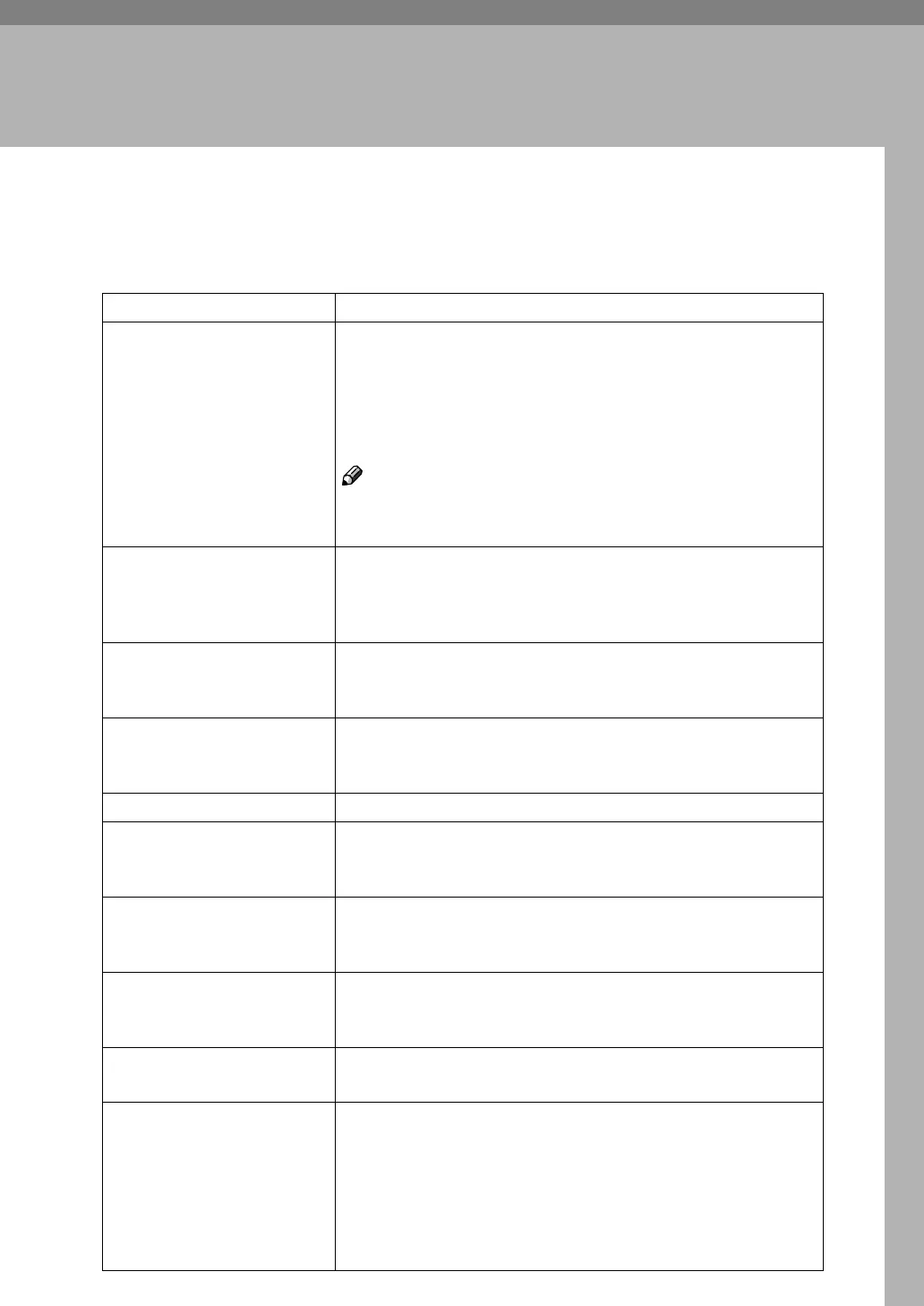59
5. Troubleshooting
Error & Status Messages on the Display
Panel
Messages/Second messages Descriptions and Solutions
Cannot detect selected paper
size. Set ### paper in ???,
then press [OK].
Printing on paper with a size undetectable by the machine has
been requested.
Set an appropriate amount of paper in the Paper Feed Tray, and
then press [OK]. Inconsistencies in the size of paper from the Pa-
per Feed Tray will be ignored and printing will be performed.
Press [Job Reset] to stop printing.
Note
❒ “###” in the message represents a paper size.
❒ “???” in the message represents the Paper Feed Tray.
Controller Communication
Error
The communication between the controller and the engine is ab-
normal.
First turn the power switch off and then on. If the message ap-
pears again, consult your sales or service representative.
Controller Error The ROM is faulty.
First turn the power switch off and then on. If the message ap-
pears again, consult your sales or service representative.
Font ROM Error. The ROM is faulty.
First turn the power switch off and then on. If the message ap-
pears again, consult your sales or service representative.
Making Master... The master is being made.
NVRAM Error. An error has occurred in the Memory Unit.
First turn the power switch off and then on. If the message ap-
pears again, consult your sales or service representative.
Option RAM Error There is an error in the SDRAM module.
First turn the power switch off and then on. If the message ap-
pears again, consult your sales or service representative.
Parallel Interface Error. The parallel interface is abnormal.
Consult your sales or service representative when using the par-
allel interface.
Printing Data is being printed.
Wait until the job is finished.
“Print is not finished.”
“Press finish PRNT key for
next mstr makg.”
(These messages are dis-
played alternatively.)
Printing is not finished.
Printing has been interrupted. Perform one of the following
procedures:
• Press the {
{{
{Print}
}}
} key, and printing will restart. Before the
print amount display reaches 0, press the {
{{
{Print}
}}
} key to print.
• Press [fin PRNT] , and printing will stop. The interrupted
prints will not be performed.