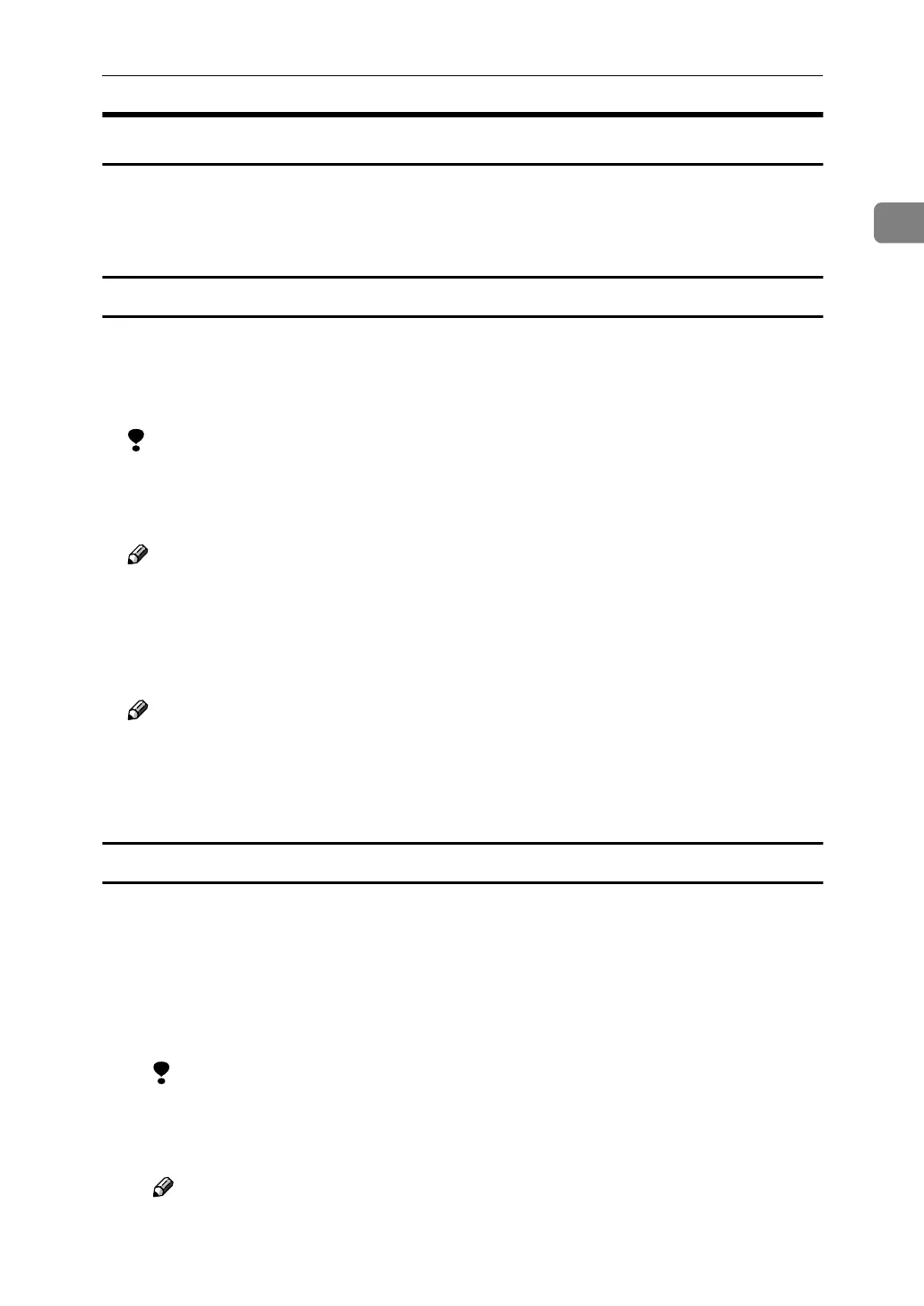Windows NT 4.0
25
1
Print Setting Details
The necessary print settings, such as paper size or print orientation, can be set
when printing from applications.
The print settings in the applications become the initial settings of the application.
[Page Setup] tab
Use this tab to make paper related settings.
❖
❖❖
❖ [Paper Size]
Select the size of the paper to be printed.
Limitation
❒ All of the paper sizes which are registered on Windows NT 4.0 are dis-
played. However, do not select paper sizes that cannot be used by this ma-
chine.
Note
❒ You can set custom paper sizes when selecting [PostScript Custom Page Size].
See p.28 “Printing on custom sized paper”.
❖
❖❖
❖ [Paper Source]
Specify a paper feed tray where the paper to be used is loaded.
Note
❒ Select “Paper Feed Tray” here.
❖
❖❖
❖ [Color Appearance]
Normally, selecting “Color” is recommended.
[Advanced] tab
When clicking items to be set, the “Change Setting” box appears. Select the items
to be set from the “Change Setting” box.
❖
❖❖
❖ [Paper/Output]
❖
❖❖
❖ “Paper Size”
Select the size of the paper to be printed.
Limitation
❒ All of the paper sizes which are registered on Windows NT 4.0 are dis-
played. However, do not select paper sizes that cannot be used by this
machine.
Note
❒ It is possible to set custom paper sizes when selecting [PostScript Custom
Page Size]. See p.28 “Printing on custom sized paper”.
