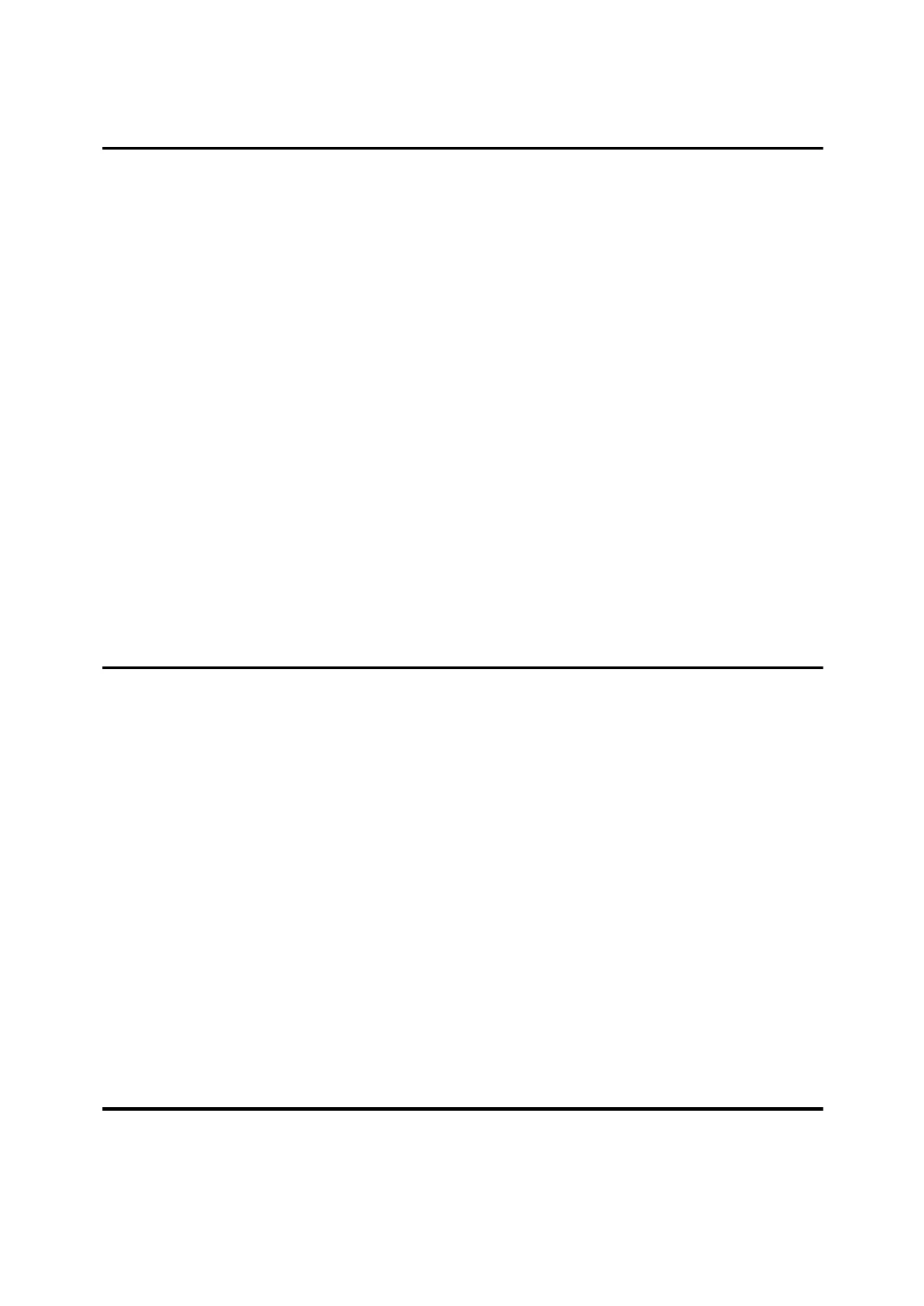iii
TABLE OF CONTENTS
1.PostScript 3 - Setting Up for Printing
Windows 95/98/Me...................................................................................... 1
Accessing the Printer Properties.................................................................... 1
Printer Properties Settings ............................................................................. 2
Various Types of Printing ............................................................................... 6
Windows 2000/Windows XP .................................................................... 11
Accessing the Printer Properties.................................................................. 11
Printer Properties Settings ........................................................................... 13
Print Setting Details...................................................................................... 14
Various Types of Printing ............................................................................. 17
Windows NT 4.0........................................................................................ 22
Accessing the Printer Properties.................................................................. 22
Printer Properties Settings ........................................................................... 23
Print Setting Details...................................................................................... 25
Various Types of Printing ............................................................................. 28
Macintosh.................................................................................................. 33
Setting Up for Printing .................................................................................. 33
Print Setting Details...................................................................................... 34
Various Types of Printing ............................................................................. 36
2.PCL 5e - Accessing the Printer Properties
Windows 95/98/Me.................................................................................... 41
Changing the Default Machine Settings - Printer Properties........................ 41
Making Machine Settings from an Application ............................................. 41
Printer Properties Settings ........................................................................... 42
Windows 2000/Windows XP .................................................................... 43
Changing the Default Machine Settings - Printer Properties........................ 43
Changing the Default Machine Settings - Printing Preferences Properties... 44
Making Machine Settings from an Application ............................................. 45
Printer Properties Settings ........................................................................... 45
Printing on Custom Sized Paper .................................................................. 46
Windows NT 4.0........................................................................................ 48
Changing the Default Machine Settings - Printer Properties........................ 48
Changing the Default Machine Settings - Default Document Properties ..... 48
Making Machine Settings from an Application ............................................. 49
Printer Properties Settings ........................................................................... 49
3.Canceling a Print Job
Windows.................................................................................................... 51
Macintosh.................................................................................................. 52
