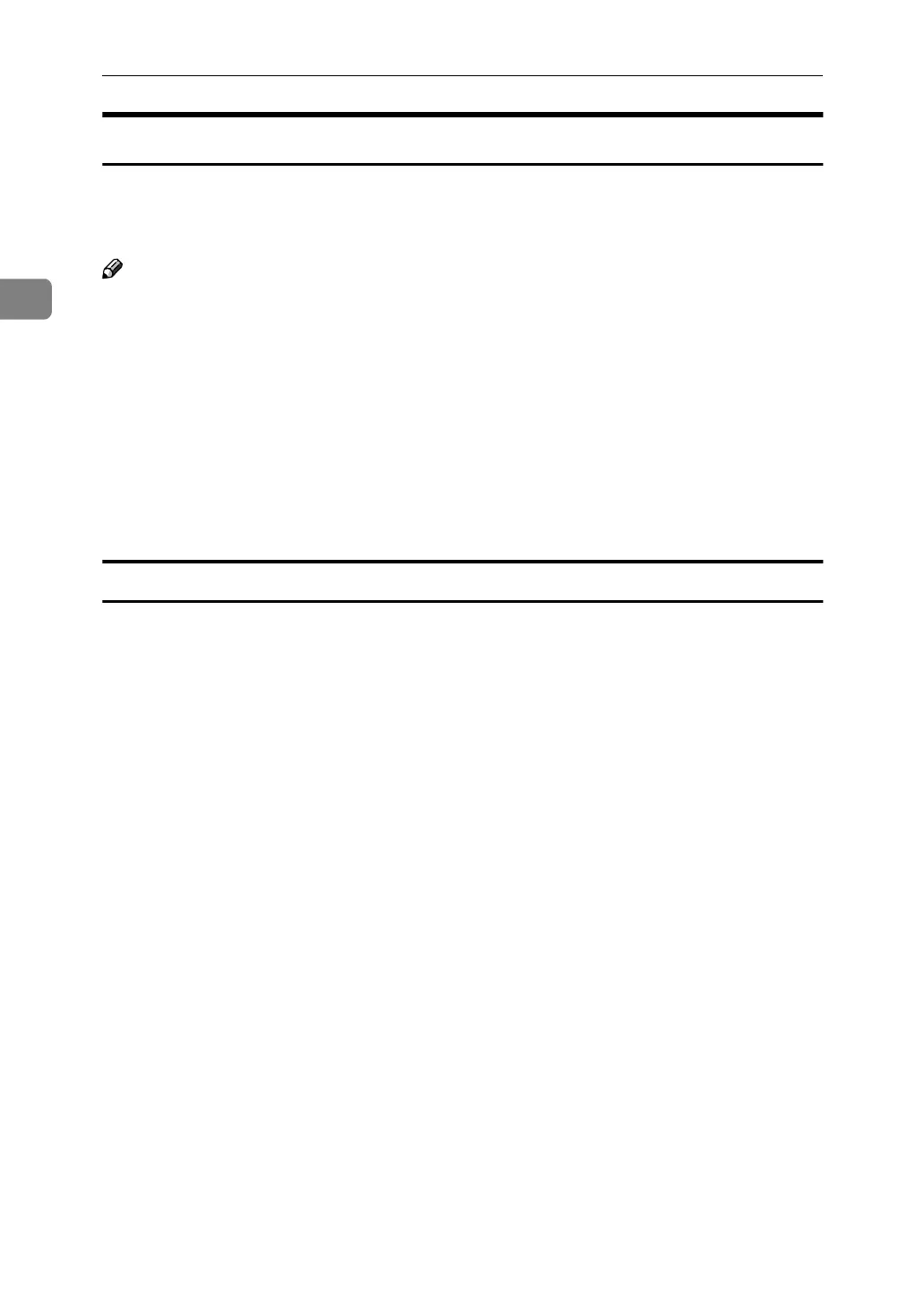PCL 5e - Accessing the Printer Properties
42
2
Printer Properties Settings
In this section, the Job Separator and Sort functions, which are peculiar to this
machine, are explained. For other functions, see the documentation that comes
with Windows 95/98/Me or Help.
Note
❒ As the PCL printer driver is Microsoft's mini driver that belongs to the oper-
ating system, the items that can be set are few, compared to the PostScript 3
printer driver.
❖
❖❖
❖ “Job Separator”
When “Job Separator” is set, classifying will occur whenever the document
data changes.
❖
❖❖
❖ “Sort”
When “Sort” is set, it is possible to deliver each print set in page order into
the optional sorter.
Setting the Job Separator and Sort functions
A
AA
A
On the [Printer Properties] dialog box, click [More Options] on the [Paper] tab.
The [Paper - More Options] dialog box appears.
B
BB
B
Select “Job Separator” or “Sort” from the drop down menu next to “Output
bin”.
C
CC
C
Click [OK].
