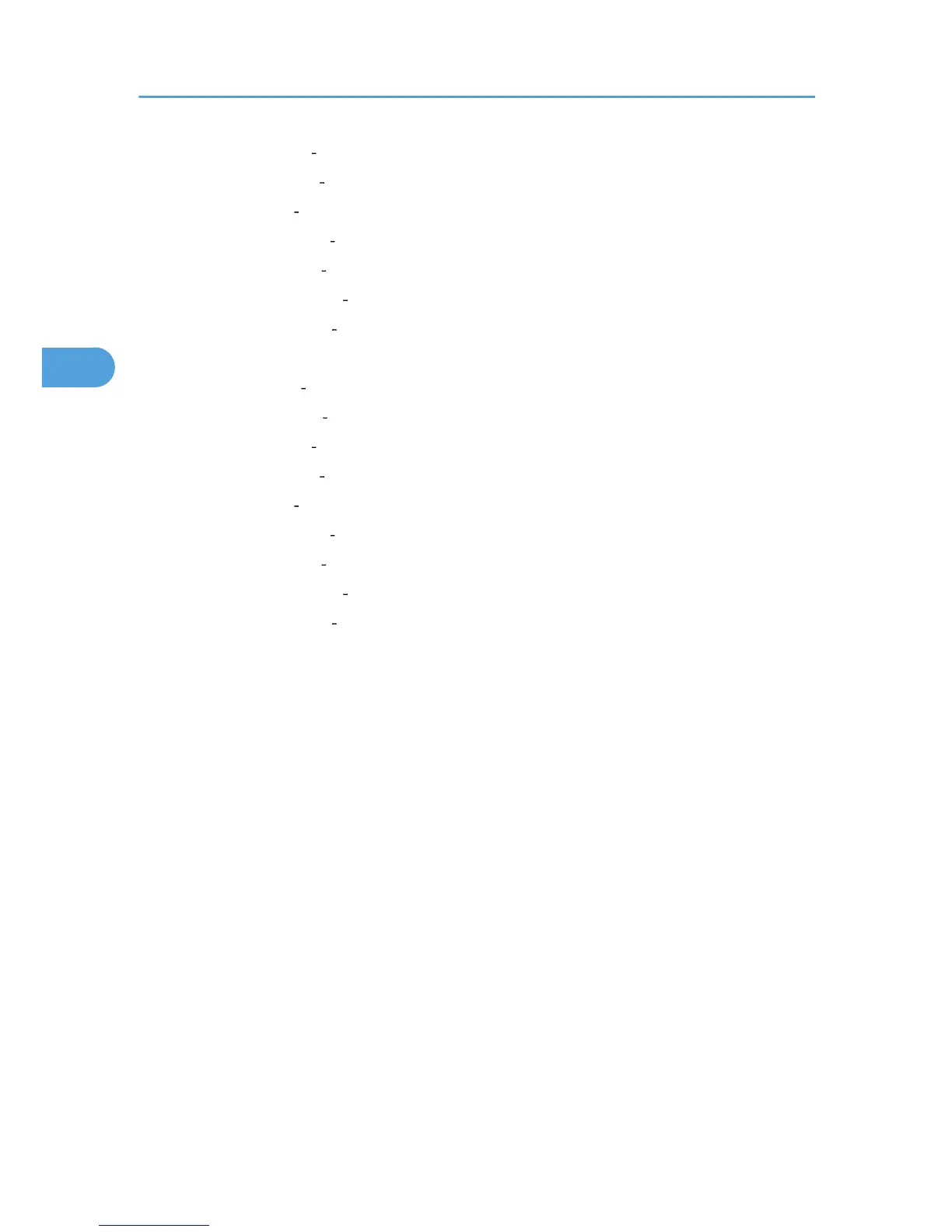"Top Right" T/B: 4-144mm, L/R: 4-144mm
"Center Left" T/B: 72-72mm, L/R: 4-144mm
"Center" T/B: 72-72mm, L/R: 72-72mm
"Center Right" T/B: 72-72mm, L/R: 4-144mm
"Bottom Left" T/B: 4-144mm, L/R: 4-144mm
"Bottom Center" T/B: 4-144mm, L/R: 72-72mm
"Bottom Right" T/B: 4-144mm, L/R: 4-144mm
• Inch version:
"Top Left" T/B: 0.1"-5.7", L/R: 0.1"-5.7"
"Top Center" T/B: 0.1"-5.7", L/R: 2.8"-2.8"
"Top Right" T/B: 0.1"-5.7", L/R: 0.1"-5.7"
"Center Left" T/B: 2.8"-2.8", L/R: 0.1"-5.7"
"Center" T/B: 2.8"-2.8", L/R: 2.8"-2.8"
"Center Right" T/B: 2.8"-2.8", L/R: 0.1"-5.7"
"Bottom Left" T/B: 0.1"-5.7", L/R: 0.1"-5.7"
"Bottom Center" T/B: 0.1"-5.7", L/R: 2.8"-2.8"
"Bottom Right" T/B: 0.1"-5.7", L/R: 0.1"-5.7"
• Size
You can set the size of the stamp.
The default setting is 1X.
• Density
You can set the pattern used to print the stamp.
The default setting is Normal.
• Normal
The stamp is printed on the image. You cannot check which parts will overlap.
• Lighter
The image can be seen through the stamp.
• Lightest
The image appears even clearer than in the Lighter setting.
• Page to Stamp
You can have the stamp printed on the first page or all pages.
The default setting is All Pages.
3. Copier/Document Server Features
116
