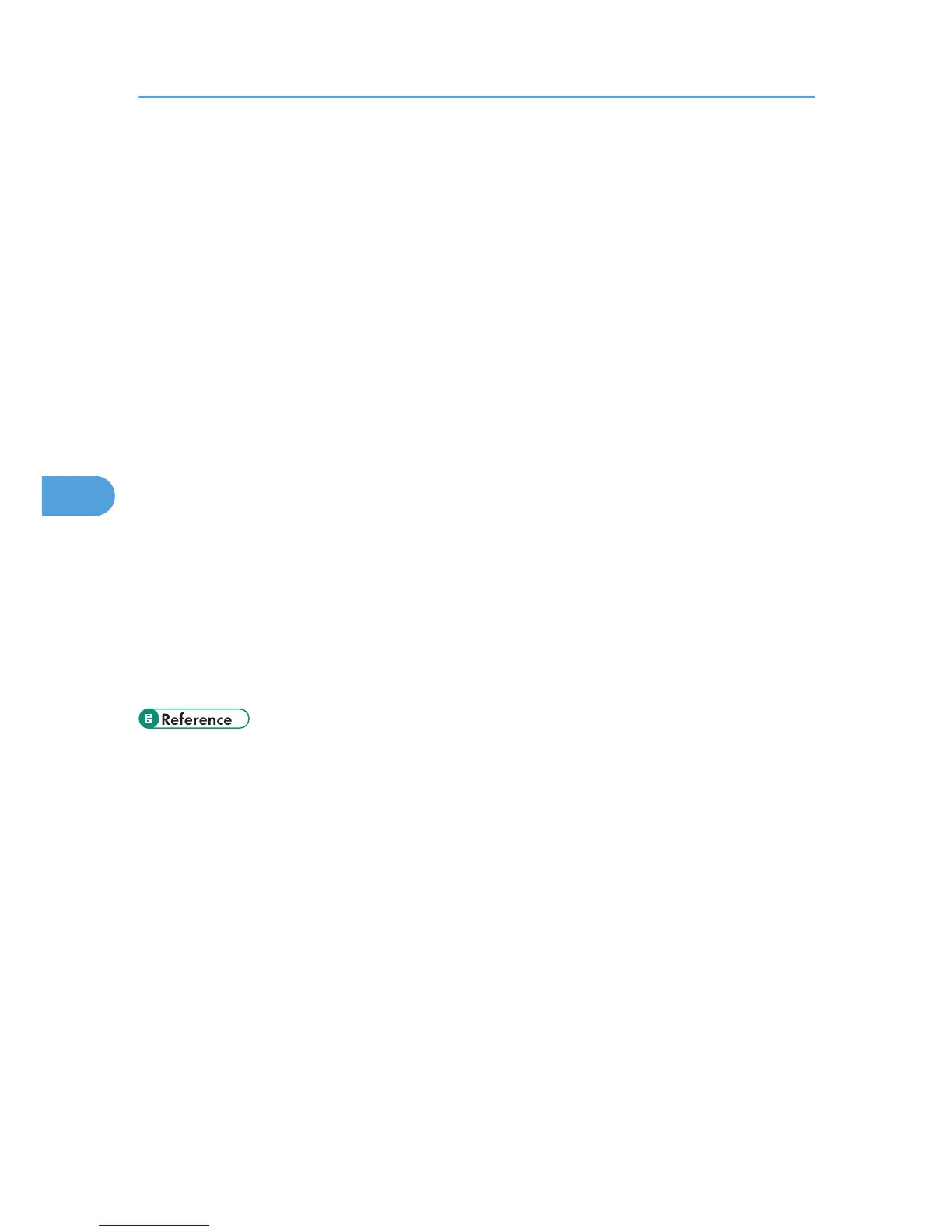PS Menu
This section describes the user tools in the PS Menu under Printer Features.
Default settings are shown in bold type.
This menu appears only when the optional PostScript 3 unit is installed.
Data Format
You can select a data format.
The default setting is data TBCP.
This setting is not effective when operating the machine with a parallel or EtherTalk connection.
When operating the machine with a parallel connection, and also if the binary data is sent from the
printer driver, the print job is canceled.
When operating the machine with an Ethernet connection, the print job is canceled under the following
conditions:
• The printer driver data format is TBCP, and the data format selected on the display panel is Binary
Data.
• The printer driver data format is binary, and the data format selected on the display panel is
TBCP.
Resolution
You can set the print resolution in dots per inch.
The default setting is 600 dpi.
• p.12 "Accessing User Tools"
5. Printer Features
210
