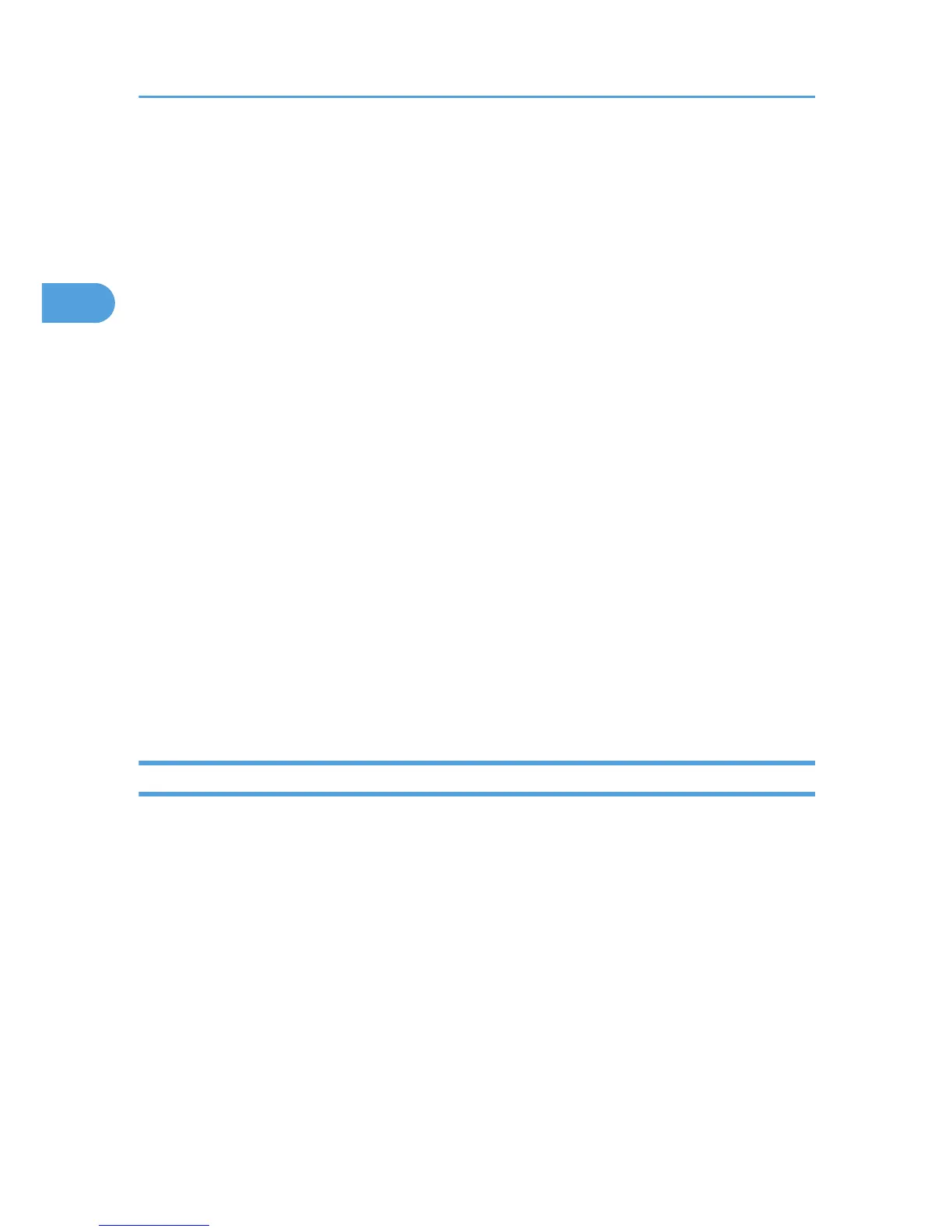Ping Command
Check the network connection with ping command using given IPv4 address.
If you fail to connect to the network, check the following, and then retry the ping command.
• Make sure that "IPv4" in [Effective Protocol] is set to "Active".
• Check that the machine with assigned IPv4 address is connected to the network.
• There is a possibility that the same IPv4 address is used for the specified equipment.
Permit SNMPv3 Communication
Set the encrypted communication of SNMPv3.
The default setting is Encryption / Cleartext.
If you select to [Encryption Only], you need to set an encryption password for the machine.
Permit SSL / TLS Communication
Set the encrypted communication of SSL/TLS.
The default setting is Ciphertext / Cleartext.
If you set to [Ciphertext Only], you need to install the SSL certificate for the machine.
Host Name
Specify the host name.
Enter the host name using up to 63 characters.
Machine Name
Specify the machine name.
Enter the machine name using up to 31 characters.
Parallel Interface
This section describes the user tools in the Parallel Interface menu under Interface Settings.
[Parallel Interface] is displayed when this machine is installed with the IEEE 1284 interface board.
Parallel Timing
Sets the timing for the control signal of the parallel interface.
Normally, you do not need to change this setting.
The default setting is ACK Outside.
Parallel Communication Speed
Sets the communication speed for the parallel interface. If the speed is too high, data may not be
transferred smoothly. If this happens, change the setting to "Standard".
The default setting is High Speed.
2. System Settings
72
