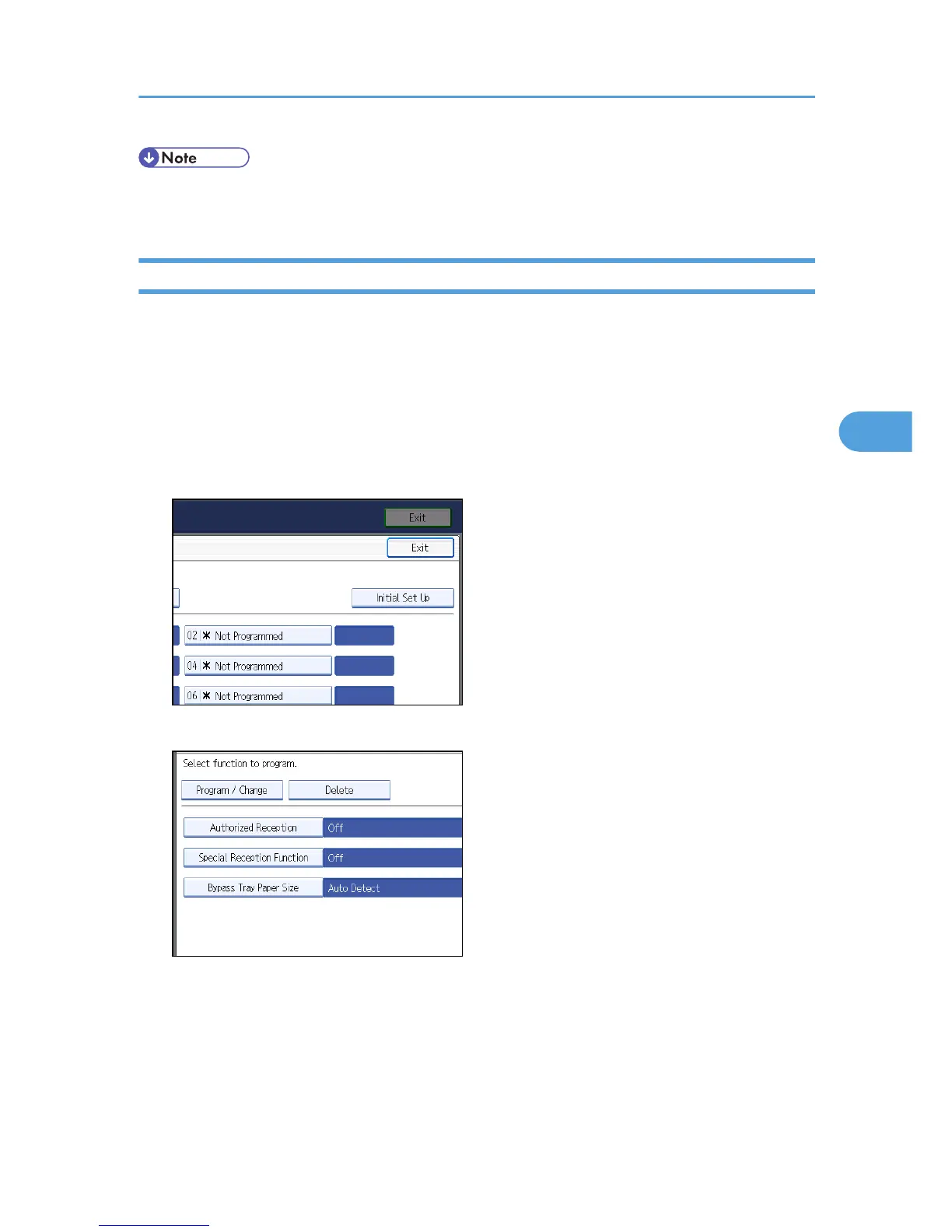• Selecting [Same as Basic Settings] will result in the same setting made for "Paper Tray" of "Reception
Settings".
Programming Initial Set Up of a Special Sender
This section describes how to program Initial Set Up of a Special Sender.
Program the "Initial Set Up" of a Special Sender. You can also specify the Bypass Tray Paper Size.
1. Press [Facsimile Features].
2. Press [Reception Settings].
3. Press [Program Special Sender].
4. Press [Initial Set Up].
5. Select the function you want to program.
6. To program Authorized Reception and Special Reception Function, press [Authorized
Reception] or [Special Reception Function].
7. Press [On] or [Off], and then press [OK].
The illustration shows the "Authorized Reception" display as an example.
Special Senders to Treat Differently
179
