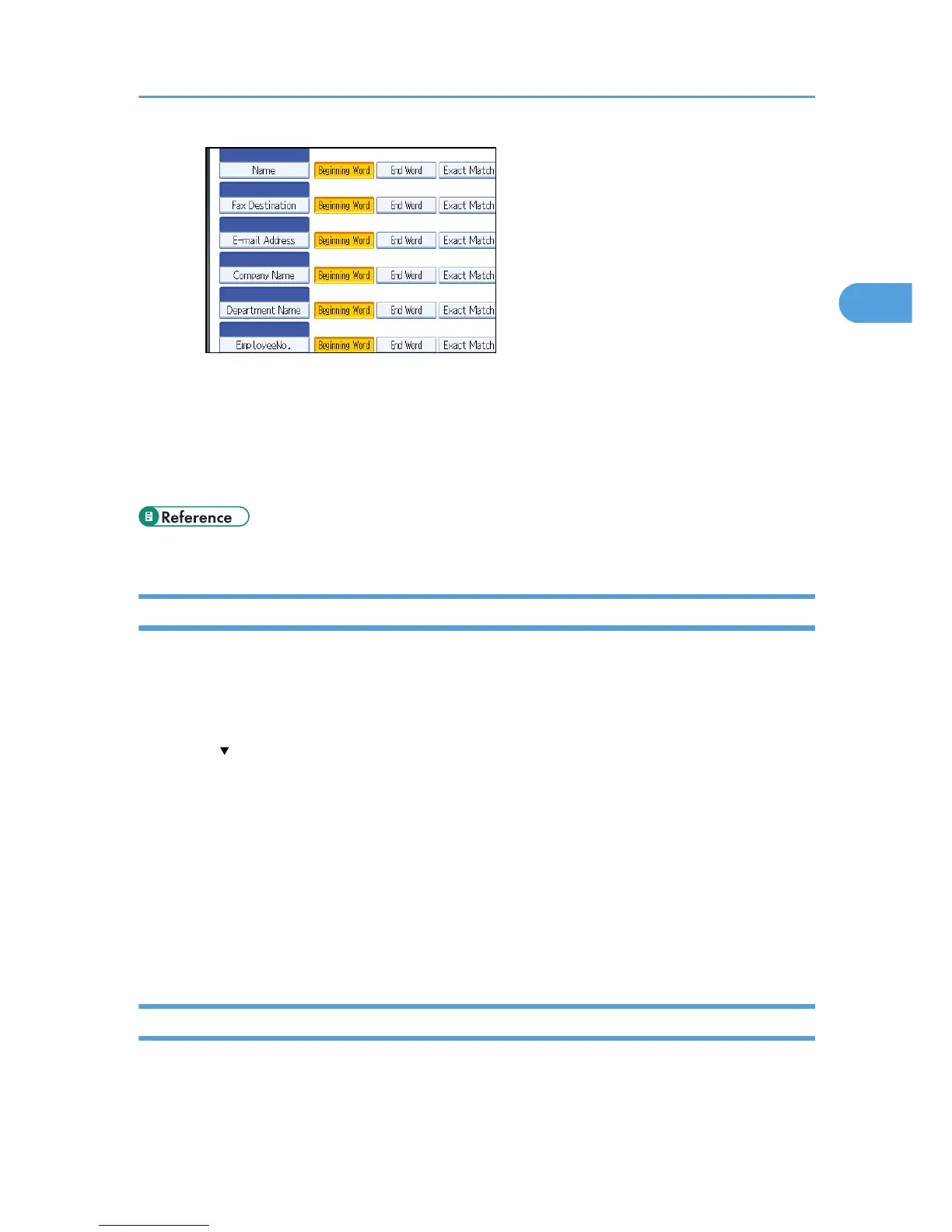The key does not appear on the search screen unless both "Attribute" and "Key Display" are registered.
Make sure you register both to use the optional search.
33. Press [OK].
34. Press [Exit].
35. Press the [User Tools/Counter] key.
• p.291 "Registering SMTP and LDAP Authentication"
Changing the LDAP server
This section describes how to change the LDAP server.
1. Press [System Settings].
2. Press [Administrator Tools].
3. Press [ Next] twice.
4. Press [Program / Change / Delete LDAP Server].
5. Check that [Program / Change] is selected.
6. Select the LDAP server you want to change.
7. Change the settings as necessary.
8. Press [OK] after setting each item.
9. Press [Exit].
10. Press the [User Tools/Counter] key.
Deleting the LDAP server
This section describes how to delete the programmed LDAP server.
1. Press [System Settings].
Programming the LDAP server
97
