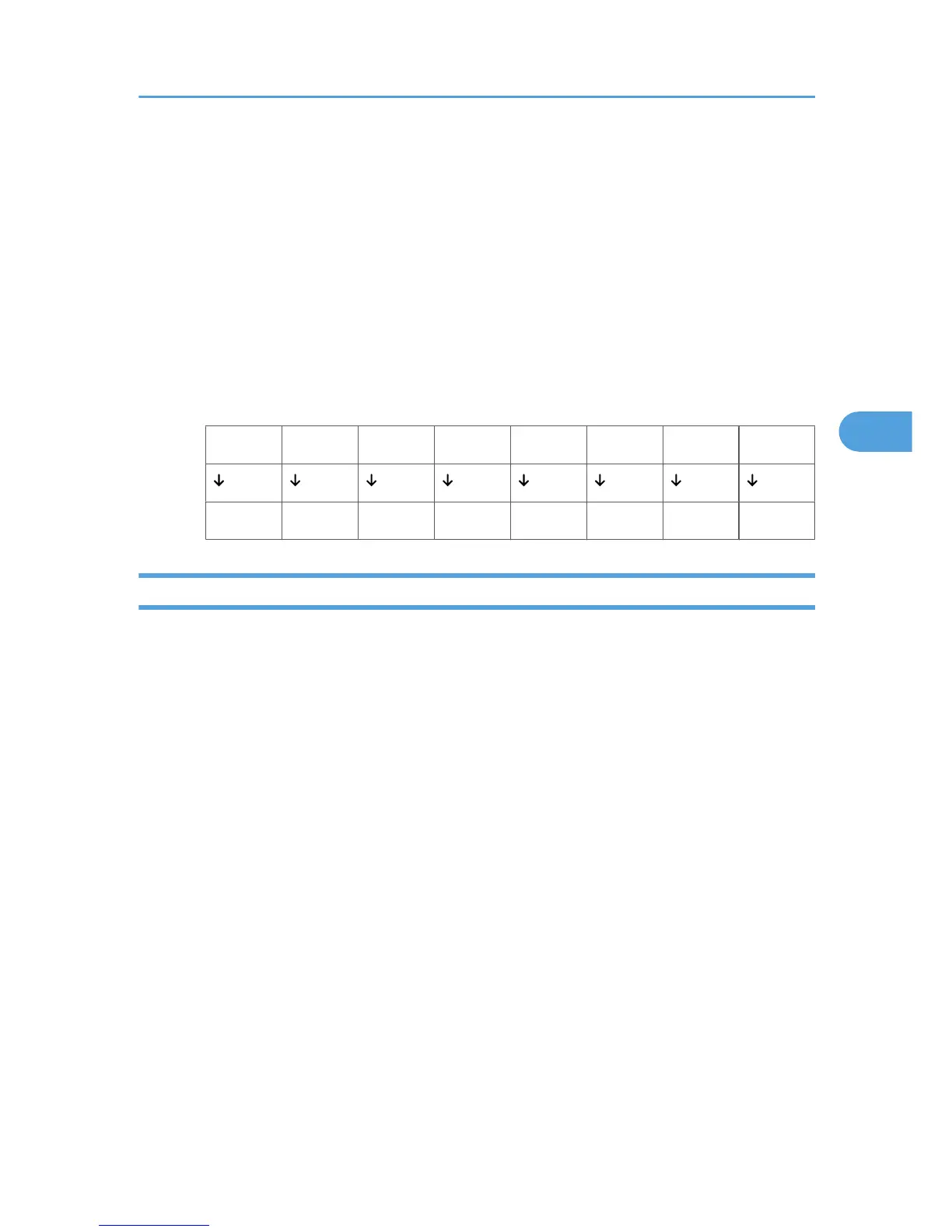Parameter Settings
This section describes Parameter Settings.
User Parameters allow you to customize various settings to suit your needs. To change function settings, set
the User Parameter Switches.
Switches and Bits
Each User Parameter has a set of switches, and each of the switches consist of eight bits, whose values
are "0" or "1". The right most bit is bit 0 and the left most is bit 7. You can adjust the settings to match
your needs by switching the value of bits between "0" and "1".
• Switch 02
0 0 1 1 1 0 1 1
7 6 5 4 3 2 1 0
User Parameter List
User Parameter Switches are outlined in the following table.
Switch: 02, Bit: 0
Forwarding Mark
• 0: Off
• 1: On
Switch: 02, Bit: 3
TSI Print
• 0: Off
• 1: On
Switch: 03, Bit: 0
Automatic printing of the communication Result Report
• 0: Off
• 1: On
Switch: 03, Bit: 2
Automatic printing of the Memory Storage Report
• 0: Off
• 1: On
Parameter Settings
159