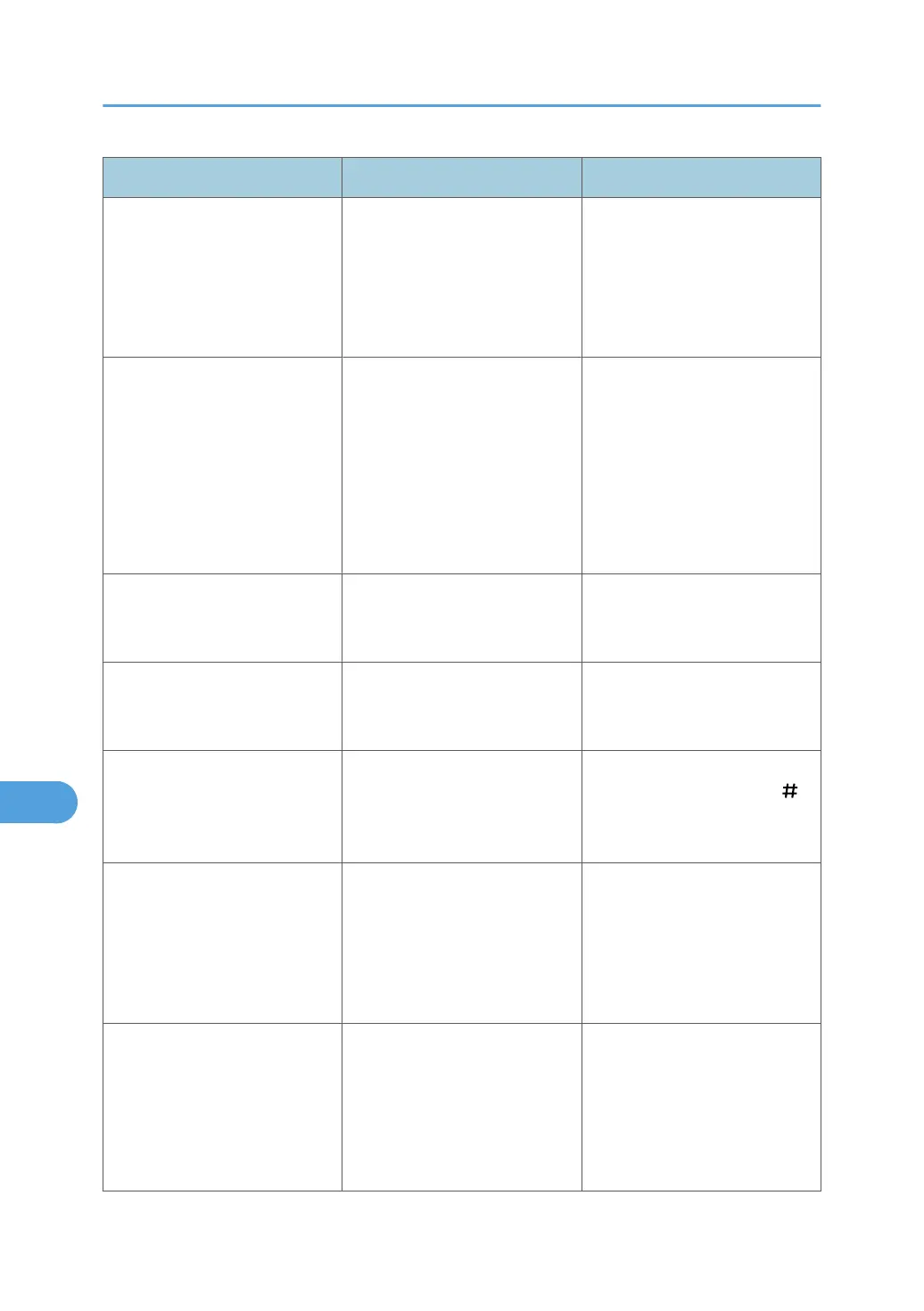Condition Cause Solution
Authentication/Encryption] in
DeskTopBinder.
Alternatively, "SSL/TLS" has
been enabled although the
required certificate is not installed
in the computer.
Alternatively, enable "SSL/TLS",
install the server certificate in the
machine, and then install the
certificate in the computer.
See "Setting the SSL / TLS
Encryption Mode".
Cannot access the machine using
ScanRouter EX Professional V3 /
ScanRouter EX Enterprise V2.
"Restrict Use of Simple
Encryption" is not set correctly.
Alternatively, "SSL/TLS" has
been enabled although the
required certificate is not installed
in the computer.
Set "Restrict Use of Simple
Encryption" to [On].
Alternatively, enable "SSL/TLS",
install the server certificate in the
machine, and then install the
certificate in the computer.
See "Setting the SSL / TLS
Encryption Mode".
Cannot connect to the
ScanRouter delivery software.
The ScanRouter delivery
software may not be supported
by the machine.
Update to the latest version of the
ScanRouter delivery software.
Cannot access the machine using
ScanRouter EX Professional V2.
ScanRouter EX Professional V2
does not support user
authentication.
ScanRouter EX Professional V2
does not support user
authentication.
Cannot log off when using the
copying or scanner functions.
The original has not been
scanned completely.
When the original has been
scanned completely, press [ ],
remove the original, and then log
off.
"Program Dest." does not appear
on the fax or scanner screen for
specifying destinations.
"Restrict Adding of User
Destinations" is set to [Off] in
"Restrict Use of Destinations" in
"Extended Security", so only the
user administrator can register
destinations in the Address Book.
Registration must be done by the
user administrator.
User authentication is enabled,
yet stored files do not appear.
User authentication may have
been disabled while [All Users] is
not specified.
Re-enable user authentication,
and then enable [All Users] for
the files that did not appear.
For details about enabling [All
Users], see "Specifying Access
Permission for Stored Files".
9. Troubleshooting
240
