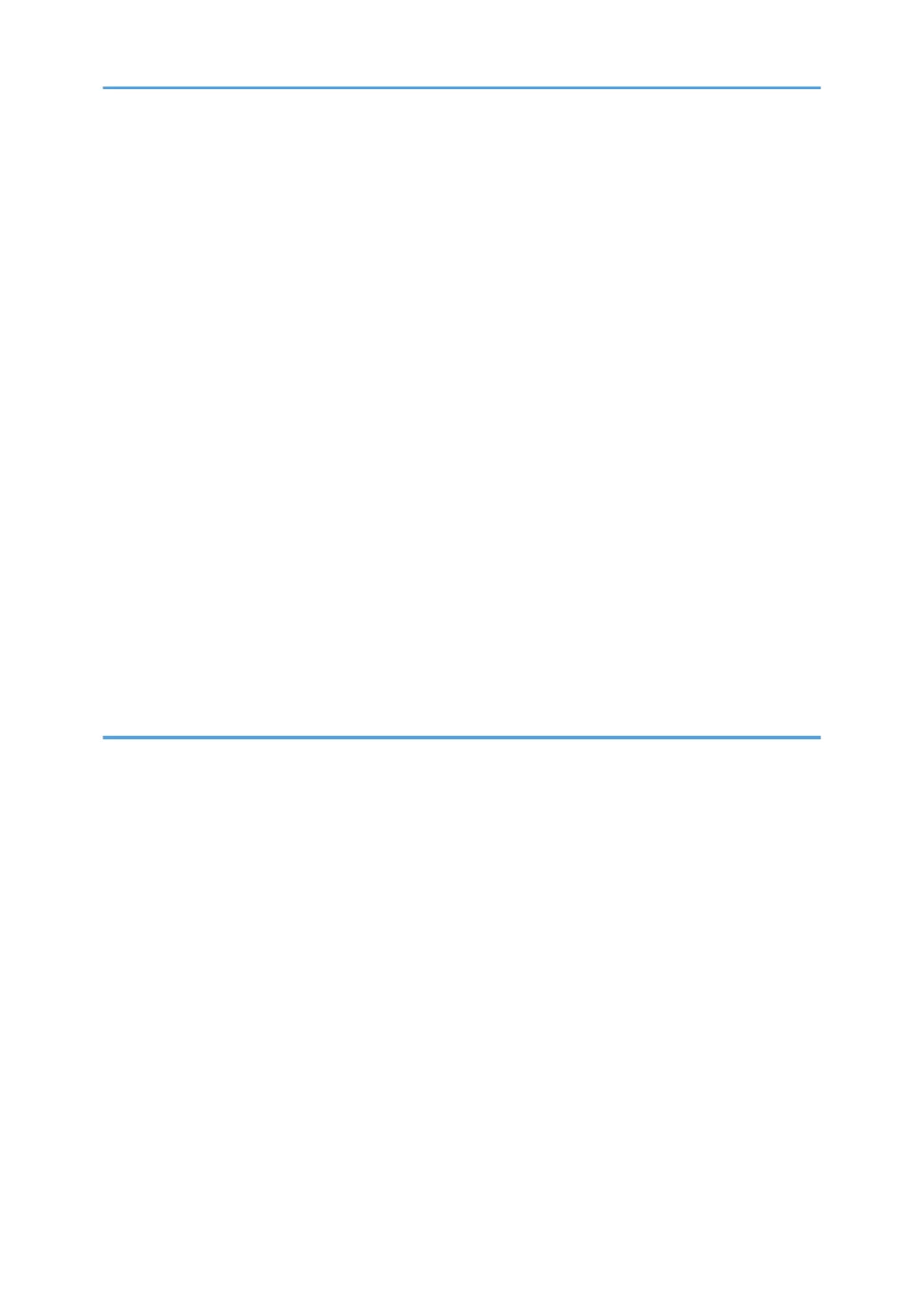Unauthorized Copy Prevention..................................................................................................................91
Data Security for Copying..........................................................................................................................92
Printing Limitations........................................................................................................................................94
Notice...........................................................................................................................................................94
Printing with Unauthorized Copy Prevention and Data Security for Copying........................................94
Printing a Confidential Document...................................................................................................................97
Specifying a Locked Print File.....................................................................................................................97
Printing a Locked Print File...........................................................................................................................98
Deleting Locked Print Files...........................................................................................................................99
Changing Passwords of Locked Print Files..............................................................................................100
Unlocking Locked Print Files.....................................................................................................................101
Specifying Access Permission for Stored Files.............................................................................................103
Assigning Users and Access Permission for Stored Files........................................................................104
Specifying Access Privileges for Files Stored using the Scanner and Fax Functions............................106
Assigning the User and the Access Permission for the User's Stored Files............................................110
Specifying Passwords for Stored Files.....................................................................................................112
Unlocking Files...........................................................................................................................................113
5. Protecting Information Transmitted Through the Network or Stored on the Hard Disk
from Leaks
Preventing Data Leaks Due to Unauthorized Transmission........................................................................115
Restrictions on Destinations.......................................................................................................................115
Using S/MIME to Protect Email Transmission.............................................................................................117
E-mail Encryption.......................................................................................................................................117
Attaching an Electronic Signature............................................................................................................119
Protecting the Address Book.........................................................................................................................125
Address Book Access Permission.............................................................................................................125
Encrypting Data in the Address Book......................................................................................................126
Encrypting Data on the Hard Disk................................................................................................................129
Enabling the Encryption Settings..............................................................................................................129
Printing the Encryption Key.......................................................................................................................131
Updating the Encryption Key....................................................................................................................132
Canceling Data Encryption......................................................................................................................133
Deleting Data on the Hard Disk....................................................................................................................135
5
