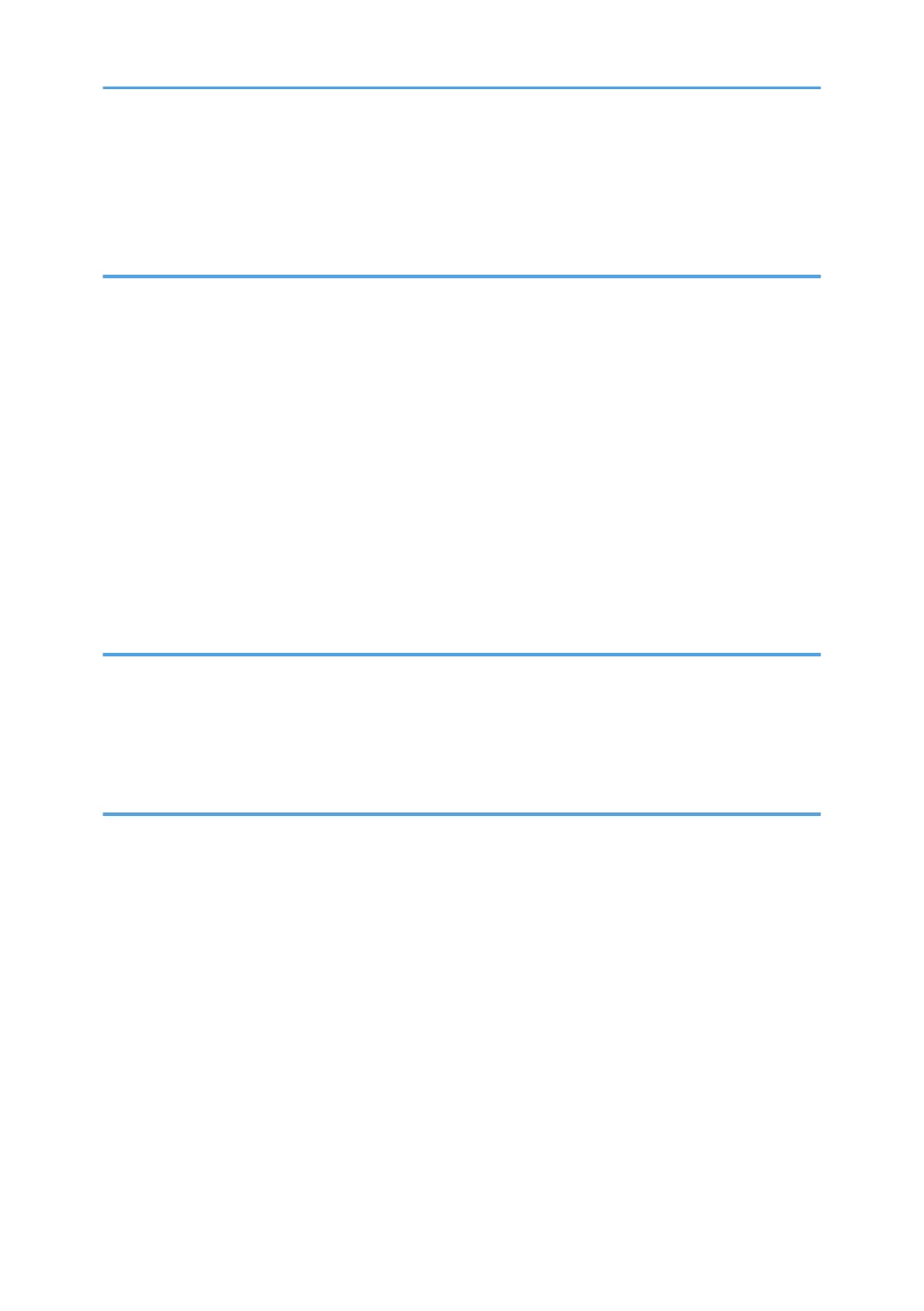Authentication by telnet.................................................................................................................................206
"authfree" Command.................................................................................................................................206
Authentication by IEEE802.1X.....................................................................................................................207
8. Specifying the Extended Security Functions
Specifying the Extended Security Functions................................................................................................209
Changing the Extended Security Functions.............................................................................................209
Procedure for Changing the Extended Security Functions.....................................................................209
Settings.......................................................................................................................................................210
Other Security Functions...............................................................................................................................215
Fax Function...............................................................................................................................................215
Scanner Function.......................................................................................................................................215
Limiting Machine Operation to Customers Only.........................................................................................217
Settings.......................................................................................................................................................217
Specifying Service Mode Lock Preparation............................................................................................217
Canceling Service Mode Lock.................................................................................................................218
9. Troubleshooting
Authentication Does Not Work Properly.....................................................................................................221
A Message Appears.................................................................................................................................221
An Error Code Appears............................................................................................................................223
Machine Cannot Be Operated................................................................................................................238
10. Appendix
Supervisor Operations..................................................................................................................................243
Logging on as the Supervisor...................................................................................................................243
Logging off as the Supervisor...................................................................................................................244
Changing the Supervisor..........................................................................................................................244
Resetting an Administrator's Password....................................................................................................245
Machine Administrator Settings....................................................................................................................247
System Settings..........................................................................................................................................247
Copier / Document Server Features.......................................................................................................249
Facsimile Features.....................................................................................................................................250
Printer Features..........................................................................................................................................251
Scanner Features.......................................................................................................................................252
Settings via Web Image Monitor.............................................................................................................253
7
