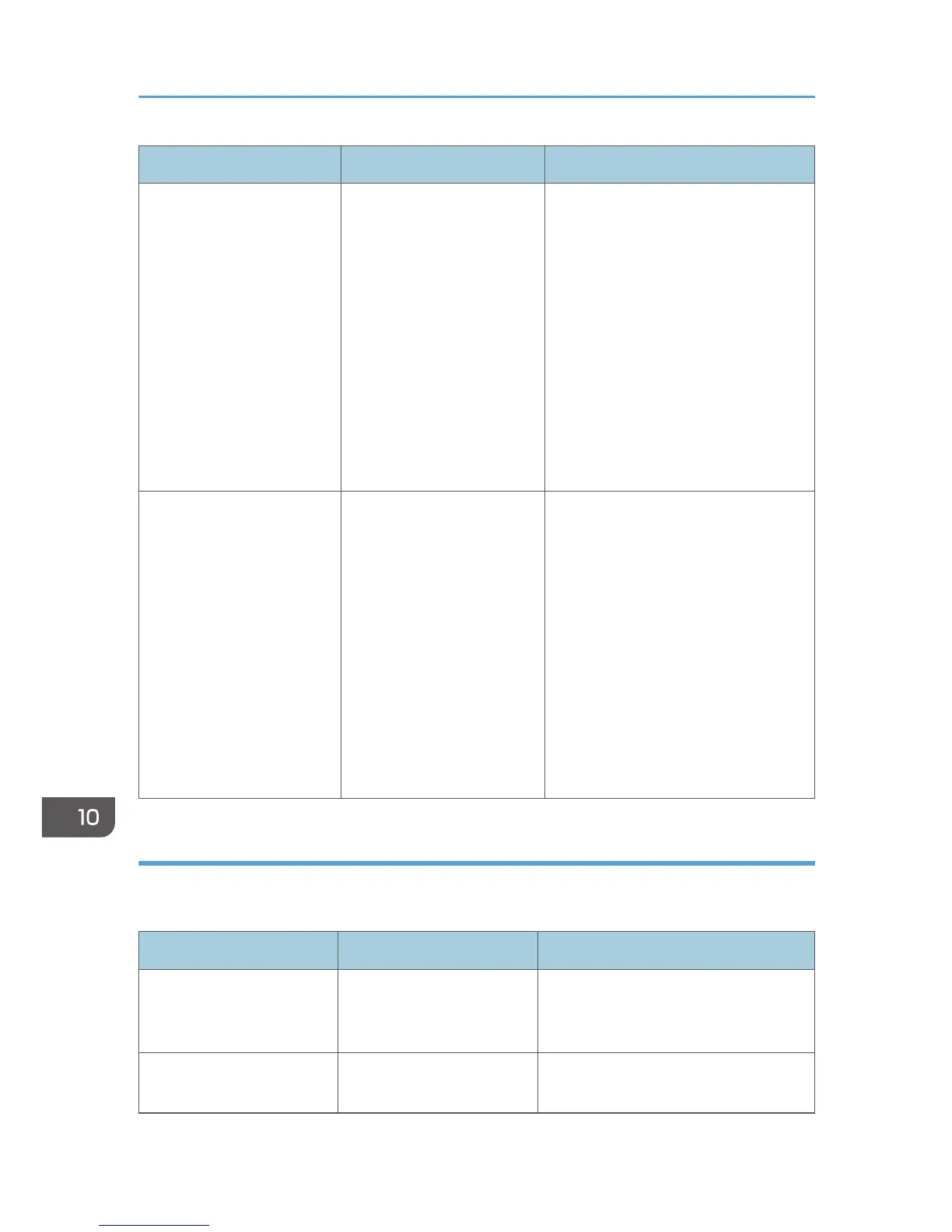Message Causes Solutions
"The size of the selected
file(s) is too large."
• The size of the selected
file exceeds 1GB.
• The total size of the
selected files exceeds
1GB.
Files or groups of files larger than 1GB
cannot be printed.
• When the total size of the multiple
files that are selected exceeds 1
GB, select files separately.
• When the size of selected file
exceeds 1GB, print by using a
function other than the Direct
printing function from removable
memory devices.
You cannot select files of different
formats at the same time.
"Exceeded the limit value for
total data size of the
selected files. Cannot select
more files."
• The size of the selected
file exceeds 1GB.
• The total size of the
selected files exceeds
1GB.
Files or groups of files larger than 1GB
cannot be printed.
• When the total size of the multiple
files that are selected exceeds
1GB, select files separately.
• When the size of selected file
exceeds 1GB, print by using a
function other than the Direct
printing function from removable
memory devices.
You cannot select files of different
formats at the same time.
Other messages
This section describes likely causes of and possible solutions for the error messages that are printed on
the error logs or reports.
Message Causes Solutions
"84: Error" There is no work area
available for image
processing.
Decrease the number of files sent to the
machine.
"85: Error" The specified graphics
library is unavailable.
Check that the data is valid.
10. Troubleshooting
202
