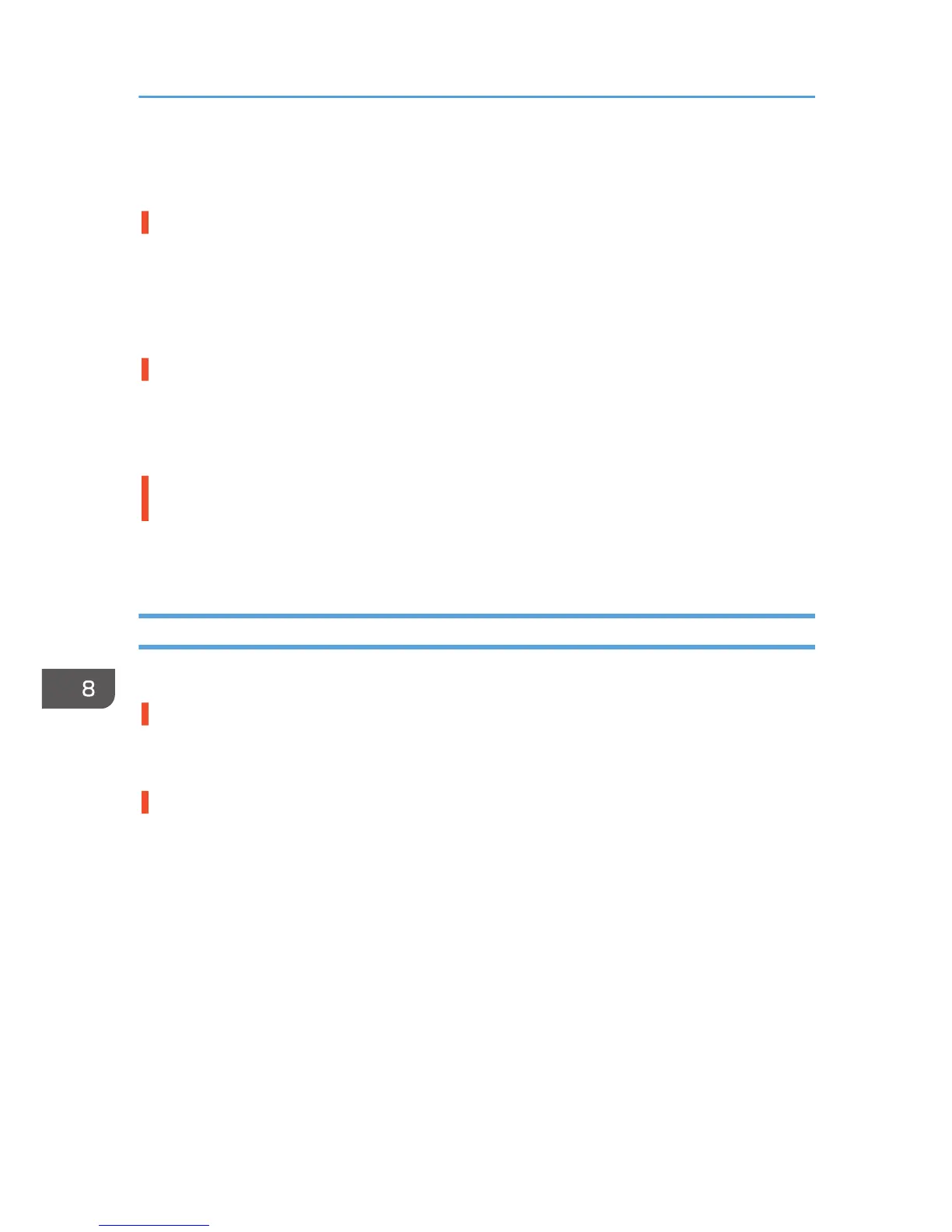• Close the resident application.
See page 107 "Opening the Printer Driver Dialog Box".
Printing stops halfway.
View the Status Monitor to check whether an error has occurred.
To print on pre-printed or pre-punched paper, select the [Use Preprinted/Prepunched Paper] check box
in the [Detailed Settings] tab.
See page 253 "Status Monitor Errors".
Cannot carry out Layout print for Excel sheets.
In the [Printer Properties] dialog box, on the [Advanced Options] tab, select the [Increase Auto-keep
Settings for Applications] check box.
See page 107 "Opening the Printer Driver Dialog Box".
Ink smudges and characters are not properly formed when printing white text on a black
background.
In the [Select Print Quality:], select [Speed Priority] or [High Speed], and then print.
See page 107 "Opening the Printer Driver Dialog Box".
Checking the Consumables
If you cannot find anything wrong with the printer or printer driver, check the consumables.
Is an old print cartridge being used?
Print cartridges should be used up before their expiry date, preferably within six months of being
removed from their packaging.
Is a genuine print cartridge being used?
Using a cartridge other than a genuine print cartridge or using a cartridge refilled with ink will lower the
print quality and could cause a breakdown. Use a genuine print cartridge.
See page 278 "Recommended Consumables".
8. Troubleshooting
244
