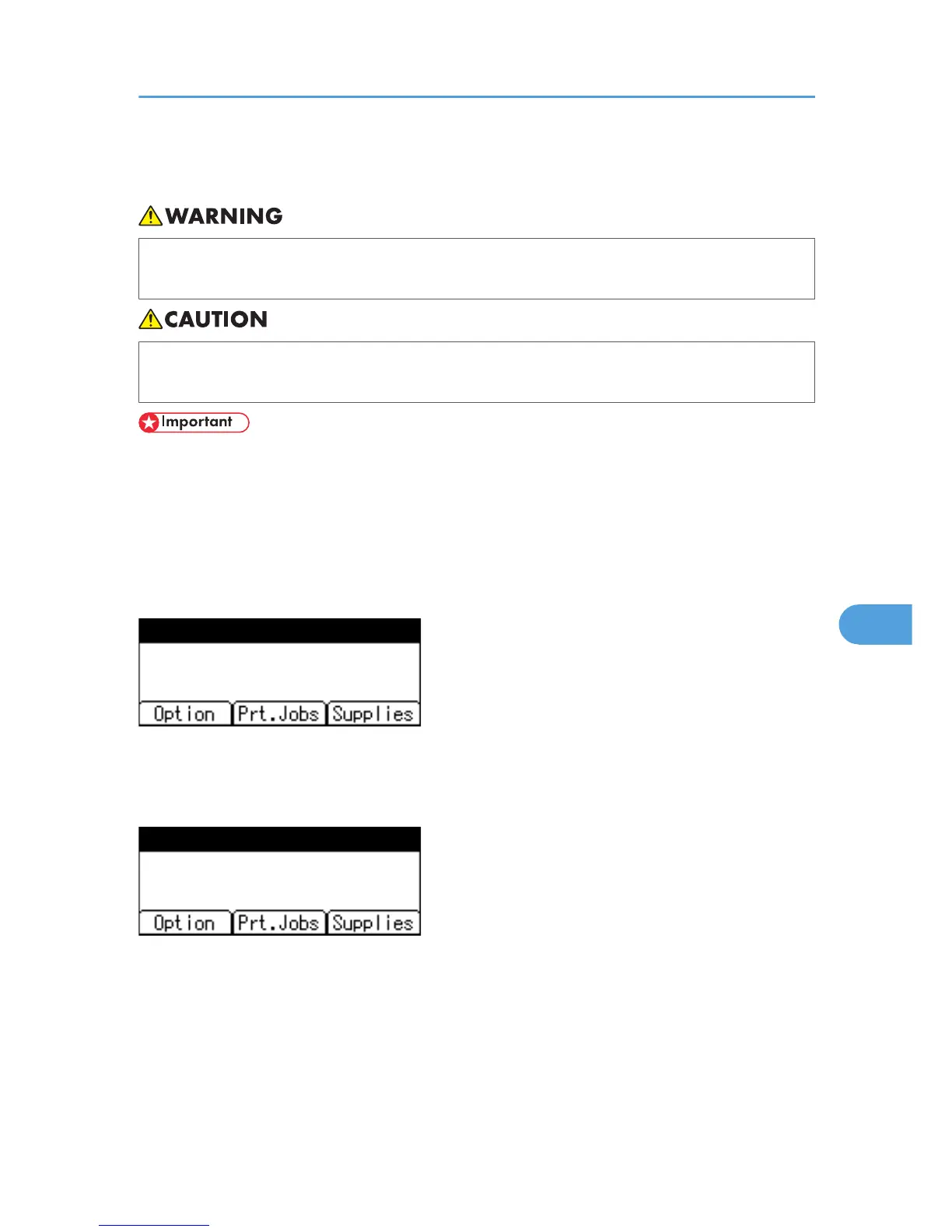Replacing the Intermediate Transfer Unit
• Wait for 30 minutes or more after disconnecting the power plug before removing the paper
transfer unit.
• The inside of the machine could be very hot. Do not touch the parts with a label indicating the
“hot surface”. Otherwise, an injury might occur.
• Replace the intermediate transfer unit and transfer roller together.
• When removing the waste toner bottle, make sure not to tilt it.
• Before removing the waste toner bottle from the printer, spread paper or some other material around
the area to keep toner from dirtying your workspace.
Replace the intermediate transfer unit if the following message appears on the display:
"Replacemnt Requird:IntTrans"
When the following message appears on the display, the intermediate transfer unit should be replaced
soon. Prepare a new intermediate transfer unit.
"Replcmnt Rqrd Soon:IntTrans"