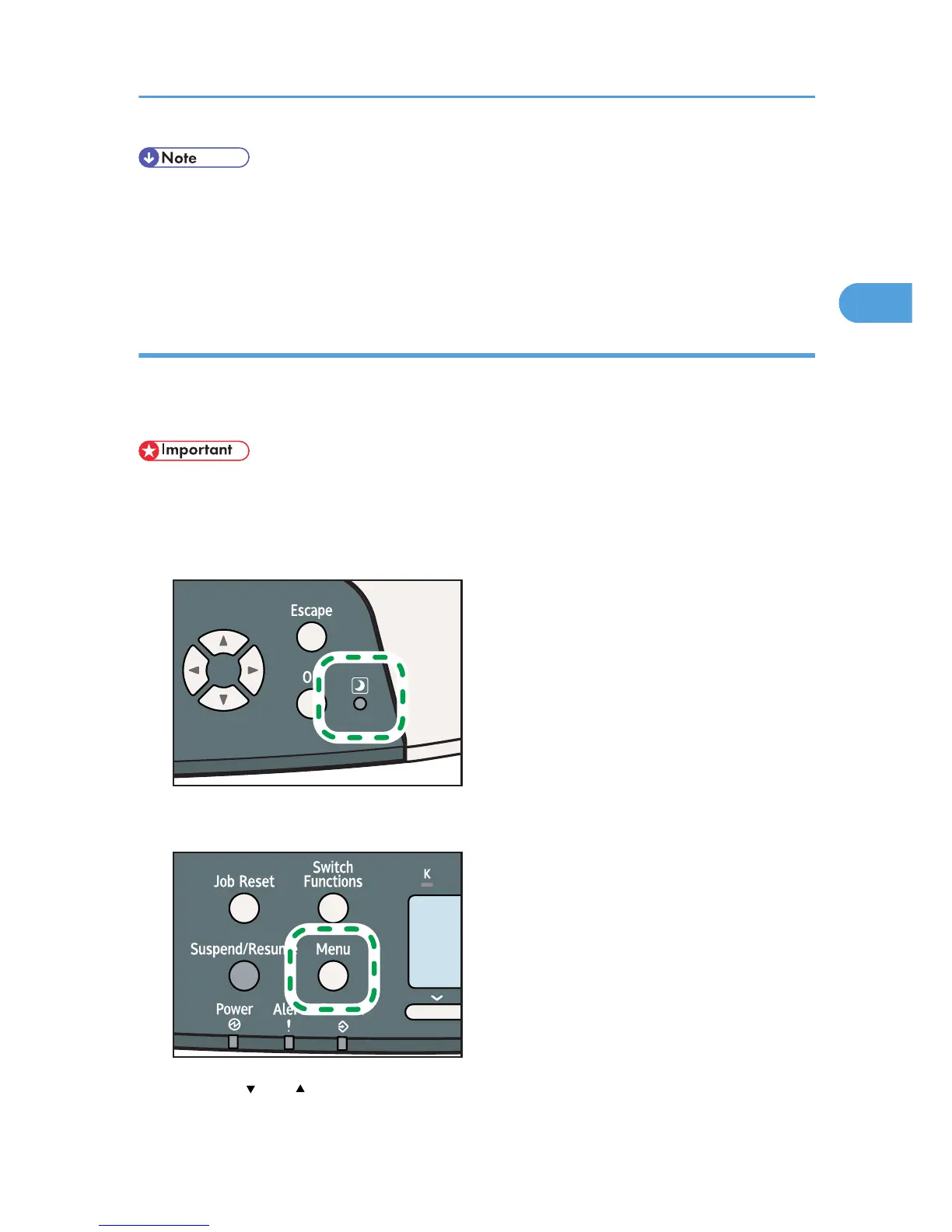• Even if you follow the shutdown procedure, the printer might not shutdown in the following cases:
• If it is communicating with external devices.
• If the hard disk is active.
• If the printer's cover is opened.
Setting the ECO Night Sensor
This printer can detect the brightness of ambient light and automatically power down if the level it detects
is below a specified minimum. Use the following procedure to configure the settings, the default setting is
inactive.
• This feature will not work if a print error or paper jam occurs, or if the paper runs out.
• This feature detects the level of ambient light with its light sensor. The light sensor is located in the
position shown below. Do not place objects on the light sensor. Doing so will cause the sensor to shut
down the printer, even if the ambient light level is high.
2. Press the [ ] or [ ] key to select [System], and then press the [OK] key.
Turning the Printer's Power On and Off
39