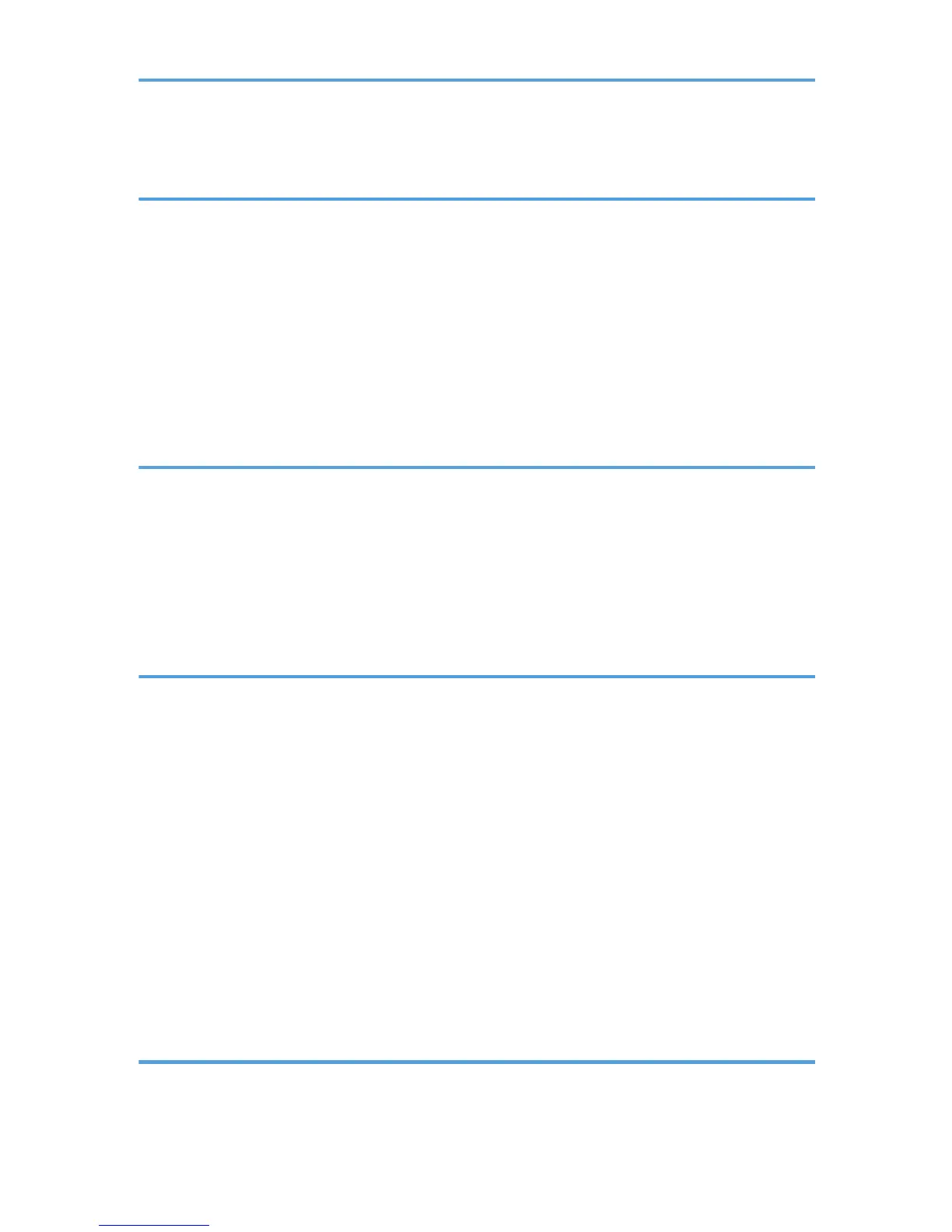Printing Using Registered Paper Types....................................................................................................146
7. Maintaining the Printer
Replacing the Print Cartridge........................................................................................................................147
Replacing the Waste Toner Bottle................................................................................................................154
Replacing the Intermediate Transfer Unit.....................................................................................................161
Replacing the Maintenance Kit....................................................................................................................172
Cautions When Cleaning..............................................................................................................................179
Cleaning the Toner Density Sensor..............................................................................................................180
Cleaning the Friction Pad and the Paper Feed Roller.................................................................................182
Cleaning the Registration Roller and the Paper Tray..................................................................................185
8. Adjusting the Printer
Adjusting the Color Registration...................................................................................................................189
Correcting the Color Gradation...................................................................................................................191
Setting the Gradation Correction Value..................................................................................................191
Viewing the Gradation Correction Sheet................................................................................................194
Resetting the Gradation Correction Value to the Initial Value...............................................................195
Adjusting Printing Position.............................................................................................................................197
9. Troubleshooting
Error and Status Messages Appear on the Control Panel..........................................................................201
Status Messages (in alphabetical order).................................................................................................201
Alert Messages (in alphabetical order)...................................................................................................202
Panel Tones....................................................................................................................................................208
Printer Does Not Print....................................................................................................................................209
Checking the Port Connection..................................................................................................................210
Other Printing Problems.................................................................................................................................212
When You Cannot Print Properly.............................................................................................................212
Paper Misfeeds Occur Frequently...........................................................................................................215
The printed image is different from the image on the computer............................................................217
When Printer is Not Functioning Properly...............................................................................................219
Additional Troubleshooting...........................................................................................................................222
10. Removing Misfed Paper
When Paper is Jammed.................................................................................................................................225
Paper Misfeed Message (A).........................................................................................................................227
4