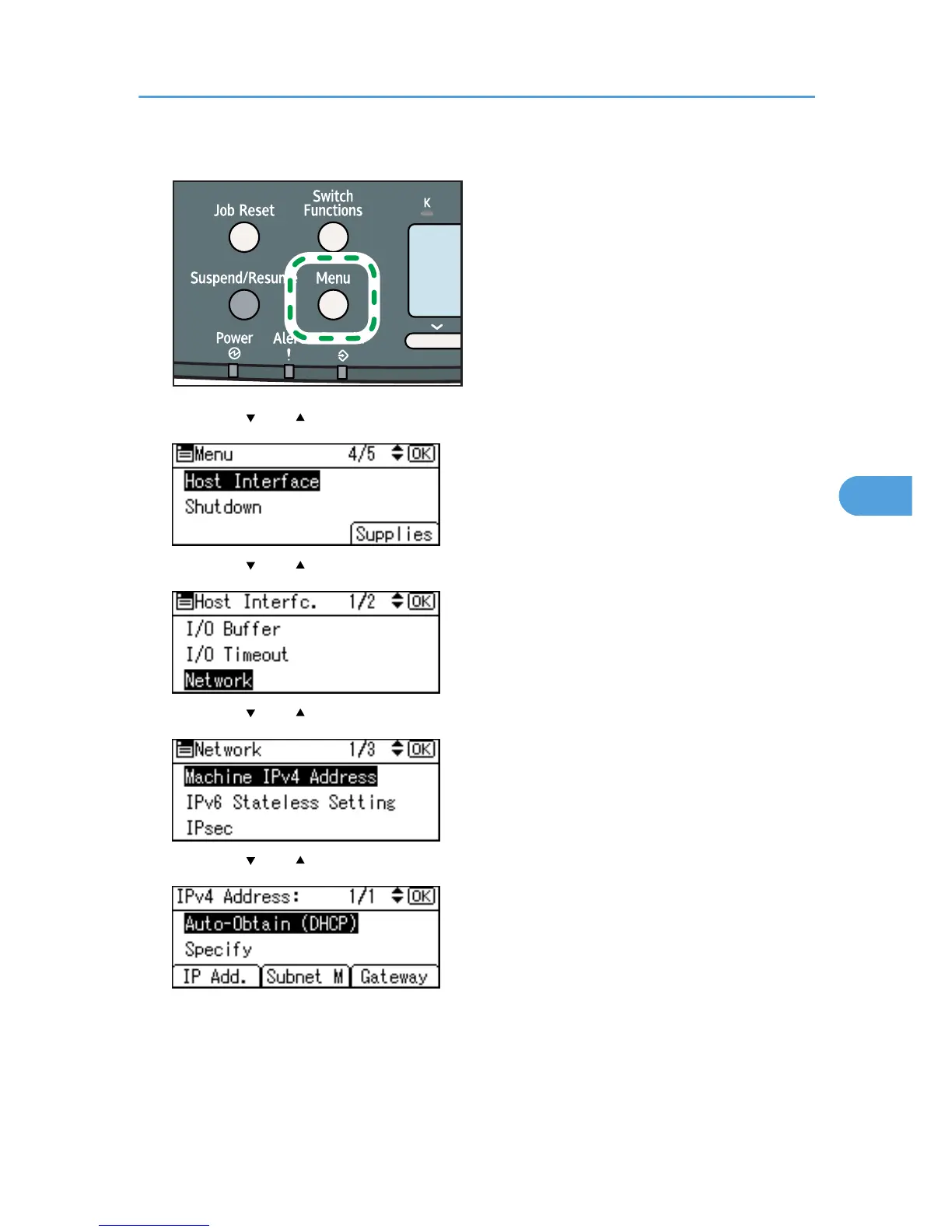2. Press the [ ] or [ ] key to select [Host Interface], and then press the [OK] key.
3. Press the [ ] or [ ] key to select [Network], and then press the [OK] key.
4. Press the [ ] or [ ] key to select [Machine IPv4 Address], and then press the [OK] key.
5. Press the [ ] or [ ] key to select [Auto-Obtain (DHCP)], and then press the [OK] key.
The printer will automatically receive an IP address.
To check the detected addresses, press the followings:
• [IP Add.]: IP address
• [Subnet M]: Subnet Mask
Ethernet Configuration
83