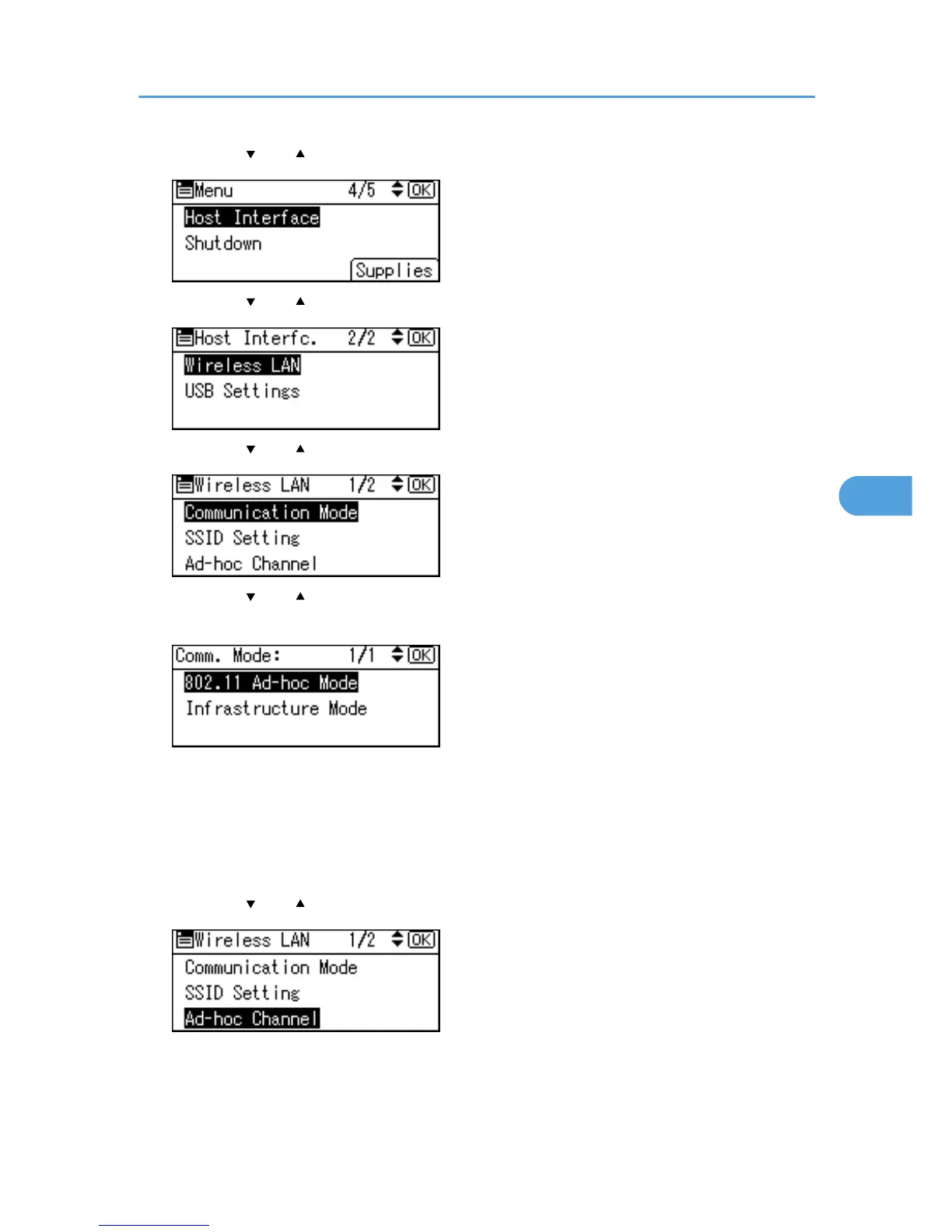2. Press the [ ] or [ ] key to select [Host Interface], and then press the [OK] key.
3. Press the [ ] or [ ] key to select [Wireless LAN], and then press the [OK] key.
4. Press the [ ] or [ ] key to select [Communication Mode], and then press the [OK] key.
5. Press the [ ] or [ ] key to select the transmission mode of Wireless LAN, and then press
the [OK] key.
• To communicate wirelessly with a device that does not require an SSID to be set, select [802.11
Ad-hoc Mode].
• The transmission mode of the Wireless LAN can also be set using Web Image Monitor.
6. If [802.11 Ad-hoc Mode] is selected for [Communication Mode], confirm the channel to use
for transmission.
7. Press the [ ] or [ ] key to select [Ad-hoc Channel], and then press the [OK] key.
Wireless LAN Configuration
89