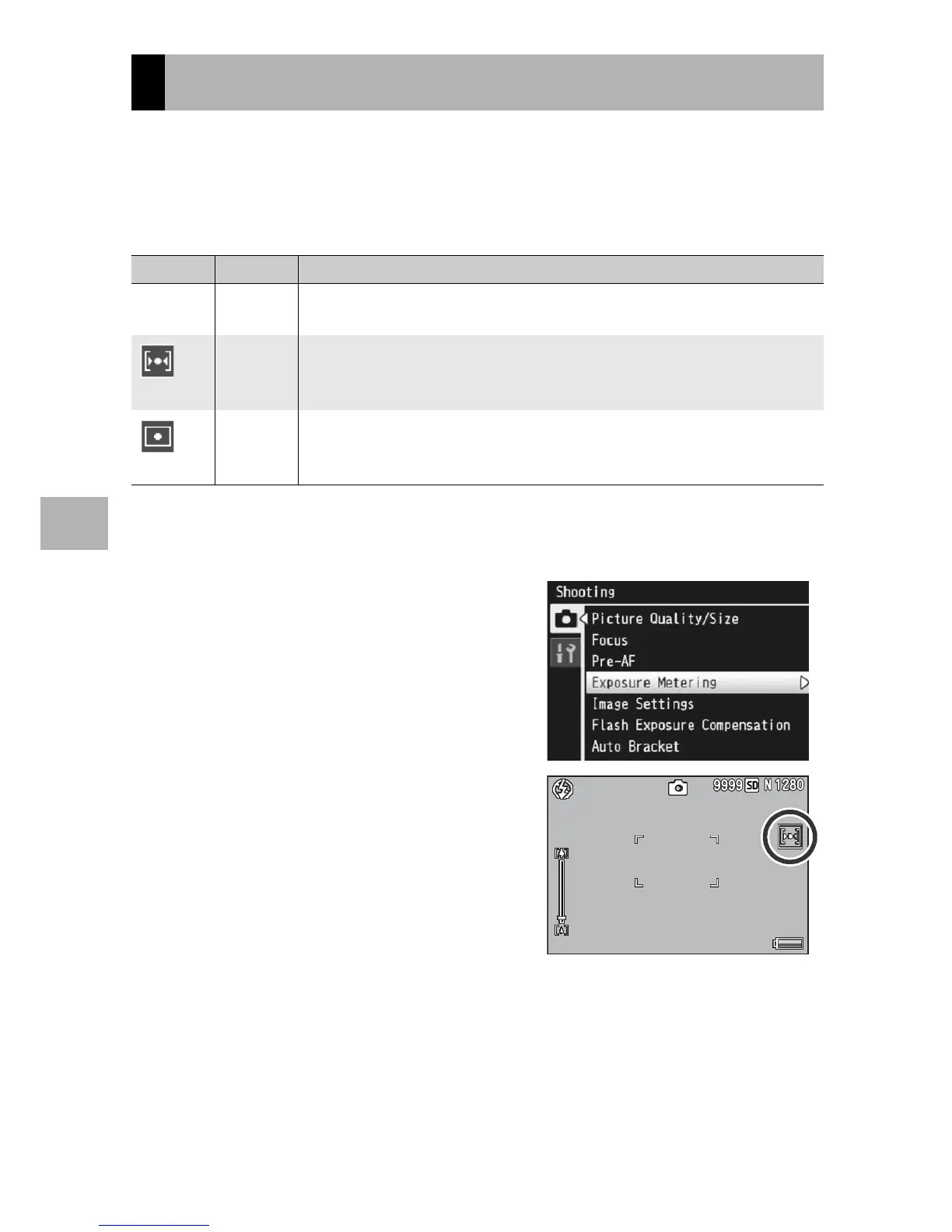108
Shooting Menu
4
You can change the metering method (the range to use for
metering) used to determine the exposure value.
There are three light metering modes.
Exposure Metering Modes
1
Display the shooting menu.
• For information on using the menu, see P.100.
2
Press the ADJ./OK button "
to select [Exposure Metering]
and press the button $.
3
Press the button !" to select
the desired setting.
4
Press the ADJ./OK button.
• If you select a setting other than
[Multi], a symbol appears on the
screen.
Exposure Metering Modes
Symbol Mode Description
(None) Multi The entire shooting range is divided into 256 partitions, and each is
metered to determine the overall exposure value.
Center The entire image is metered, with emphasis on the center, to
determine the exposure value.
Use this when the brightness of the center and surroundings are different.
Spot
Only the center of the image is metered to determine the exposure value.
Use this setting when you want to use the brightness at the center.
This is useful if there is a marked difference in contrast or backlighting.
