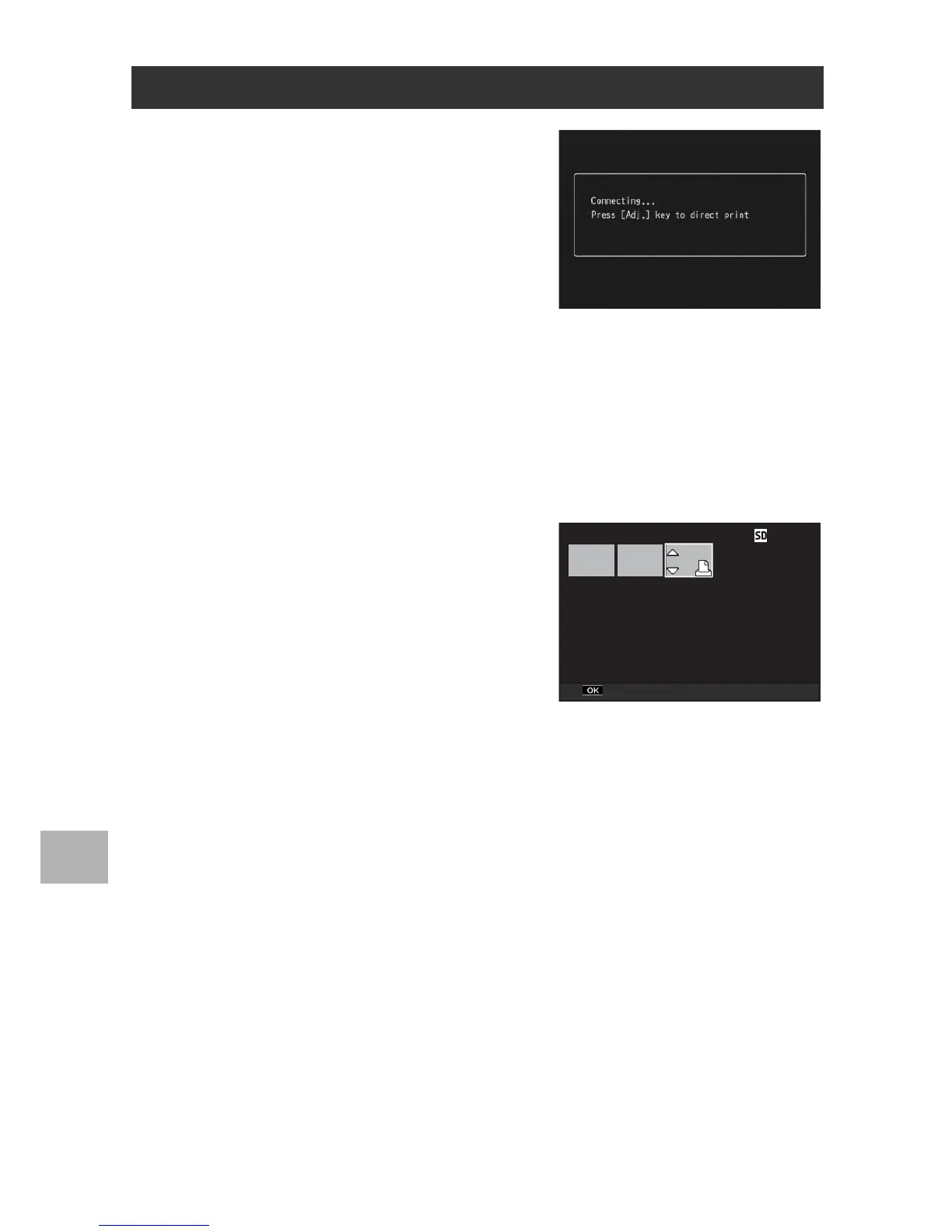202
Direct Printing
8
1
Check that the printer is ready
to print.
• The [Connecting…] screen appears.
2
Press the ADJ./OK button.
• The Direct Print playback mode
screen appears.
3
Turn the zoom lever toward 9 (Thumbnail View).
• The screen is divided into 20 frames and thumbnails are displayed.
4
Press the ADJ./OK button !"#$ to select a still image
for printing.
5
Press the ADJ./OK button.
6
Press the ADJ./OK button !"
to set the number of copies to
print.
• Press the button ! to increase the
number of copies, or press the button
" to decrease the number of copies.
7
Press the button
#$
to select
the next
still
image for printing.
8
Press the button !" to set the number of copies to
print.
9
Repeat Steps 7 and 8 to select all the still images to be
printed and the number of copies for each.
10
Press the ADJ./OK button.
• The Direct Print menu appears.
Printing Several Still Images
1