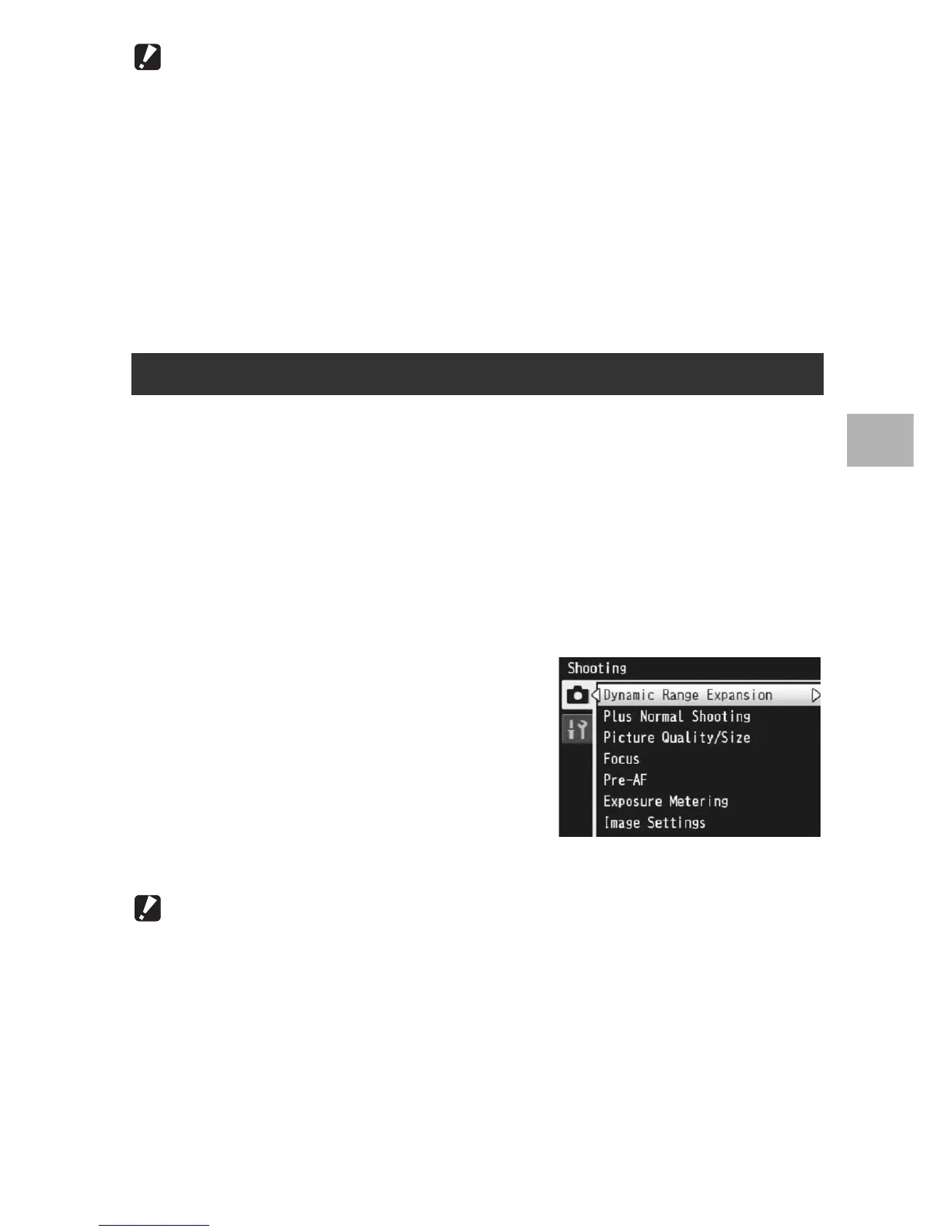85
Shooting Mode Types
3
Caution------------------------------------------------------------------------------------------
• The digital zoom is disabled.
• The flash cannot be used.
• [Continuous AF] is not available for [Focus] (G P.103).
• Dynamic range double shot may not be effective if the shooting location is overly
bright or dark.
• [Multi] metering is recommended.
• When shooting a fast-moving subject, the subject may be distorted in the recorded
image.
• Flicker from fluorescent lights may appear as horizontal bands. Fluorescent lighting
may also affect colors and brightness.
You can select from five dynamic range expansion effects, from
[AUTO], [Very Weak], [Weak], [Medium], or [Strong]. The stronger
the expansion effect, the wider the range of brightness that can be
processed by the camera.
1
Turn the mode dial to Q.
2
Display the shooting menu.
• For the operating procedure, see P.100.
3
Press the ADJ./OK button " to
select [Dynamic Range
Expansion] and press the
button $.
4
Press the button !" to select
the setting and then press the
ADJ./OK button.
Caution------------------------------------------------------------------------------------------
If [AE Lock] is assigned to the Fn button, exposure can not be locked when [AUTO] is
selected for [Dynamic Range Expansion].
Dynamic Range Expansion Effect
