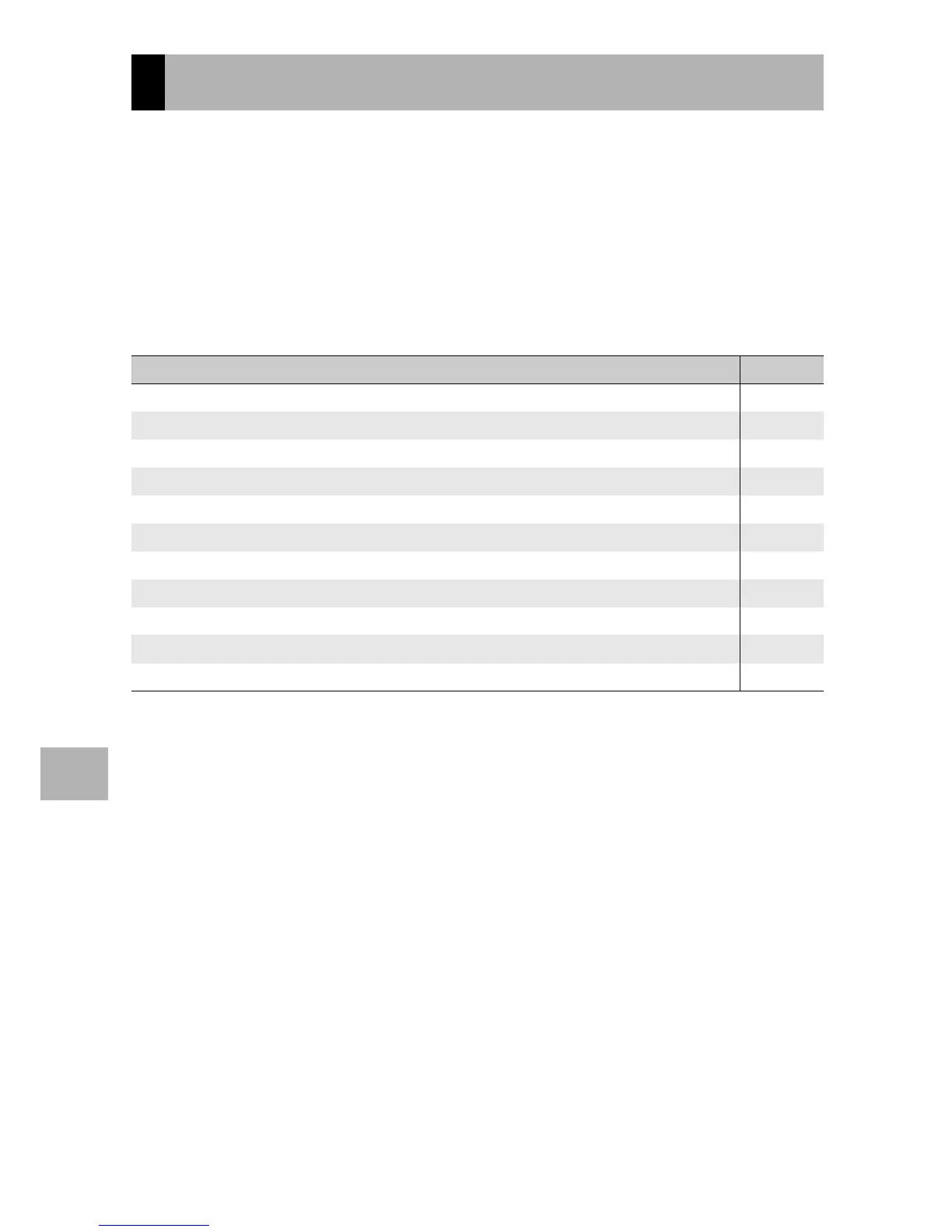176
Setup Menu
7
When functions are assigned to the ADJ./OK button, you can
display various shooting setting screens with fewer button
operations and without displaying the shooting menu.
You can use [ADJ Button Setting 1] to [ADJ Button Setting 4] to
assign camera functions that can be activated by pressing the ADJ./
OK button.
For information on how to use the ADJ. mode, see P.62.
The following functions can be assigned to the ADJ./OK button.
ADJ. Button Settings
Available Settings Refer to
Off -
Exposure Comp *Default setting for [ADJ Button Setting 1] P.124
White Balance *Default setting for [ADJ Button Setting 2] P.126
ISO *Default setting for [ADJ Button Setting 3] P.128
Quality *Default setting for [ADJ Button Setting 4] P.101
Focus P.103
Image P.109
Expo. Metering P.108
Auto Bracket P.112
Flash Comp. P.111
Density P.82
