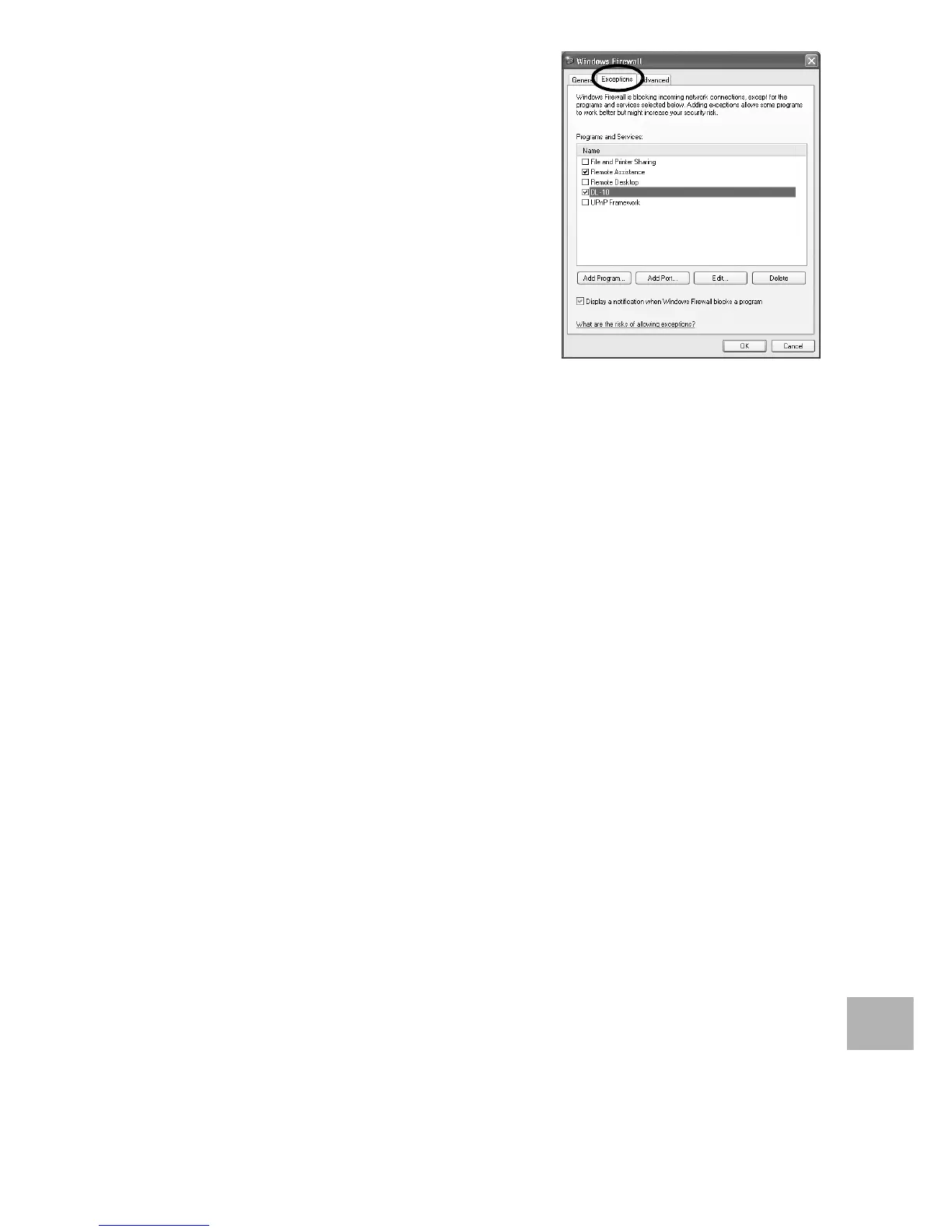229
10
Appendices
2
Allow the Ricoh application
Internet access.
• In the [Windows Firewall] dialog,click
the [Exceptions] tab and check
whether DL-10 is listed under
[Programs and Services]. If it is, place
a check in the check box next to DL-10
and click OK. If it is not listed,click [Add
Program…] to add DL-10 to the list of
exceptions.
If you clicked the [Ask Me Later] button:
Each time the program is activated, the [Windows Security Alert]
dialog box appears. Then you can select [Unblock].
