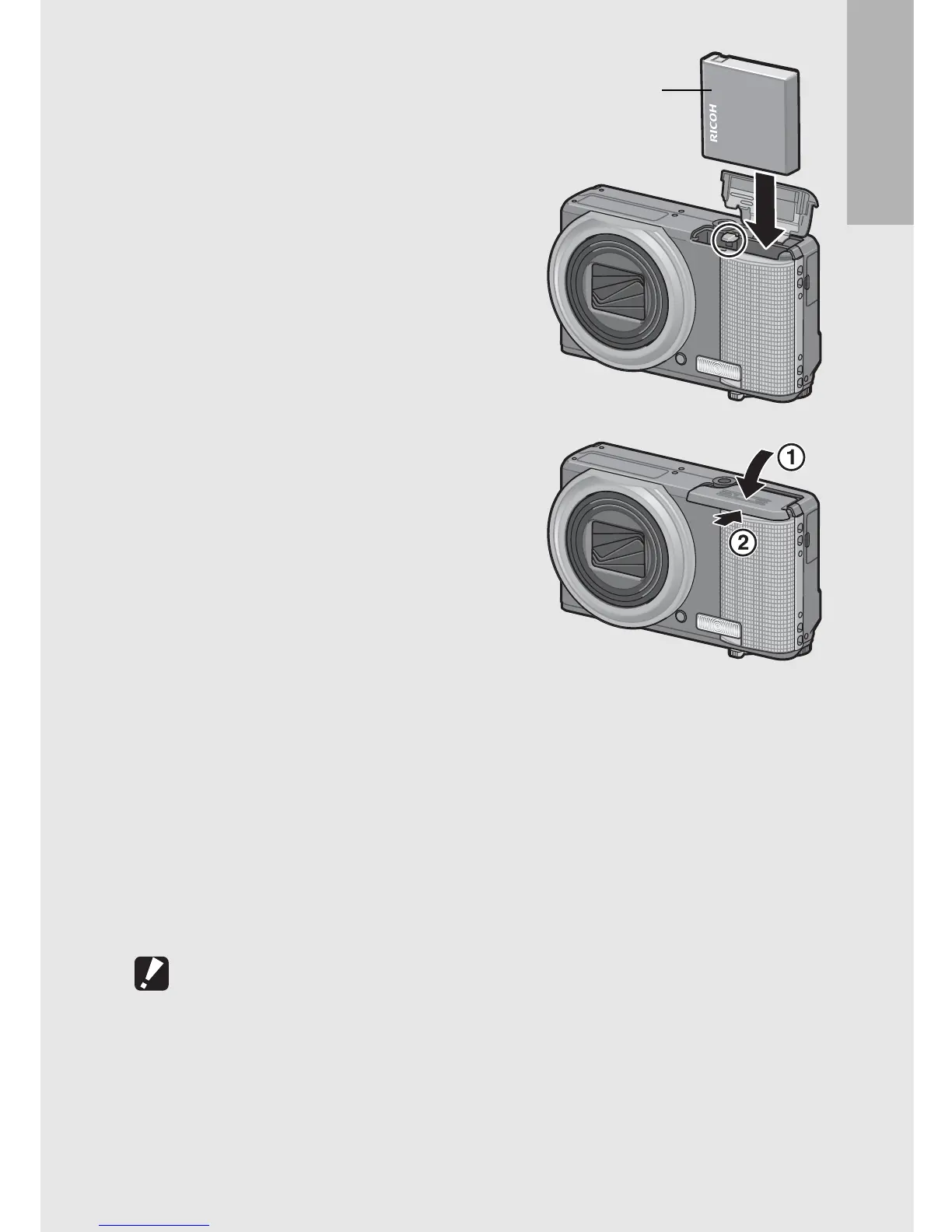If you are using the camera for the first time, read this section.
27
3
Insert the rechargeable
battery.
• When the rechargeable battery is
loaded in place, it is locked with
the hook shown in the figure.
4
Close the battery/card
cover and slide it back into
place.
Removing the Rechargeable Battery
Open the battery/card cover. Release the hook that locks the
rechargeable battery. The battery is ejected. Pull the battery out of
the camera. Be careful not to drop the battery when removing it from
the camera.
Removing the SD Memory Card
Open the battery/card cover. Push in the SD memory card and
gently release to eject it. Pull the card out of the camera.
Caution-----------------------------------------------------------------------------------------------
Remove the battery if you are not going to use the camera for a long period of time.
Store the removed battery in a dry cool place.
Logo side
