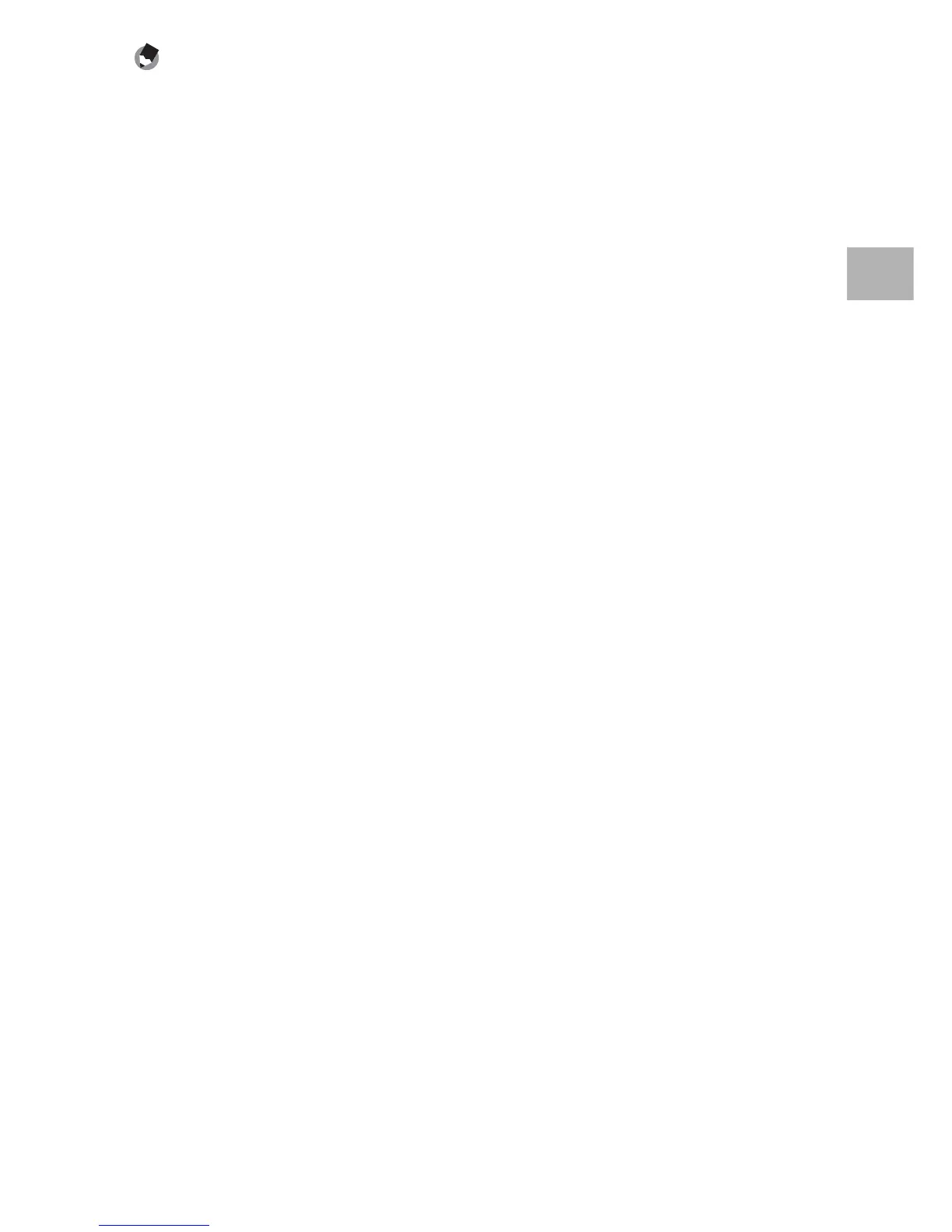65
ADJ. Button Functions
1
Note ----------------------------------------------------------------------------------------------
• In scene mode and movie mode, the macro target can be shifted by pressing the ADJ./
OK button and selecting U . See Step 3 and beyond on P.67 for the operating
procedure after selecting U.
• If the macro target shift function is activated using the Fn button (GP.67) and not
canceled, P will not be displayed even if the ADJ./OK button is pressed.
• You cannot use the AE/AF target shift function if [Focus] (G P.103) is set to
[Continuous AF], [Multi-trgt AF], or [MF].
• If the following operations are performed after shifting the target, the shifted target
returns to the center.
• The [AE], [AF], or [AE/AF] settings are changed.
• [Focus] is set to [Continuous AF], [Multi-trgt AF], or [MF].
