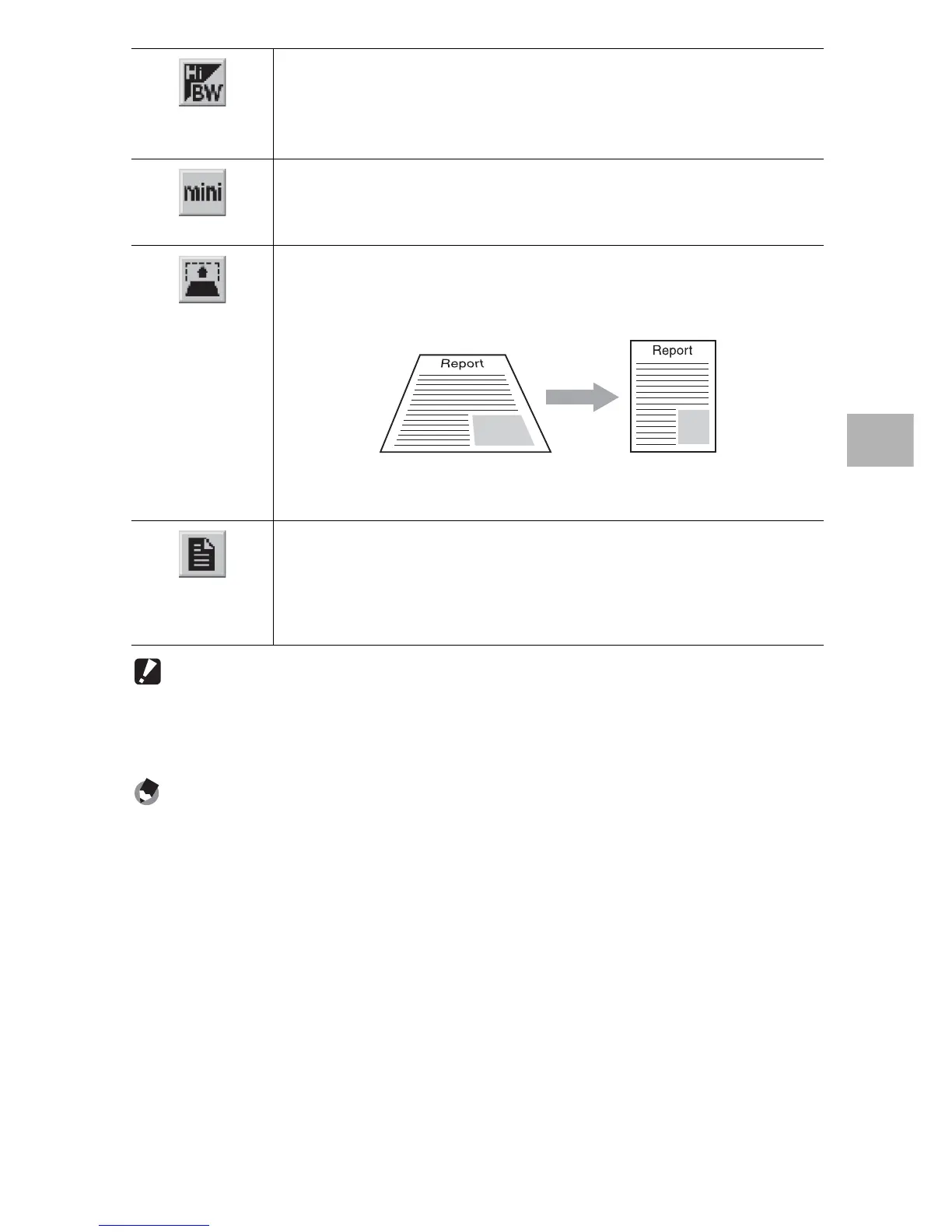75
Shooting Mode Types
3
Caution------------------------------------------------------------------------------------------
In [Discreet Mode], the camera does not beep, flash mode can not be selected with the
ADJ./OK button, and the self-timer lamp and beep indicator are disabled in self-timer
mode.
Note ----------------------------------------------------------------------------------------------
For information on the shooting menu items in scene mode, see P.99.
High Contrast
B&W
Use to create black-and-white images with higher contrast than those
normally produced using black and white (G P.109). Produces grainy
images similar to those taken with highly sensitive film or high gain film
processing.
Miniaturize
Use to create pictures that appear to be photos of dioramas. For detailed
information, see P.79.
Skew Correct
Mode
Use to straighten a rectangular object, such as a message board or
business card, shot at an angle to make it look as if it were shot squarely.
For detailed operations, see P.81.
In skew correction mode, choose from [N1280] or [N640] for [Picture
Quality/Size]. (GP.101)
Text Mode
Use when capturing text images, for example notes written on a
whiteboard at a meeting. Images are captured in black and white.
You can also change the shading of text. (GP.82)
You can set the image size to either 3456 × 2592 or 2048 × 1536 pixels.
(GP.101)
