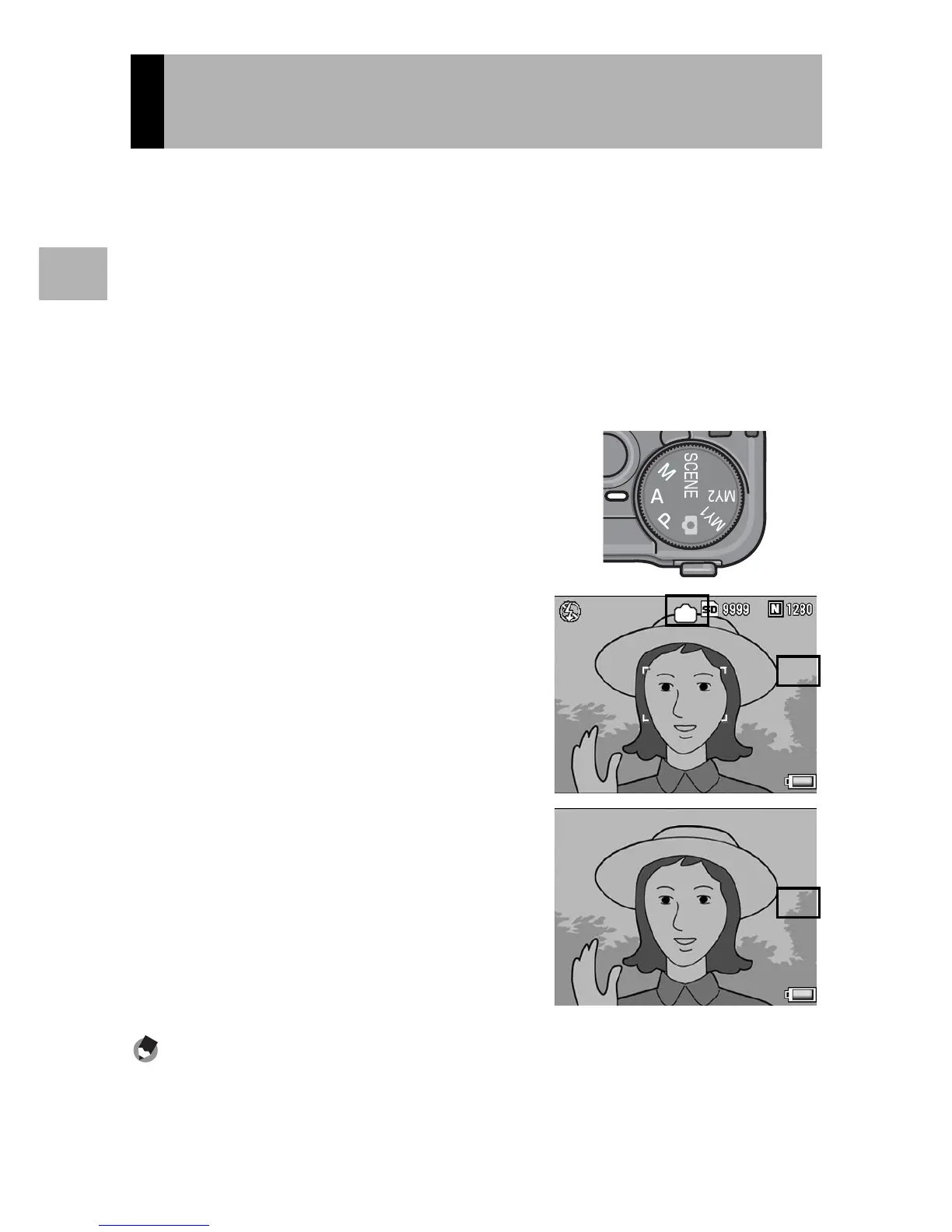78
Various Shooting Functions
1
Setting the mode dial to A (aperture priority mode) allows you to
manually set the aperture value. Once the aperture value is set, the
camera automatically sets the optimal shutter speed.
Selecting a lower aperture value (opening the aperture) allows you
to blur the background and capture a sharp portrait of the
foreground subject. Selecting a higher aperture value (closing the
aperture) allows you to capture an image with everything from the
foreground to the background in focus.
Use the up-down dial to set the aperture value.
1
Turn the mode dial to A.
• The mode symbol appears on the
picture display, and the current
aperture value is displayed in orange
on the right edge of the screen.
2
Rotate the up-down dial to
change the aperture value.
3
Half-press the shutter release
button.
• The shutter speed is set and
displayed on the screen.
4
Gently press the shutter
release button all the way.
Note ----------------------------------------------------------------------------------------------
The aperture opens or closes once the shutter release button is pressed.
Shooting with a Set Aperture Value
(A: Aperture Priority Mode)
