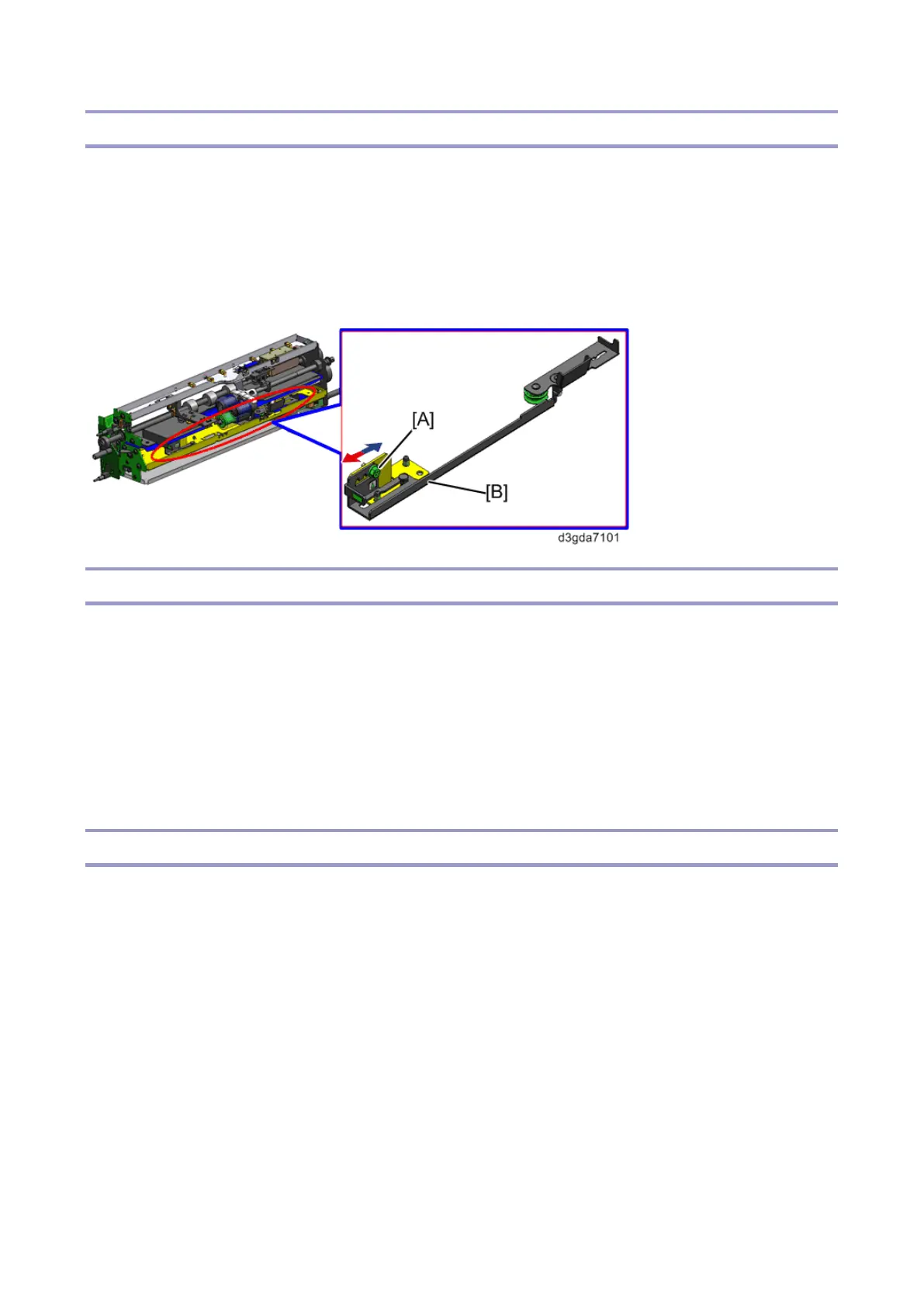1.Overview and Components
14
Adjusting Separation Pressure
The screw [A] is used to adjust the separation pressure for the reverse roller. Moving the adjustment
plate [B] changes the pressure.
Standard position of the screw: right edge
Moving the screw to the right increases the separation pressure.
If sheets are not delivered, increasing the separation pressure is effective, but this may lead to double-
feed.
Paper Feed/ Separation
After the transport motor turns on, the pick-up solenoid turns on. The paper feed roller is driven by the
paper feed motor. The pickup roller is also rotated by the relay gear, to pick up and feed the top sheet
of paper. Friction against the paper feed roller exceeding the torque of the separation roller causes both
the separation roller and paper feed roller to rotate.
When two or more sheets are fed, the separation roller rotates such that the second sheet is pushed
back. When the paper feed sensor (reflex type sensor) detects a sheet of paper, the pick-up solenoid
goes off, and then the pickup roller is raised to reduce the pressure on the paper.
Separation Roller Release
The separation roller is separated from the paper feed roller. Only when feeding paper, the reverse
release solenoid applies pressure to the separation roller. This mechanism has the following
advantages.
Pressure is applied to the separation roller only when paper is fed. This helps to prolong the life of
the roller.
Because the separation roller is released, it is easier to remove paper.