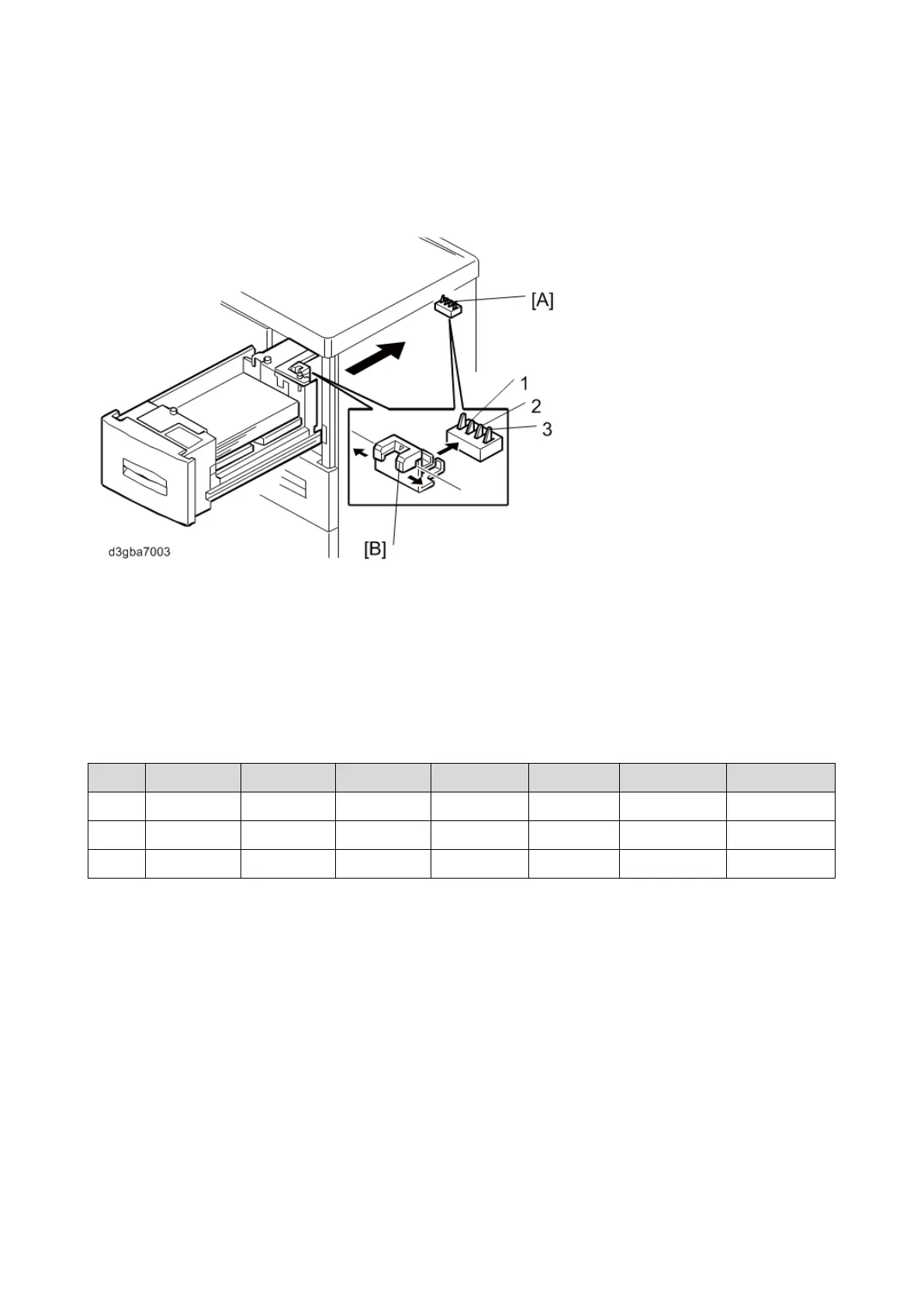1.Overview and Components
17
Tray Set (Size) Detection
Detection Timing
Trays 4 and 5 are set when one of SWs 1, 2, or 3 of the four-way push switch turns to “LOW” (the push
switch also detects paper size). Tray 6 is set when SW1 turns to “LOW”.
[A] Size Sensor
[B] Size Detection Plate
Size Detection
Trays 4 and 5 detect the position of the size lever using a three-way push switch. This can be changed
by users. Tray 6 can be changed using the SP mode. Tray 6 has a push switch similar to that of Trays 4
and 5, but the one in Tray 6 is only for set detection (not size).