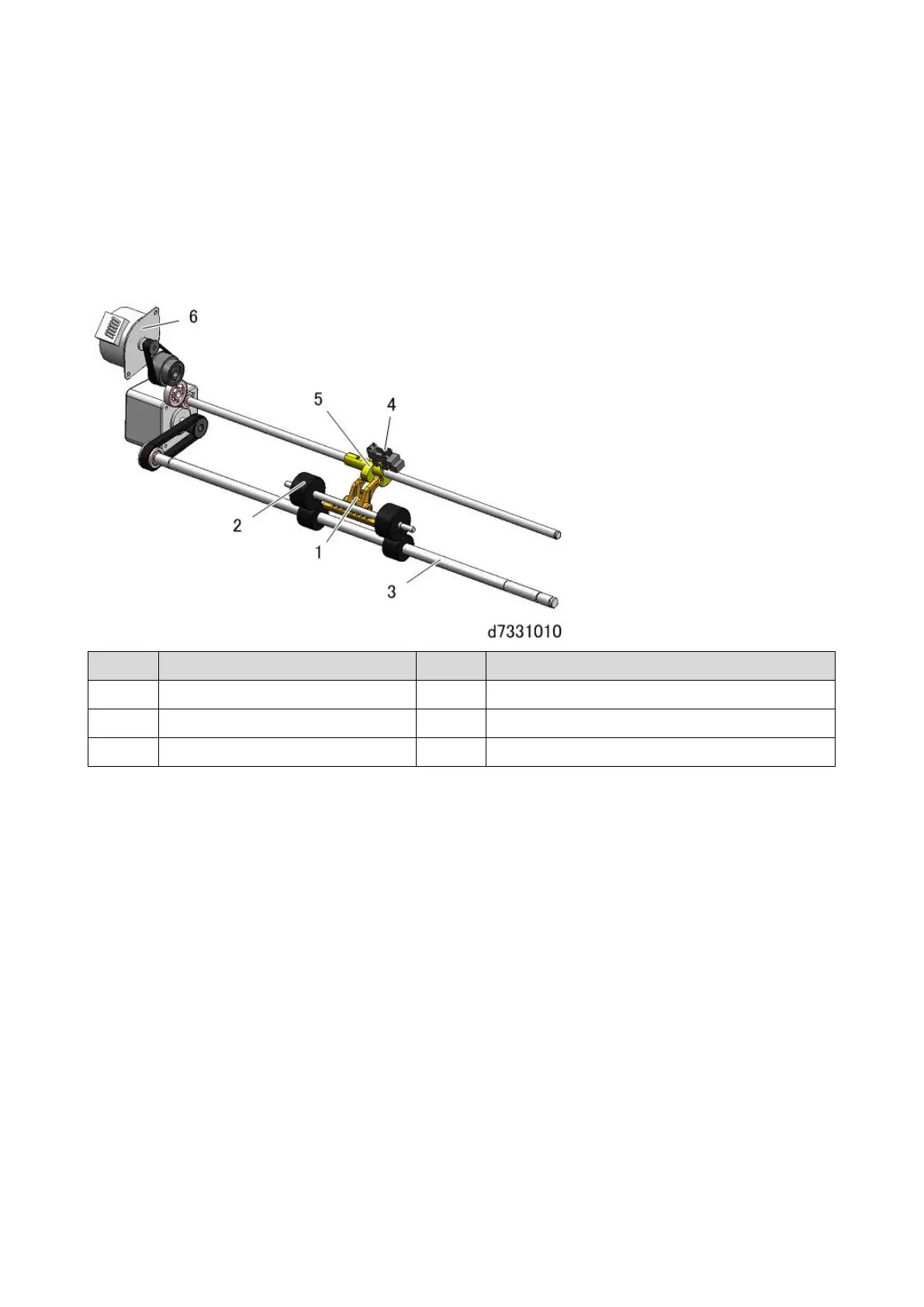1.Overview and Components
22
Exit Roller Contact/Separation
The paper exit has a contact mechanism. The exit rollers must be separated when paper registration is
performed in the registration unit of the main machine.
The LCT exit separation motor turns on, and the cam at the rotation axis is rotated via gears. The roller
contact arm that is interlocked with the cam moves up and down to separate the driven exit roller from
the driving exit roller. The release HP sensor detects contact/ separation.