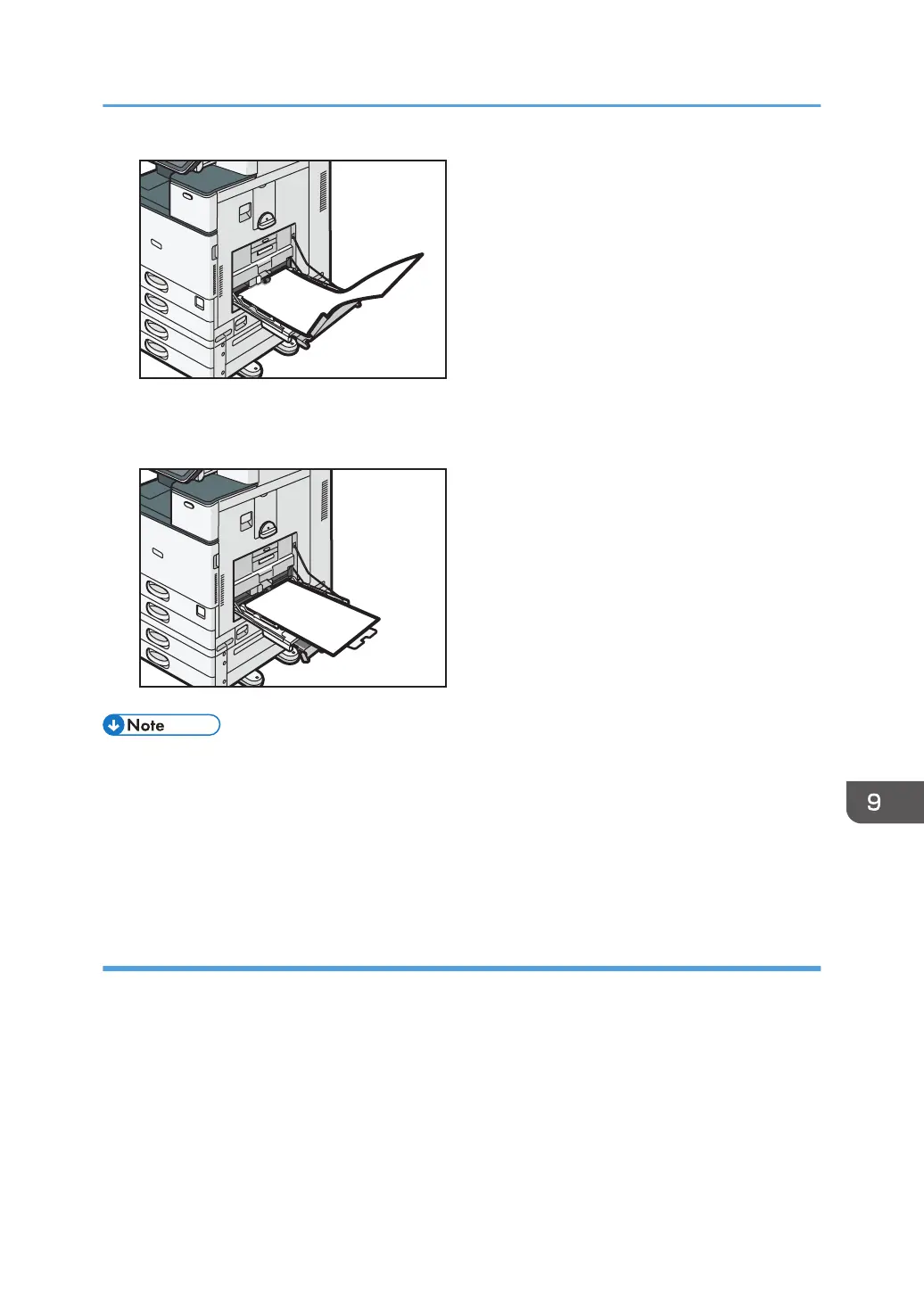When using paper that has a horizontal width of 148–457.2 mm (5.83–18.00 inches), set the
paper as loading paper into the bypass tray.
• You can load up to 10 sheets of paper that has a horizontal width of 457.2–1,260 mm (18.00–
49.60 inches) into the banner paper guide tray. When loading multiple sheets of paper into the
banner paper guide tray, be sure to separate them one by one before loading them.
• When [Notification Sound] is set to [No Sound], it does not sound if you load paper into the
banner paper guide tray. For details about [Notification Sound], see "Screen Features",
Connecting the Machine/ System Settings.
Closing the banner paper guide tray
1. Remove any paper that is loaded.
2. Fold the subtray up.
3. Slide the paper guides outward to the maximum width.
4. Fold up the banner paper guide tray.
5. Hold the handle in one hand while supporting the back of the bypass tray with the other
hand, and then close the bypass tray slowly.
6. Turn the knob counter-clockwise until its triangle mark stops at the lock mark.
Loading Paper
159
