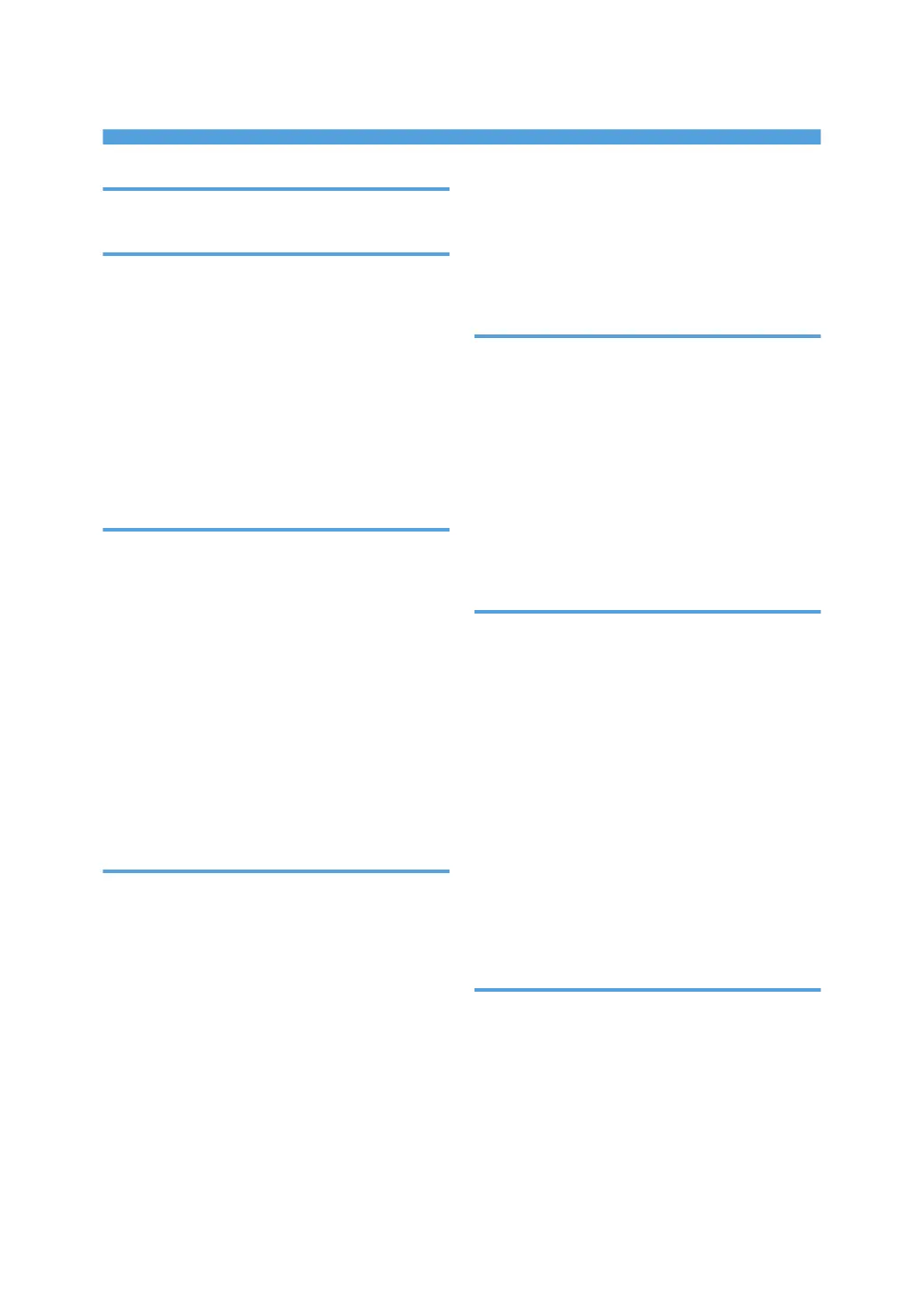INDEX
2 Sided Print...........................................................11
A
Adding toner........................................................182
Address Book... 13, 109, 111, 135, 137, 138, 140,
142, 243
ADF........................................................9, 27, 31, 34
ADF's extender......................................... 29, 32, 36
ARDF.................................................................. 9, 40
Authentication screen............................................83
Auto Document Feeder........................................... 9
Auto Reduce / Enlarge.................................. 16, 92
Auto Reverse Document Feeder............................. 9
B
Banner Paper Guide Tray... 38, 40, 42, 44, 46, 48,
50, 52, 54
Basic procedure......................................... 121, 147
Basic procedure (Copy)....................................... 91
Basic procedure (Fax)........................................ 109
Basic Procedure (Scanner Classic)....................143
Basic procedure (Scanner)........................133, 140
Beeping pattern...................................................189
Booklet Finisher SR3220.....39, 41, 43, 45, 47, 49,
51, 53, 55
Booklet Finisher SR3240......45, 47, 49, 51, 53, 55
Bridge unit..........39, 41, 43, 45, 47, 49, 51, 53, 55
Bypass tray.............29, 33, 36, 101, 154, 160, 172
C
Canceling a transmission....................................113
Caster table........38, 40, 42, 44, 46, 48, 50, 52, 54
Changing the display language.......................... 58
Check Status........................................................187
Checking a stored file.........................................144
Classic Application................................................65
Color adjustment................................................... 16
Color copy.............................................................16
Combine....................................................11, 16, 97
Combine 1 Side.....................................................98
Combine 2 Sides...................................................99
Combine printing.................................................123
Computer............................................................. 233
Control panel..................................... 28, 31, 34, 57
Copier.................................................................. 195
Copy................................................................ 66, 91
Copy orientation....................................................95
Creating a shared folder.................................... 133
Custom size paper.............................................. 101
D
Data In indicator....................................................57
Data security for copying......................................25
Destination...........................................................244
Display panel.........................................................57
Distributed scan management..............................24
Document Server.........12, 18, 107, 126, 127, 147,
149, 195, 216
Drag....................................................................... 62
DSM....................................................................... 24
Duplex.......................................................11, 16, 94
E
E-mail address............................................ 140, 142
E-mail destination....................................... 140, 142
E-mail transmission................................................ 20
Embedding text information..................................22
ENERGY STAR Program.....................................249
Envelope...................................... 16, 102, 125, 178
Environmental advice for users.......................... 253
Error log...............................................................212
Error report.......................................................... 212
Exposure glass..........................................27, 31, 34
Exposure glass cover......................................31, 40
Extender..............................................29, 32, 33, 36
External options. 38, 40, 42, 44, 46, 48, 50, 52, 54
External tray.......39, 41, 43, 45, 47, 49, 51, 53, 55
F
Facsimile.............................................................. 199
Fax..........................................................................68
Fax destination............................................109, 111
Fax indicator..........................................................57
File type................................................................145
Finisher SR321039, 41, 43, 45, 47, 49, 51, 53, 55
Finisher SR3230................... 45, 47, 49, 51, 53, 55
Finishing..................................................................16
255
