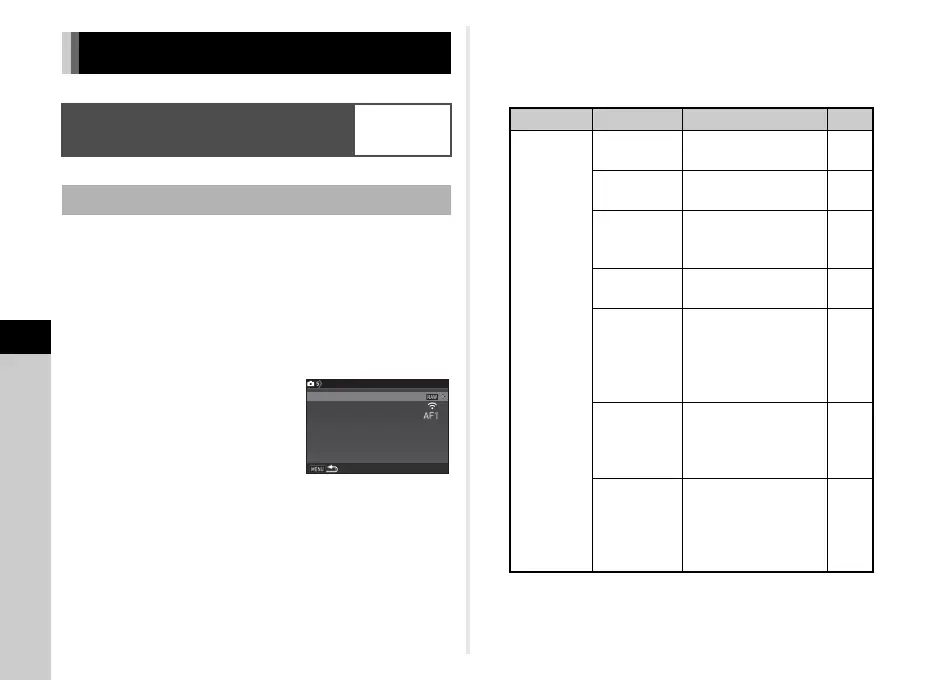6
Settings
98
You can set the functions for when X, Y, or f is pressed.
In C mode, you can set only the function for when f is
pressed.
1 Select [Button Customization] in A5 or C2
menu and press D.
The [Button Customization] screen appears.
2 Select the desired item and
press D.
The screen to set the function for
the selected item is displayed.
3 Press D and use AB to select the function to
assign to each part.
The following functions can be assigned to each part.
Camera Settings
Customizing the Button/E-dial
Functions
A5/C2
Setting the Button Operation
Button CustomizationButton Customization
Fx2 ButtonFx2 Button
AF/AE-L ButtonAF/AE-L Button
E-Dial ProgrammingE-Dial Programming
Fx1 ButtonFx1 Button
Setting Function Page
Fx1 Button
Fx2 Button
One Push
File Format
Temporarily changes
the file format.
p.99
Wi-Fi
Turns the Wi-Fi™
function on or off.
p.96
Outdoor
View Setting
Adjusts the brightness
of the monitor for
outdoor shooting.
p.102
Night Vision
LCD Display
Turns the Night Vision
LCD Display on or off.
p.120
Preview
Displays the preview
image to check the
composition,
exposure, and focus
before shooting.
p.100
Electronic
Level
Turns the Electronic
Level display for the
viewfinder and Live
View on or off.
p.19
Change AF
Area
Switches the function
of the arrow keys to
the AF area change
mode or the direct key
operation mode.
p.63,
p.64
