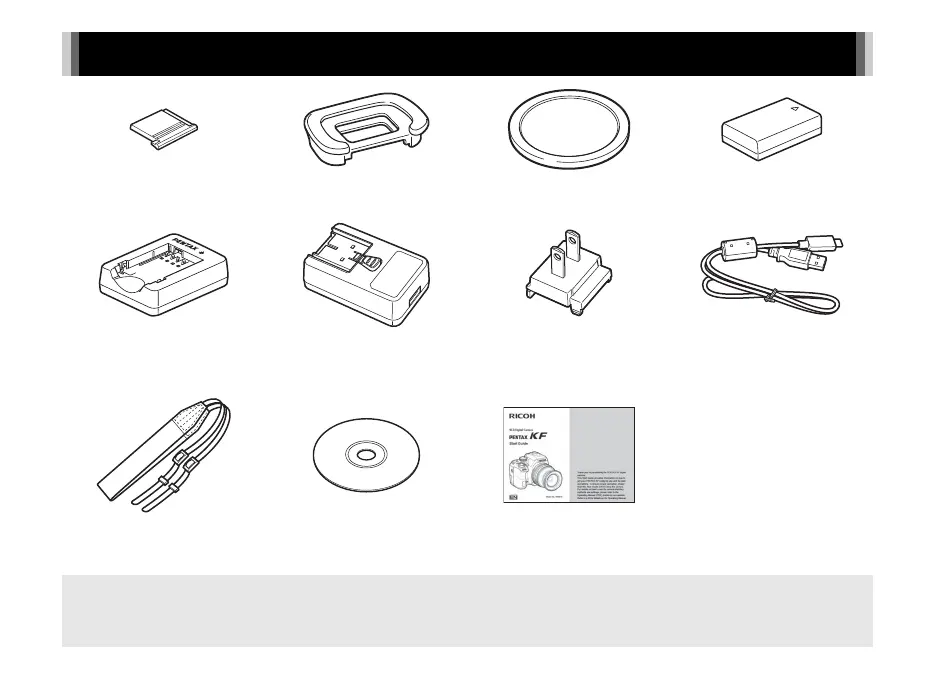2
Checking the Contents of the Package
Hot shoe cover FK
(Installed on camera)
Eyecup F
R
(Installed on camera)
Body mount cover
(Installed on camera)
Rechargeable lithium-ion
battery D-LI109
Battery charger
D-BC186
USB power adapter
AC-U1 or AC-U2*
*
Differs depending on the region.
Power plug USB cable
I-USB166
Strap
O-ST132
Software (CD-ROM)
S-SW186
Start Guide
Lenses you can use
Lenses that can be used with this camera are DA, DA L, D FA, FA J, and FA lenses and lenses that have an 9 (Auto) position
on the aperture ring. To use any other lens or accessory, see p.113.
