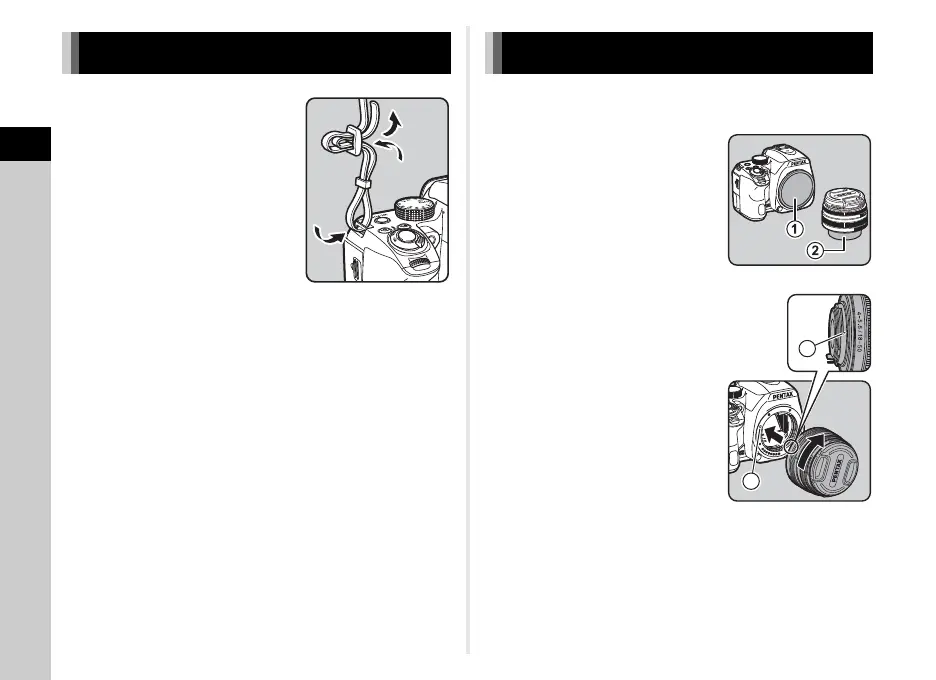2
Getting Started
36
1 Pass the end of the strap
through the strap lug and
secure it on the inside of
the clasp.
2 Attach the other end in the same manner.
1 Make sure that the camera is turned off.
2
Remove the body mount
cover (
1
) and lens mount
cover (
2
).
After removing the cover, be sure
to put the lens down with the lens
mount side facing upward.
3 Align the lens mount
indexes (red dots: 3) on
the camera and the lens,
and secure by turning the
lens clockwise until it
clicks.
Attaching the Strap Attaching a Lens
3
3
