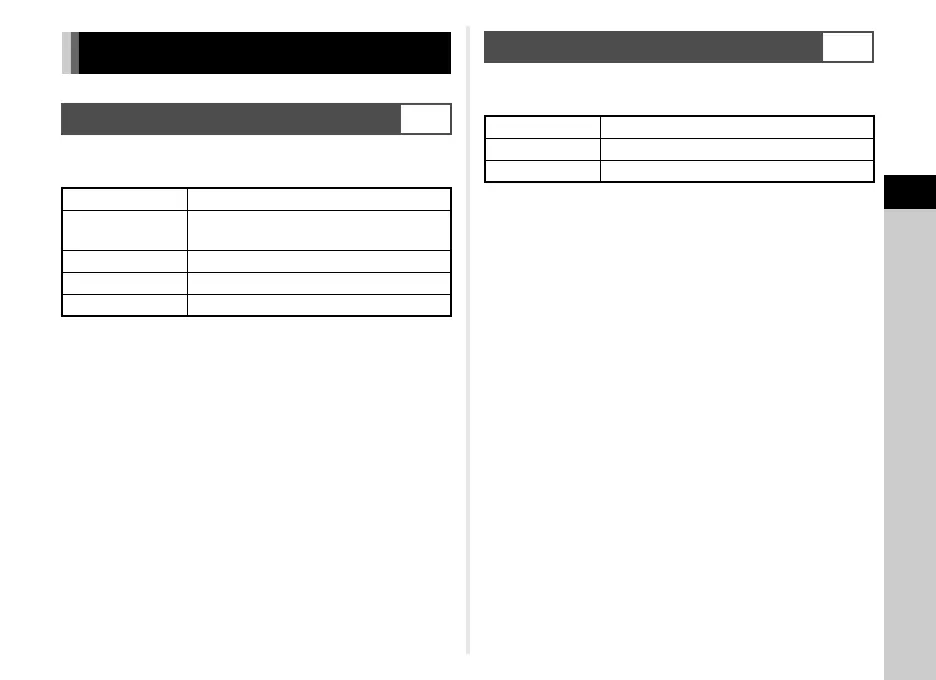3
Shooting
49
Set the file format for still pictures in [Image Capture Settings] of
the A2 menu.
t Memo
• When [File Format] is set to [RAW+], a JPEG image and a
RAW image with the same file number are saved at the same
time.
• You can change the setting so that you can take pictures in
another file format when X or Y is pressed. (p.99)
• [PEF] of [RAW File Format] is a PENTAX original RAW file
format.
Set the file format for movies in [Movie Capture Settings] of the
C1 menu.
Configuring the Capture Settings
Image Capture Settings
A2
File Format JPEG, RAW, RAW+
JPEG Recorded
Pixels
q, p, o, r
JPEG Quality m, l, k
RAW File Format PEF, DNG
Color Space sRGB, AdobeRGB
Movie Capture Settings
C1
Recorded Pixels Framerate
u 60i, 50i, 30p, 25p, 24p
t 60p, 50p
