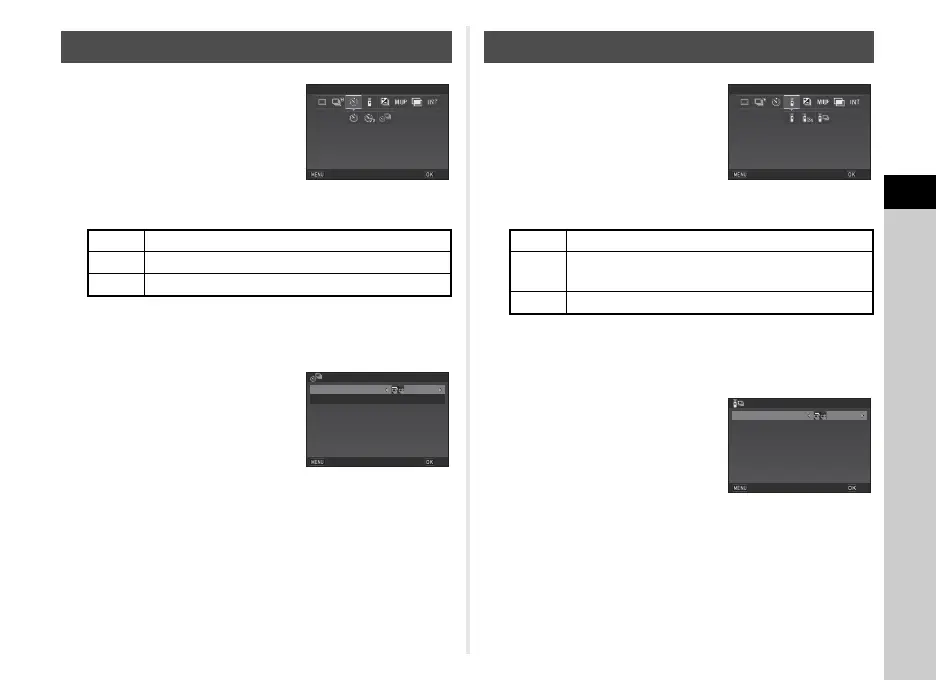3
Shooting
67
1 Select O on the Drive
Mode screen and press B.
2 Use CD to select O, P, or Y.
Proceed to Step 6 when O or P is selected.
3 Press G.
4 Set [Shooting Speed] and
[Number of Shots].
5 Press E.
The screen of Step 1 reappears.
6 Press E.
The camera returns to standby mode.
7 Press 0 halfway, and then fully.
The shutter is released after about 12 seconds or 2
seconds.
1 Select Q on the Drive Mode
screen and press B.
2 Use CD to select Q, R, or S.
Proceed to Step 6 when Q or R is selected.
3 Press G.
4 Set [Shooting Speed].
5 Press E.
The screen of Step 1 reappears.
6 Press E.
The camera returns to standby mode.
7 Press 0 halfway.
Self-timer
O
Self-timer (shutter release after about 12 seconds)
P Self-timer (shutter release after about 2 seconds)
Y Self-timer + Continuous Shooting
Self-timer (12 sec.)Self-timer (12 sec.)
CancelCancel
OKOK
3
Self-timer + Continuous
Shooting Speed
Number of Shots
times
Cancel
OK
Remote Control
Q Remote Control
R
Remote Control (shutter release after about 3
seconds)
S Remote Control + Continuous Shooting
Remote ControlRemote Control
CancelCancel
OKOK
Remote Continuous Shooting
Remote Continuous Shooting
Shooting Speed
Cancel
OK
