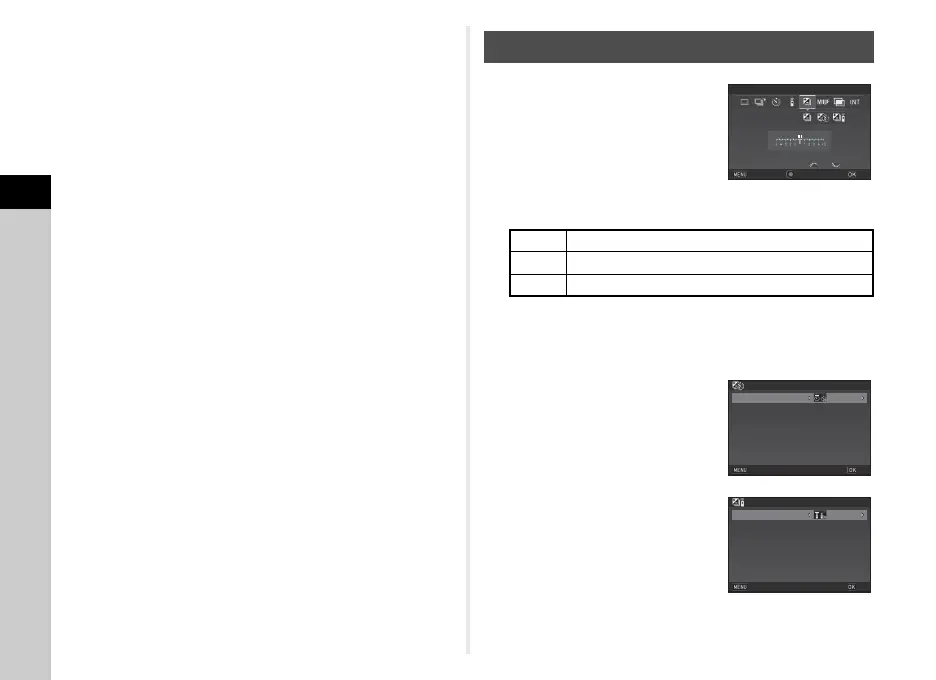3
Shooting
68
8 Point the remote control unit towards the remote
control receiver on the front of the camera, and
press the shutter release button on the remote
control unit.
t Memo
• The maximum operating distance of the remote control unit is
approximately 4 m from the front of the camera.
• To adjust focus with remote control, set in [9 AF with Remote
Control] of the E2 menu.
• When using the Remote Control Waterproof O-RC1, the
autofocus system can be operated with the q button on the
remote control unit. The r button cannot be used.
1 Select T on the Drive
Mode screen and press B.
2 Use CD to select T, 1, or U.
Proceed to Step 6 when T is selected.
3 Press G.
4 Select the operation mode.
Bracketing
T Bracketing
1 Bracketing + Self-timer
U Bracketing + Remote Control
±0.3 EV±0.3EVx3x3
BracketingBracketing
CancelCancel
OKOK
ResetReset
Bracketing
Self-timer
Cancel
OK
Bracketing
Remote Control
Cancel
OK